Security Levels
Which security levels are available?
Passkey is part of a three-step safety concept in OpenOlat:
Step 1: only Password
Step 2: only Passkey
Step 3: Passkey + Password
Security levels set by an administrator
For some roles a higher security level makes sense, e.g. for user administrators or administrators. In OpenOlat, a minimum required security level can therefore be set separately for each role.
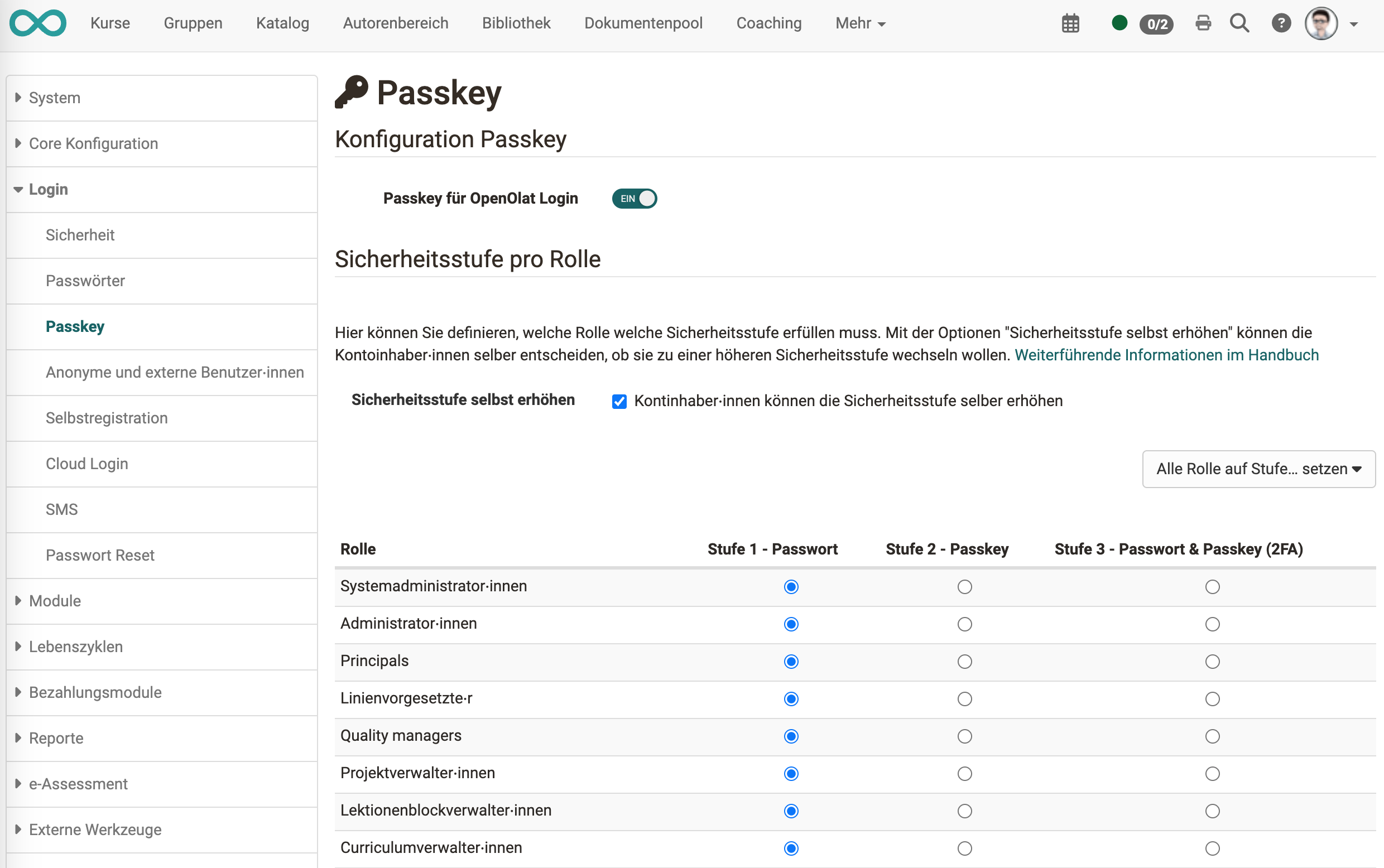
Change of a security level
Administrators can grant permission for users to set their own security level when logging in.
The change can be made in the personal menu under "Password".
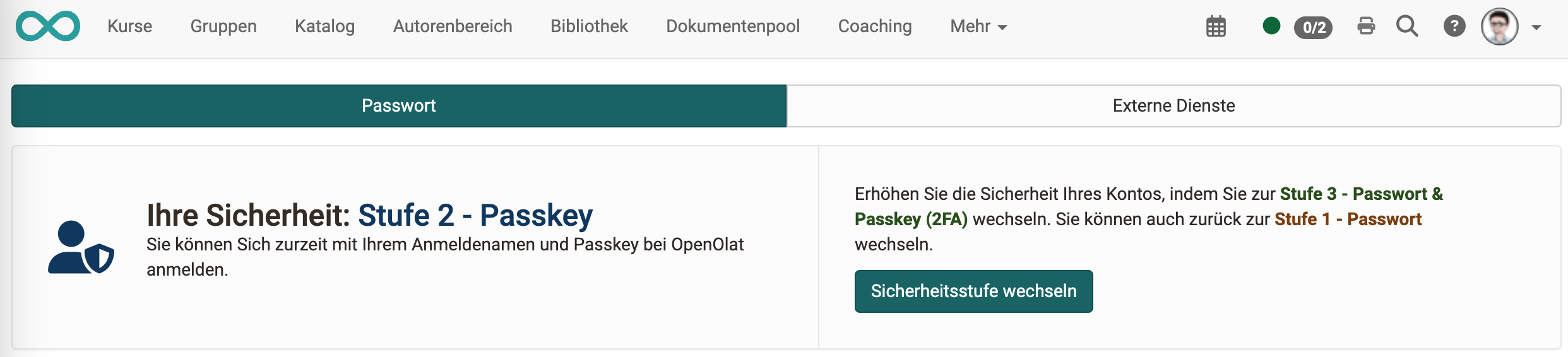
If a passkey is required for upgrading, users can generate the passkey themselves. (Also in the personal menu under "Password".)
If users are allowed to change their security level themselves, it is possible to increase or decrease the security level. Whether a downgrade is possible, however, depends on the default of the administrator.
The minimum level is set by the administrator. If, for example, level 2 is specified for the role of user administrator, a user administrator cannot downgrade to level 1 (password only), but can only choose between level 2 (passkey only) and level 3 (2-factor authentication).