Search in the File Hub
The File Hub, which you can find under Personal tools, is a personal file explorer and shows available files of the OpenOlat instance.
Accordingly, the search in the File Hub is primarily aimed at files that you want to copy or move, for example.
Search in folders
The search function in folders searches the current folder and its subfolders for
- File name,
- Description
- and Creator
(It is currently not a full-text search, i.e. no search within Word files, for example).
Search in search field
A full text search is performed in the search field of the File Hub.
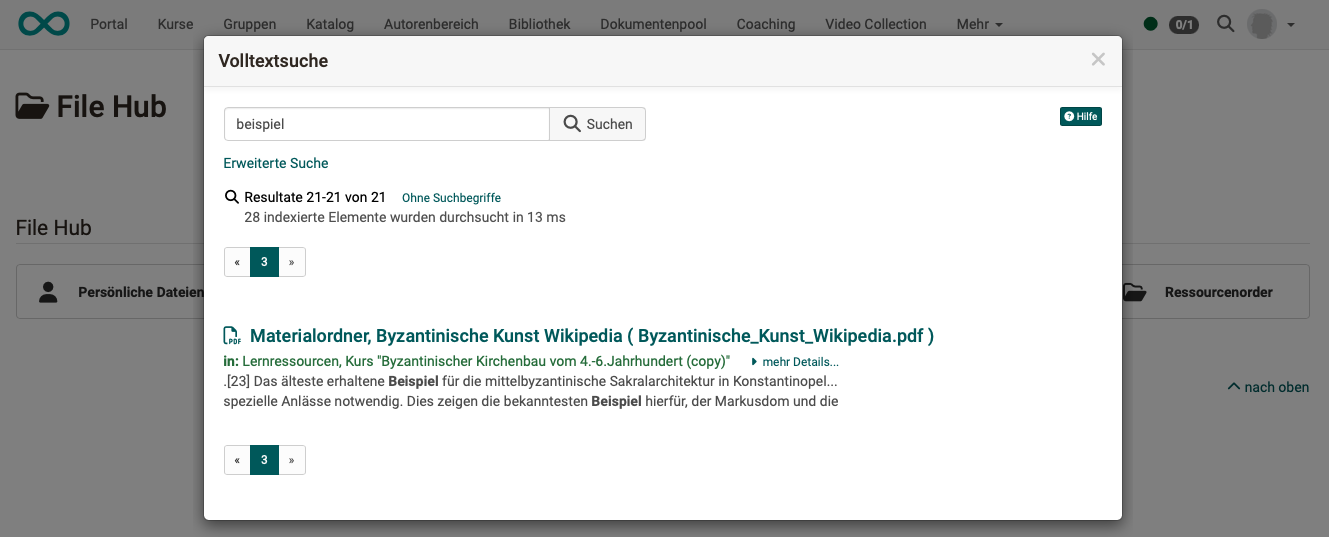
It is restricted to the storage locations offered in the File Hub. These are the following folders:
- Course element folder
- Course element file discussion
- Resource folder
- Group folder
Advanced search in the search result
The "Advanced search" in the search result is also a full text search without restrictions.
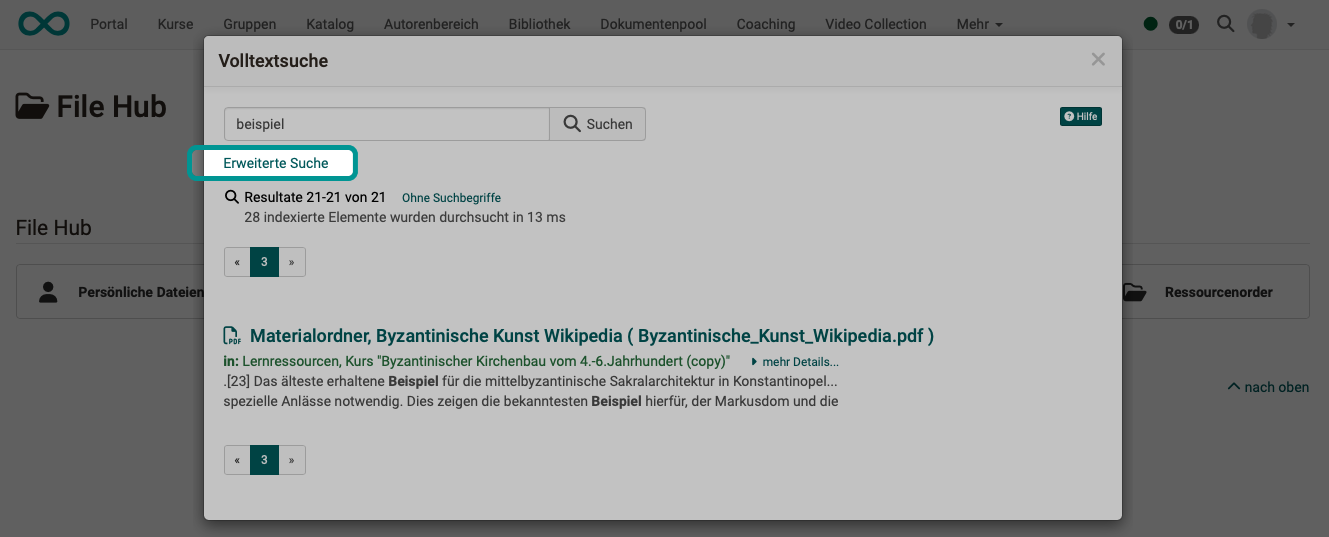
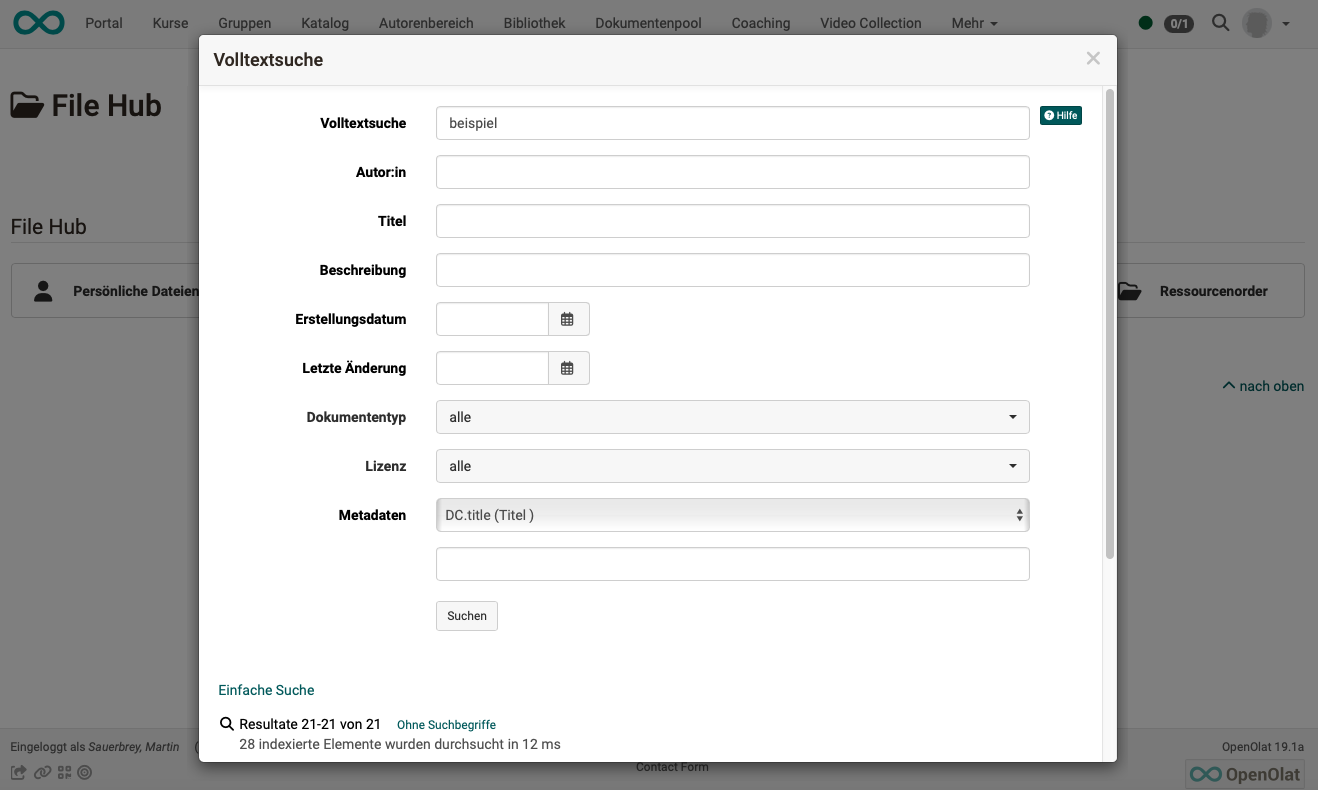
Background information
File Hub = File System + Additional info (metadata)
OpenOlat's File Hub uses an image of the file system, which is supplemented with metadata. This is used for indexing.
The image is constantly updated automatically. If necessary, a synchronization can also be triggered manually.
Further information
General things about the search >
Global search >
Local search >
Search persons >
Search in a course >