Math formula
Formulas can be inserted in OpenOlat in various places. Either the HTML editor or the content editor is used.
Insert math formula via HTML Editor
-
You insert the math formula via
Insert>Insert math formulain the context menu of the html editor or directly via formula button, if available. A new popup window will open.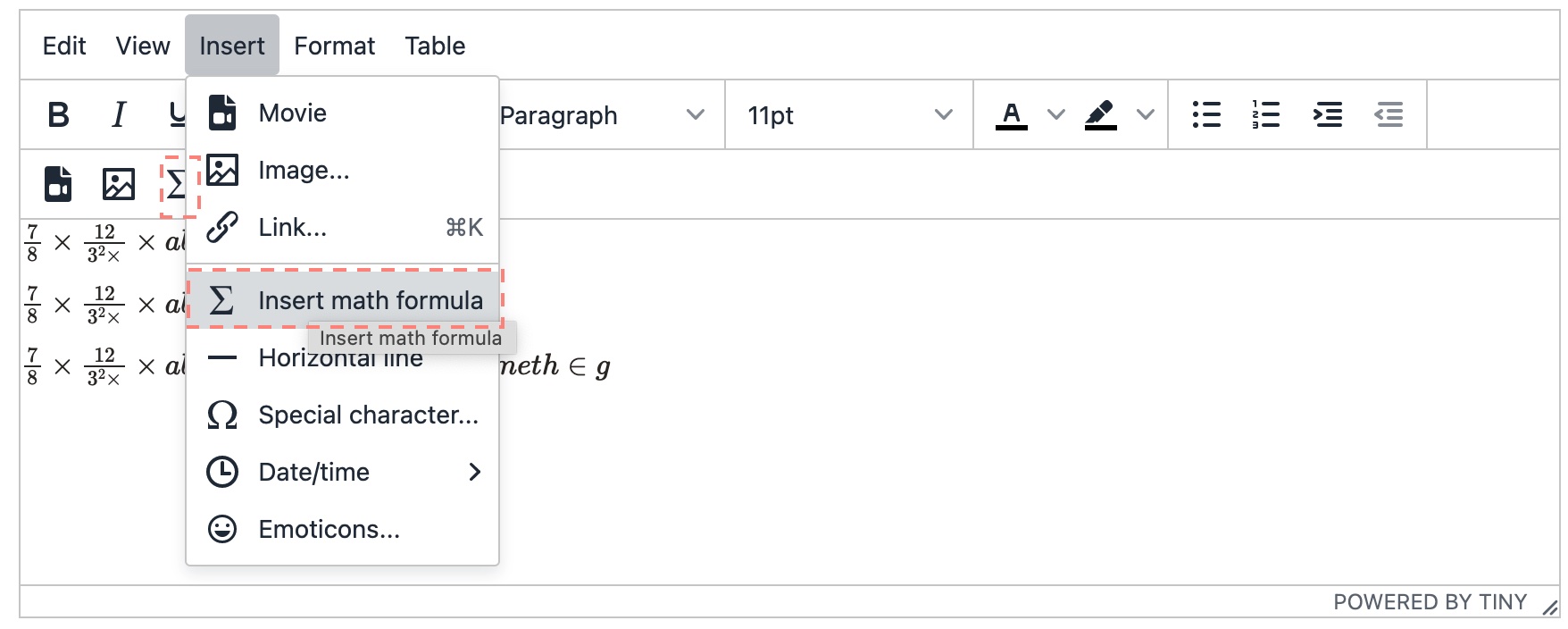
-
Type in the formula via the LaTeX editor or th graphical form editor. Further information on how to use the graphical editor can be found here: CortexJS keybindings.
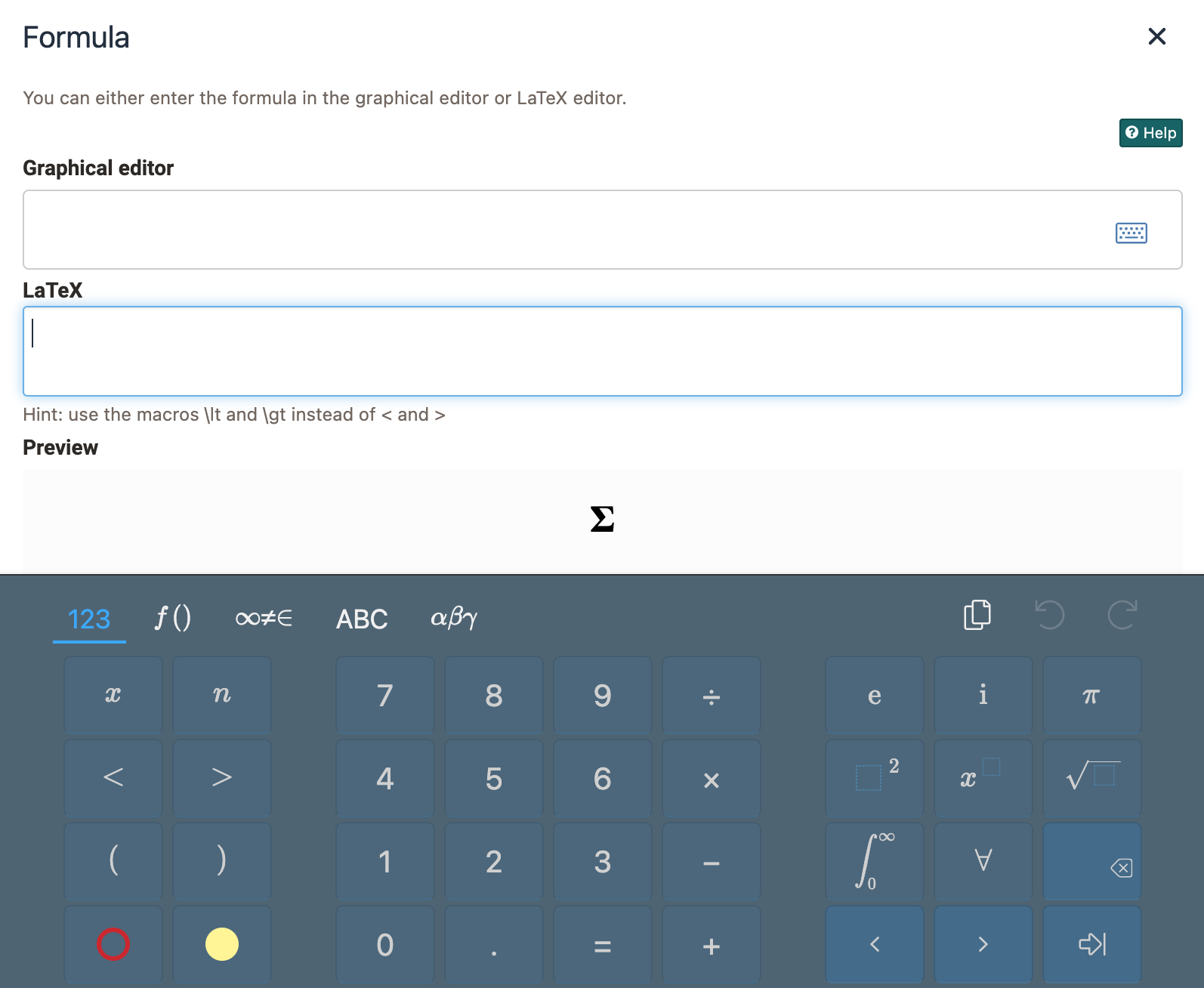
-
Close the html-editor with
Save. The math formula is now embedded into the text.
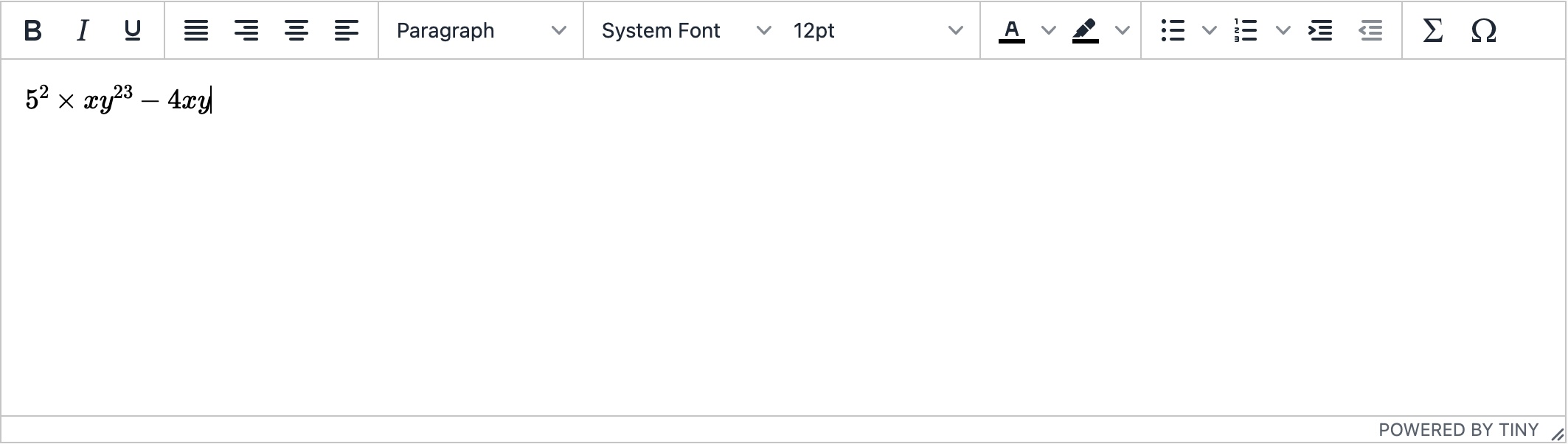
Mathematical formulas can be inserted in the following course elements and learning resources via HTML editor:
- Course element Single page
- Course element Task + Group task (HTML)
- Course element Forum
- Learning resource CP learning content
- Learning resource Blog
- Learning resource Test
Info: Wordcounting
The math formular counts as one word, regardless of length and complexity.
Insert a formula in Content Editor in the Portfolio 2.0
-
Open or create a portfolio entry and open the Content Editor. Click on add Content Block and (among other things) you get the possibility to select the formula editor.
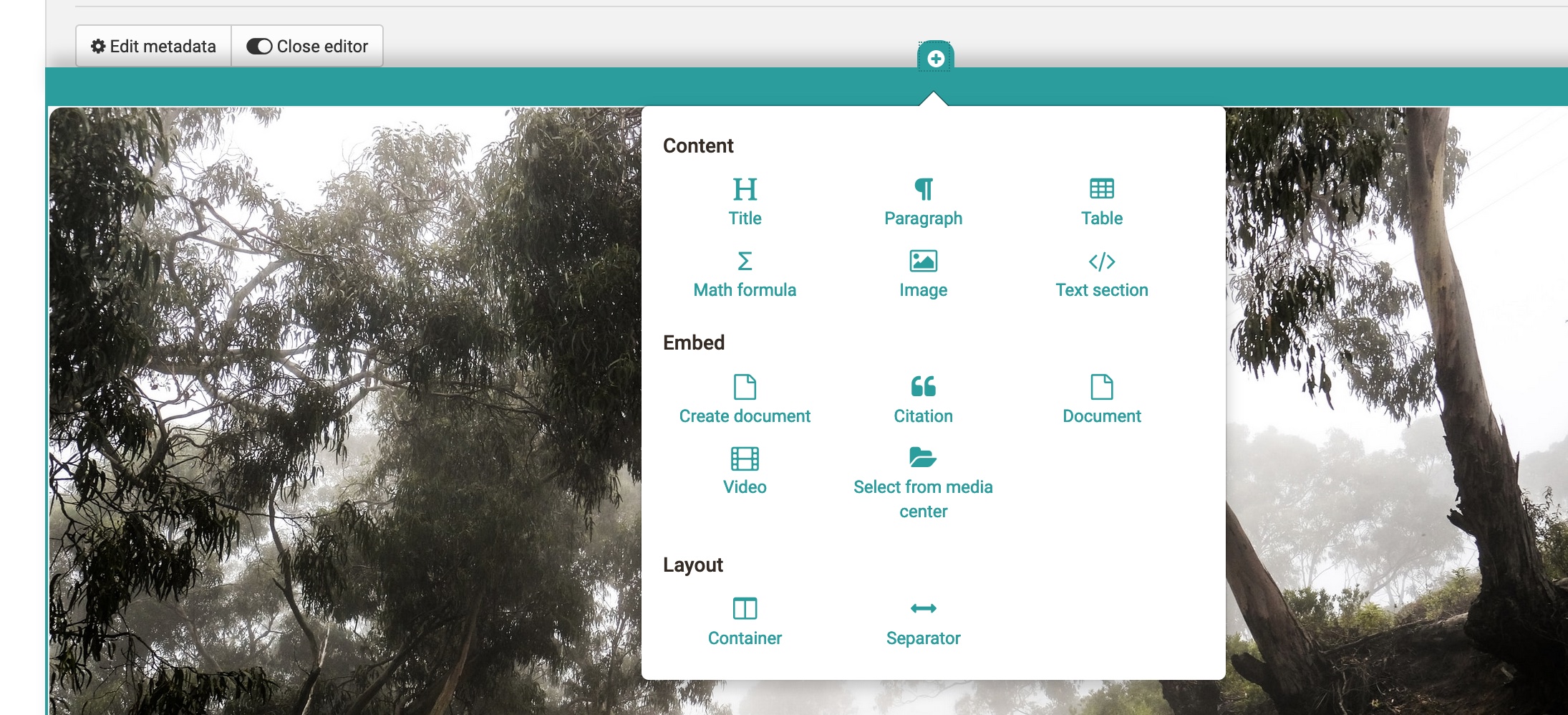
-
Choose
Formulain the menu. -
The graphical formula editor opens. Now you can create your
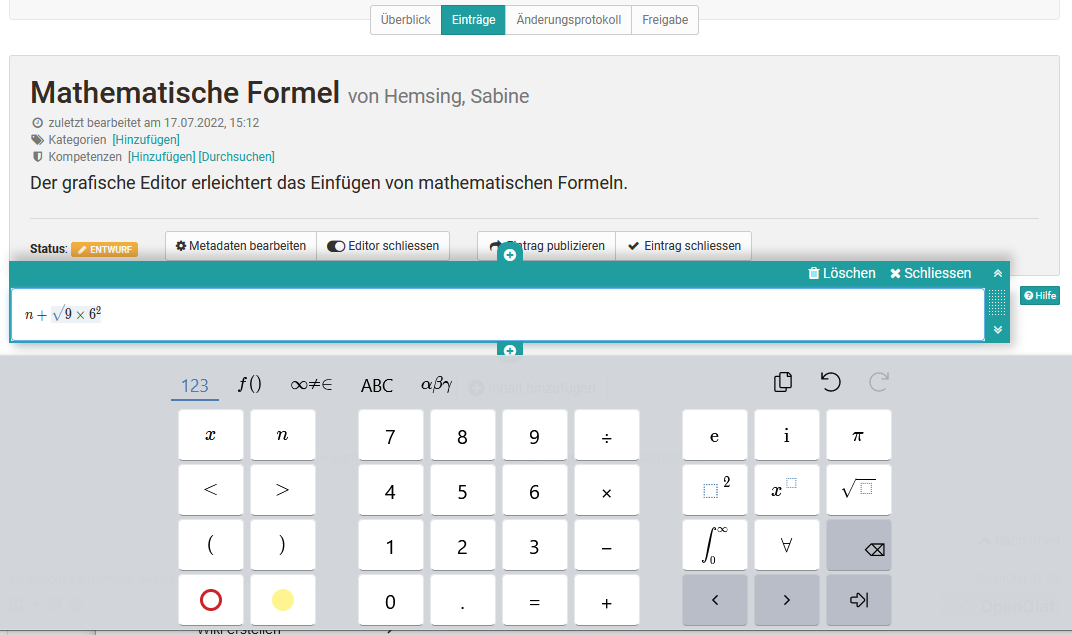 .
.