Coaching - Overview
What is the Coaching Tool for?
The Coaching Tool is used for the cross-course organization and administration of courses, participants and groups, as well as the cross-course correction of assessment modules, the cross-course absence management and the external corrector flow of OpenOlat tests.
With the coaching tool, course owners, course coaches and group coaches have the possibility to see and manage all course or group participants assigned to them at a glance. They can then quickly go from these overviews to the assessment tool for individual participants in different ways.
Who can use the Coaching tool?
Note
The menu option "Coaching" can only appear if the tool has been activated by the OpenOlat administrator.
Whether the coaching tool is then displayed in the main menu depends on other factors:
- System role
- Course role
- Course status
- Participants in course or group
At least one property marked in green from each column must be true:
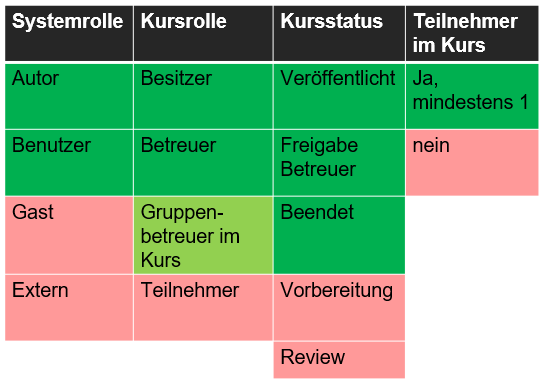
The tools
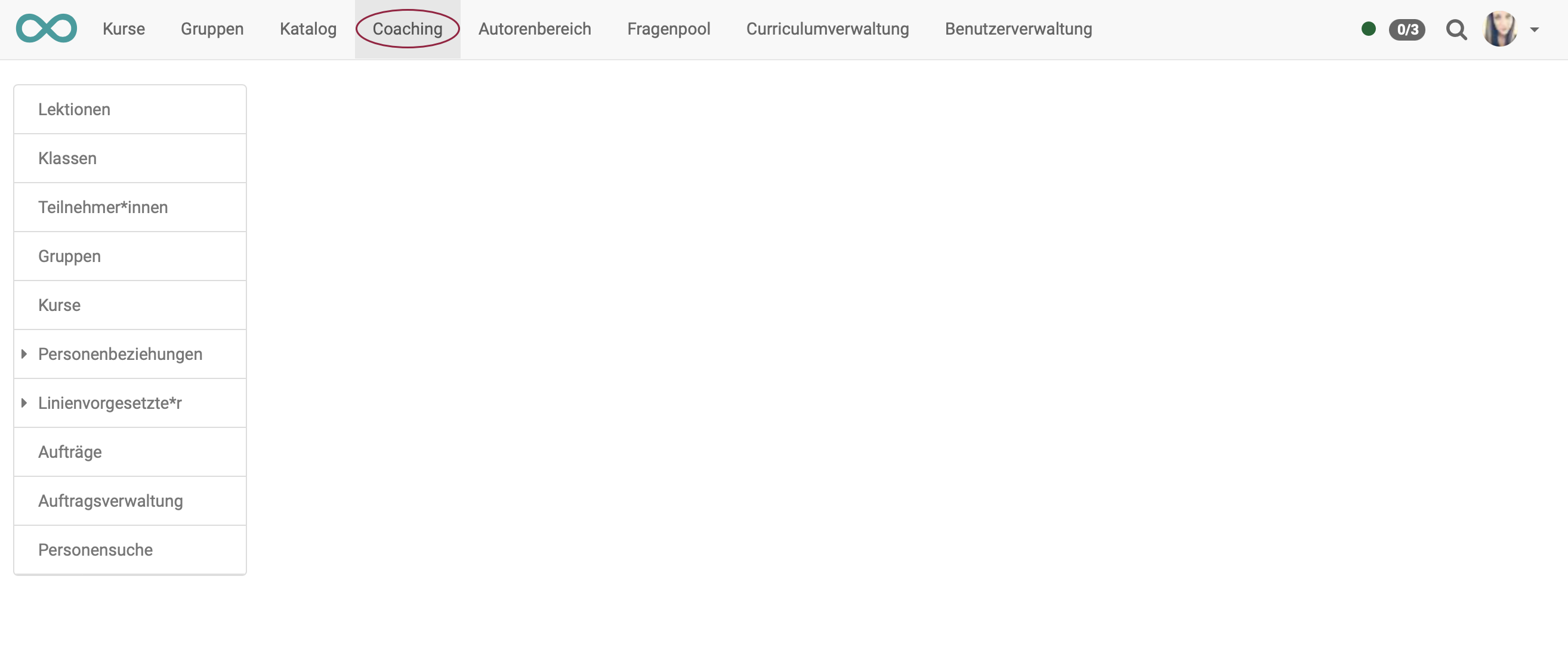
Note
The left-hand side menu will rarely contain all the menu options shown here. Depending on the activated modules, a different composition is displayed. Here in the manual, the maximum selection is shown for explanation.