Record of Course Activities
OpenOlat records course activities of participants and authors in so-called log files.
By using the data archiving tool, you can download those log files to your personal folder.
- administrator's log file with personalized data of the course authors
- user's log file Statistics log file with the anonymized data of the course participants
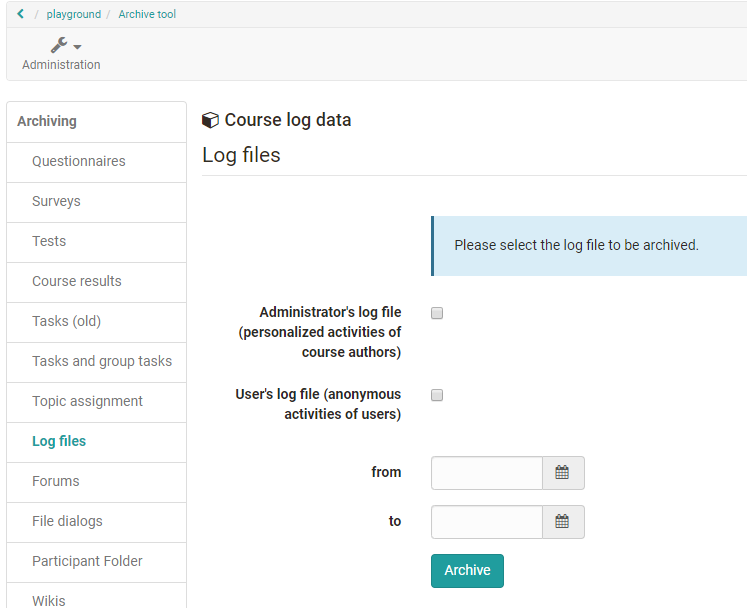
Privacy protection
The user log file with personalized data is only available for system administrators for privacy reasons.
Users with the right to archive (usually course administrators) can save the desired log files as a ZIP file (e.g. CourseLogFiles_2010-01-28_14-55-55.zip) in their personal folder. This ZIP file contains the selected files course_statistic_log.csv, course_admin_log.csv or course_user_log.csv.
Please note that in the file course_statistic_log.csv course participants are anonymized as follows: Each course participant receives a number (e.g. *7FFBA8C371B1A3DACCF5F12227A75CE82D6C4CE6) generated at random; this number remains unchanged within a course. This number persists throughout the course. Thus it is possible to observe activities of participant X in course Y but you will not be able to compare these data with course Z since your participant will get another number in course Z.
Possible entries in the log file columns actionCrudType (database operation), actionVerb (action) and actionObject (handled course object)(sorted):
| actionCrudType | actionVerb | actionObject |
|---|---|---|
| c | add | calendar, chat, course, cpgetfile |
| r | copy | editor, efficency |
| u | denied | feed, feeditem, file, folder, forummessage, forumthread |
| d | do | glossary, gotonode, groupmanagement, group, grouparea, groupareaempty |
| e | edit | help |
| exit | ||
| hide | ||
| launch | ||
| lock | ||
| move | ||
| open | ||
| remove | ||
| view | ||
The column actionCrudType summarizes the executed actions in basic database operations. As these are broken down in the column actionVerb, the column actionCrudType is not relevant for you. Nevertheless, the operations as follows:
- C=Create
- R=Read / Retrieve
- U= Update / Modify
- D=Delete
- E=Exit
The column actionVerb now further examines what the user (from "userName) actually did with the course object from column actionObject. The entry from column actionObject thus represents the course object being altered, at least from the database's perspective.
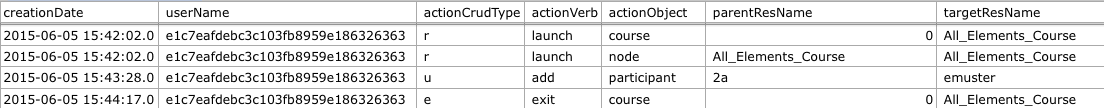
So, the third row
u / add / participant / [group name] / [username]
would be read accordingly (database operation: update / modify):
Add user [username] to [group]