Technical Information on Resources and Usage
On the info page you will find information about the learning resource that you have entered yourself as well as automatically generated information.
Depending on the learning resource, this information may vary. Learning resources that have been linked into a course also show usage information, which contains the list of linked courses. These entries cannot be altered.
My data
Anzeige des persönlichen Standes bezüglich der Lernressource bzw. des Kurses.
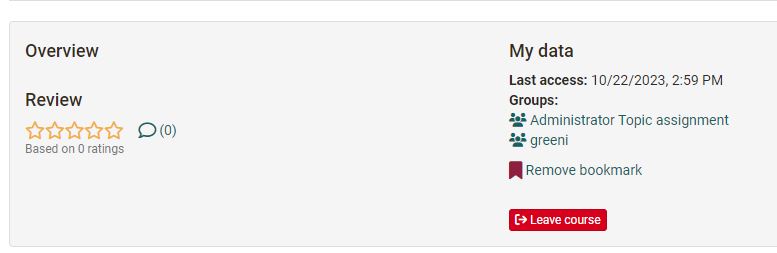
Technical Information
Info
Diese Informationen sind nur für die Besitzer der Lernressource sichtbar. Teilnehmende und Betreuer sehen sie nicht.
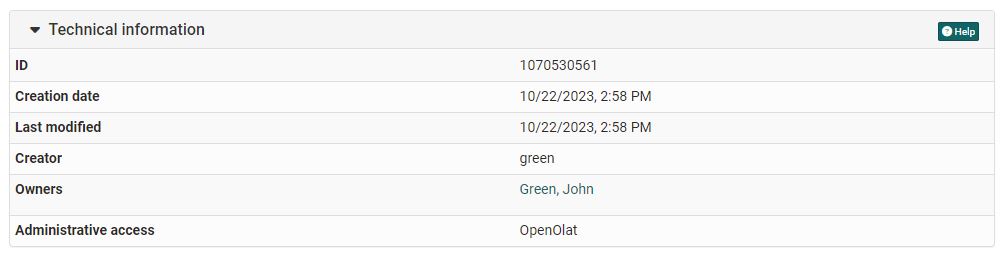
ID: Automatically generated identification number of learning resource. You can search for the learning resource using the this ID.
Below you will find date and time when the learning resource was created, as well as the dates of the last modification.
Creator: Automatically inserted name of the user who created this learning resource (cannot be altered). The creator can be looked up in the search field in the authoring area as well as other owners of this learning resource.
Owners: Angezeigt werden alle Personen, die als Besitzer der Lernressource eingetragen sind.
Administrative access: Anzeige der in den Einstellungen im Tab "Freigabe" gewählten Konfiguration. Weitere Infos dazu finden Sie hier.
Information on usage
Info
Diese Information wird bei Kursen nicht angezeigt und gilt nur für sonstige Lernressourcen.
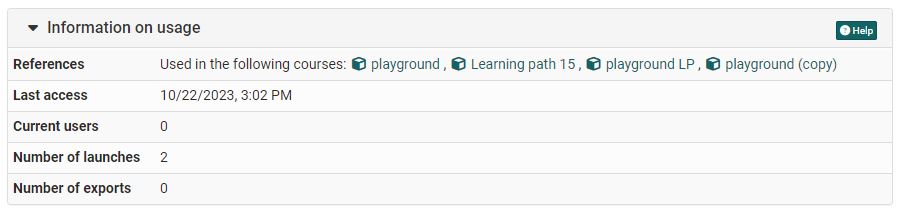
References: Here you can see which courses use this learning resource. As long as this learning resource is used within a course it cannot be deleted.
Last access shows the the time and date the resource was started last.
Current users: Indicates how many users have started this learning resource in OpenOlat at that moment.
Number of launches: Automatically counts how often that learning resource has been launched in total. If this resource cannot be launched in OpenOlat the entry Launch not supported will appear.
Number of exports: Automatically counts how often this learning resource has been downloaded in total.