Projects - Administration
To access the project administration of your project, open the desired project and click on the 3 dots at the top right. Several administrative options appear in the expanded menu.
The administration of a project includes
- the configuration and display of the start page (edit project)
- the member management of the project
- the option to download Reports
- copying projects
- saving projects as a template
- ending and completing projects
- deleting projects
Info
Which menu items appear in the area depends on the project role.
Edit project
"Edit project" does not refer to editing the content (entering appointments, creating to-dos, etc.), but to editing the start page of the project.
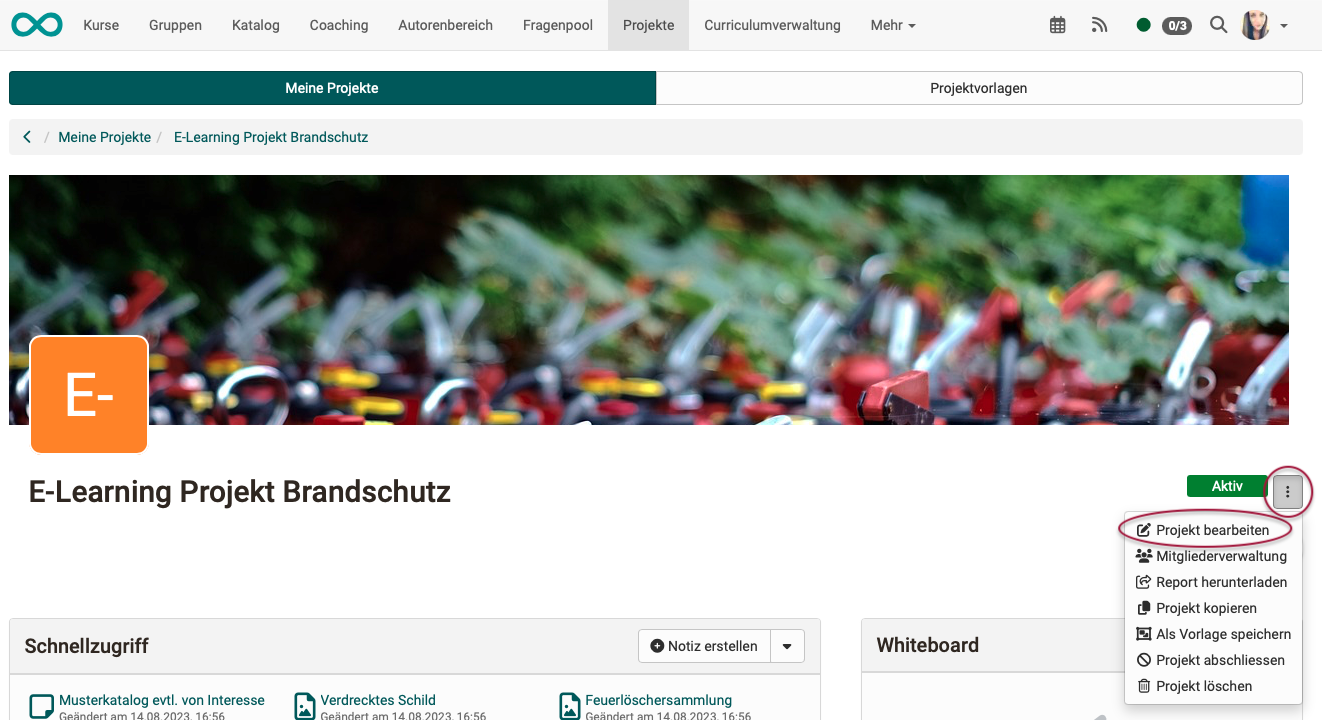
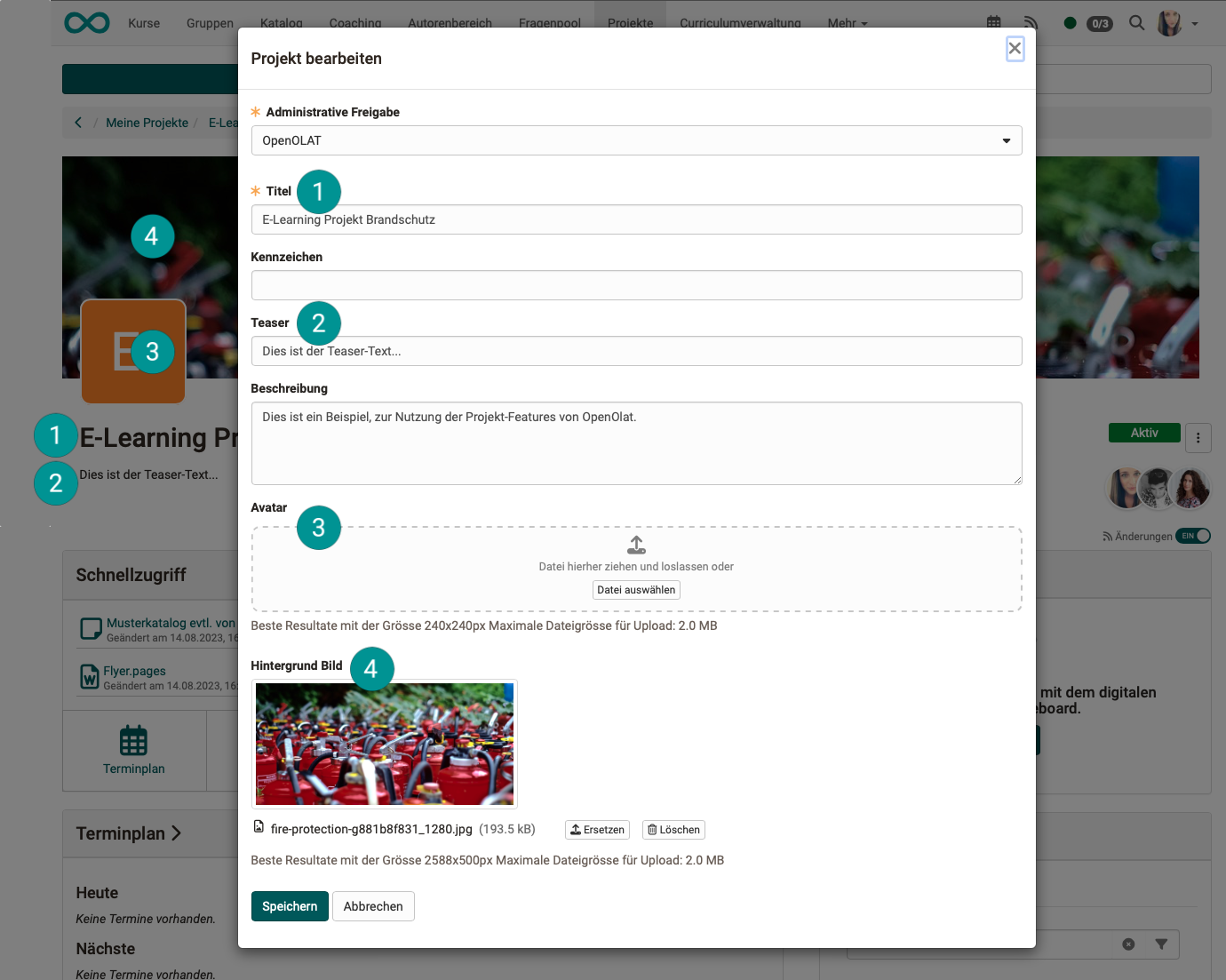
Copy projects
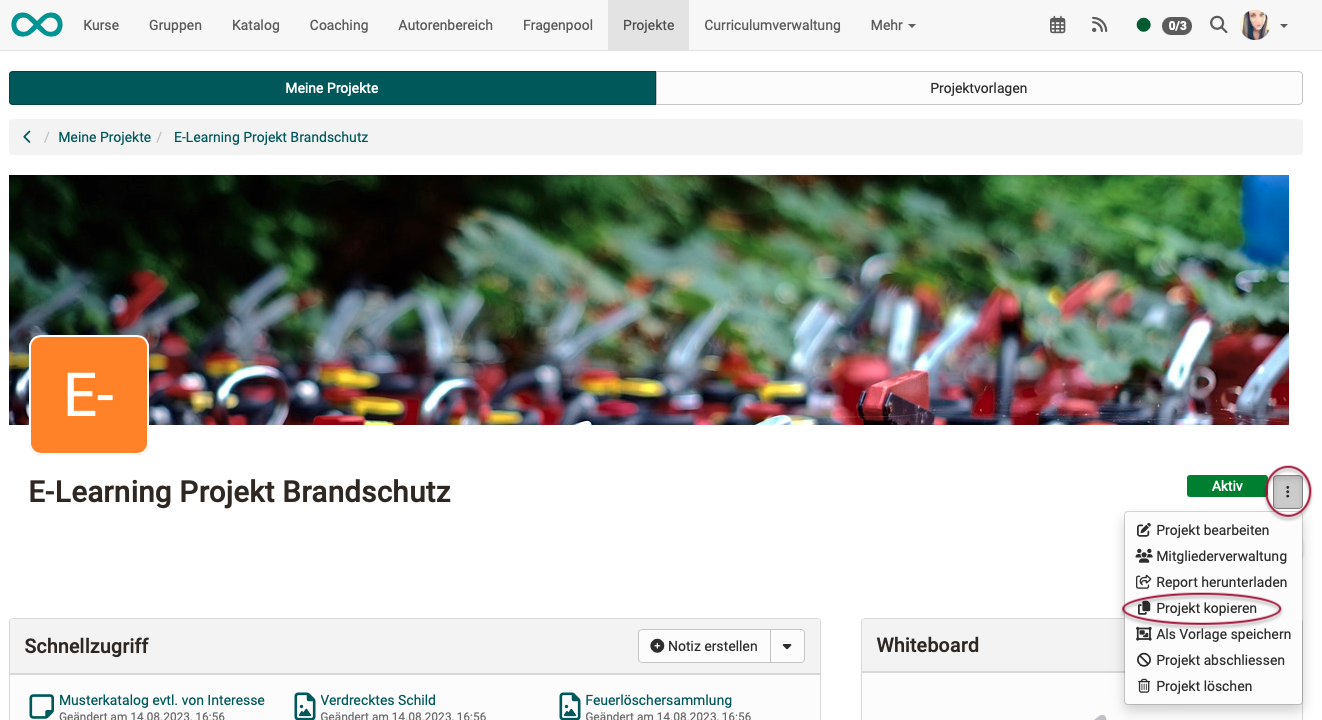
The following will be copied:
- all To-dos
- all Decisions
- all Notes
- all Files
The following will not be copied:
- Project members
The following will partially be copied:
- Dates and milestones (are copied without date)
Project templates
It simplifies the creation of a new project if a template can be used.
A created project can be saved as a template. To do this, select the “Save as template” option in the 3-dot menu.
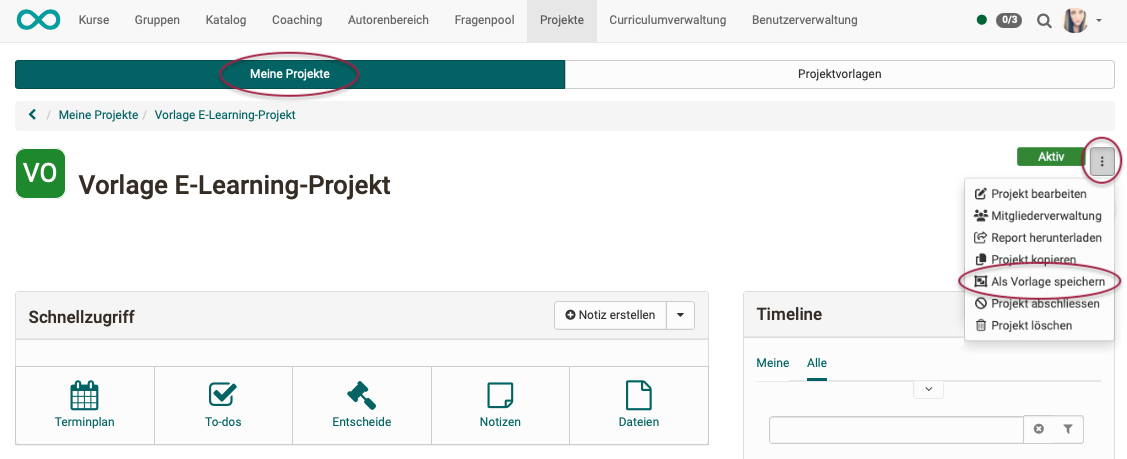
A menu appears. Here you can specify, among other things, whether the template should only be available for your own use or for all members of the organizational unit.
You can also create a blank template in the Project Templates tab, which is often a more useful option.
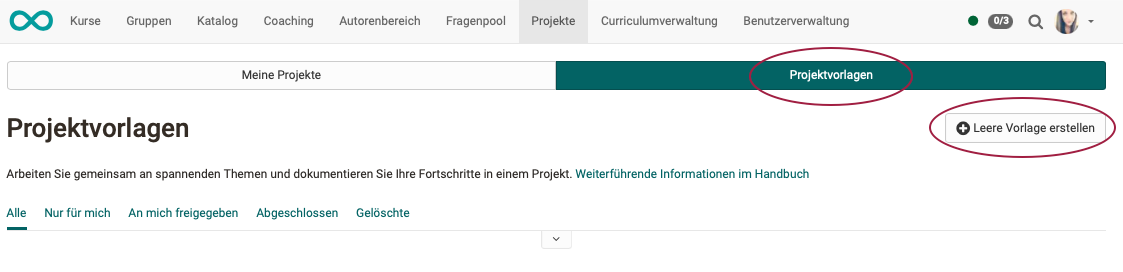
Close and finalize Projects
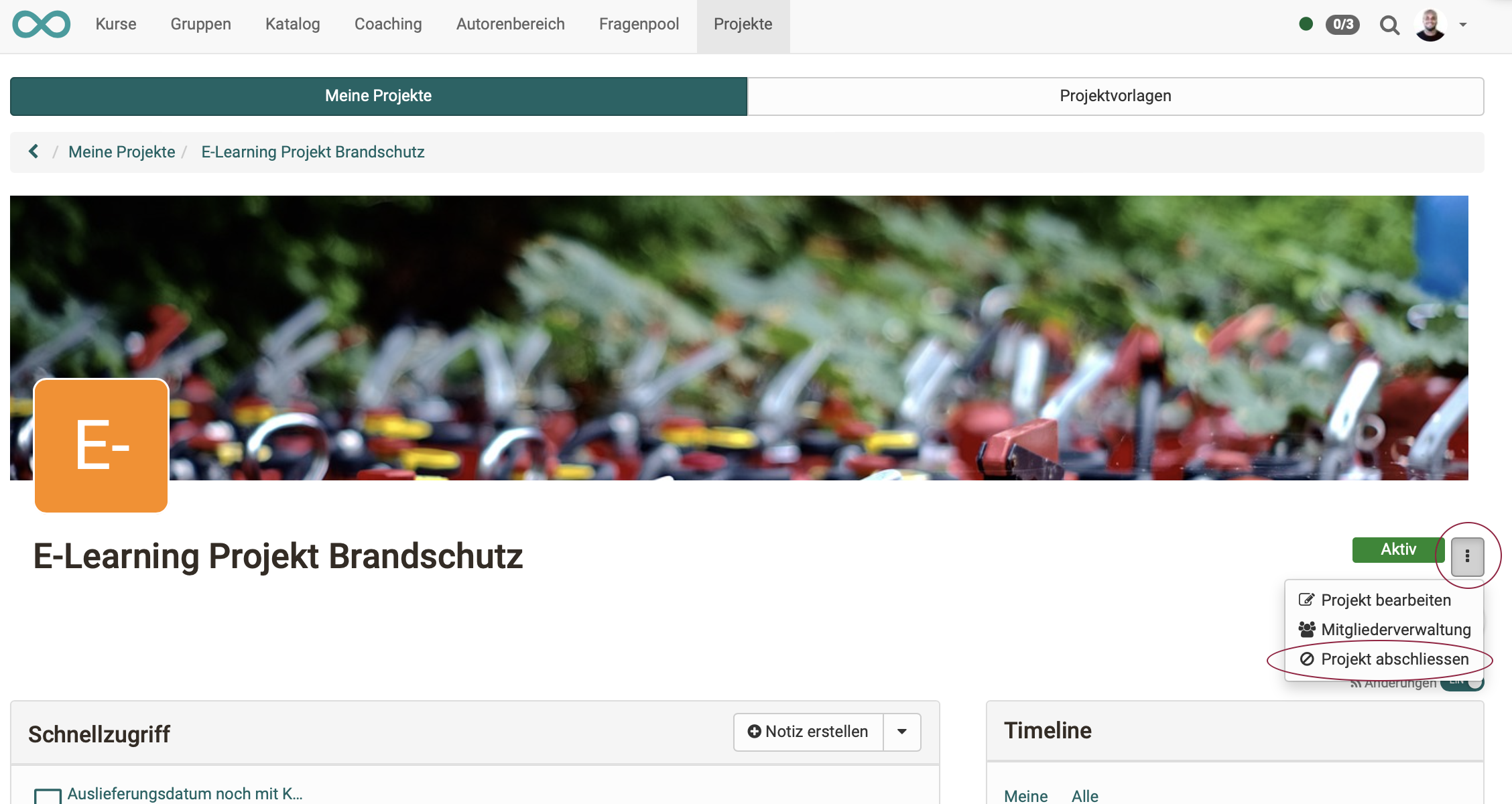
If a project is closed, all project members subsequently have read-only access.
A project can only be closed by
- Project owners,
- Project leaders,
- Project office staff,
- Administrators,
- and project managers.
Note
Through these people, a project can also be reactivated.
Delete Project
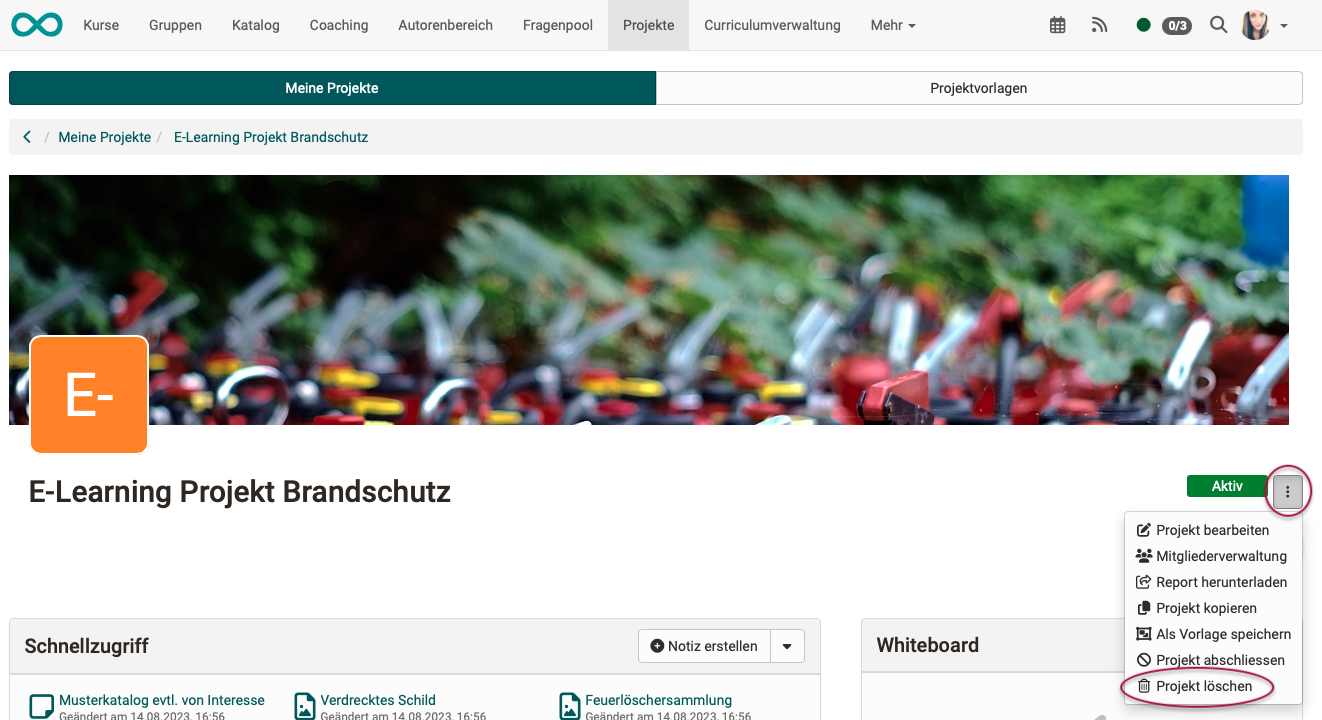
Projects can only be deleted by
- the project owners,
- Administrators,
- and project managers.
Note
By deleting a project, it appears in the "Deleted" list. The projects can only be viewed there, but no longer edited.
Tab Project administration
OpenOlat Administrators and project managers have another tab "Administration" under the menu item "Projects".
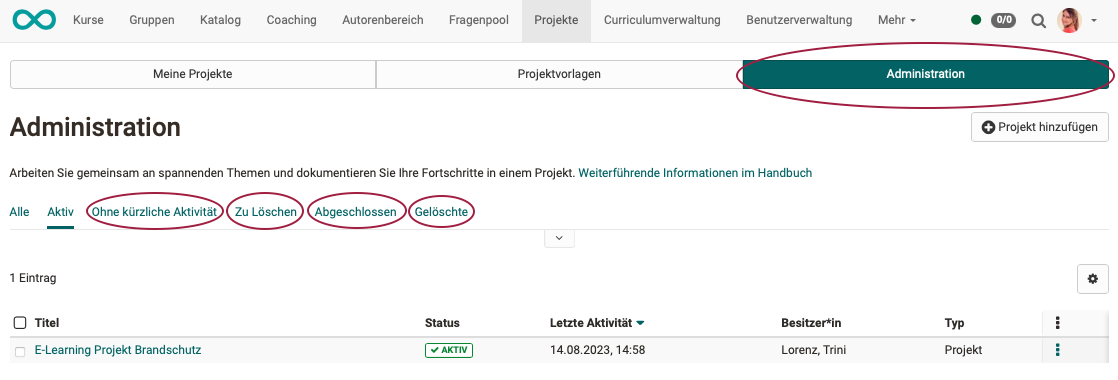
The following (filter) functions are available there for your administrative tasks:
-
No activity recently
This list contains projects in which there has been no activity for more than 28 days. Their status can be "active" or "completed". Projects in this list should be checked to see if they can be closed or deleted. (You can check with the project owner). -
To delete
The "To deleted" list only appears in the "Administration" tab. It displays projects with the status "completed" that also have no recent activity. -
Closed
s If projects have been closed for a long time, project managers can use this list to ask whether projects can be deleted.
Completed projects can still be reactivated. -
Deleted
Deleted projects can still be viewed, but no longer edited.