IntelliJ
Basic Setup
Code Style
Java Imports
Never Use Wildcard Imports
We want imports to be explicit and complete. For this reason, we avoid wildcard imports such as
import java.util.*;
Go to Preferences → Editor → Code Style → Java and select the tab Imports in the content area.
Check the field Use single class import and set the Class count to use import with '*' to 9999. Also set Names count to use static import with '*' to 9999:
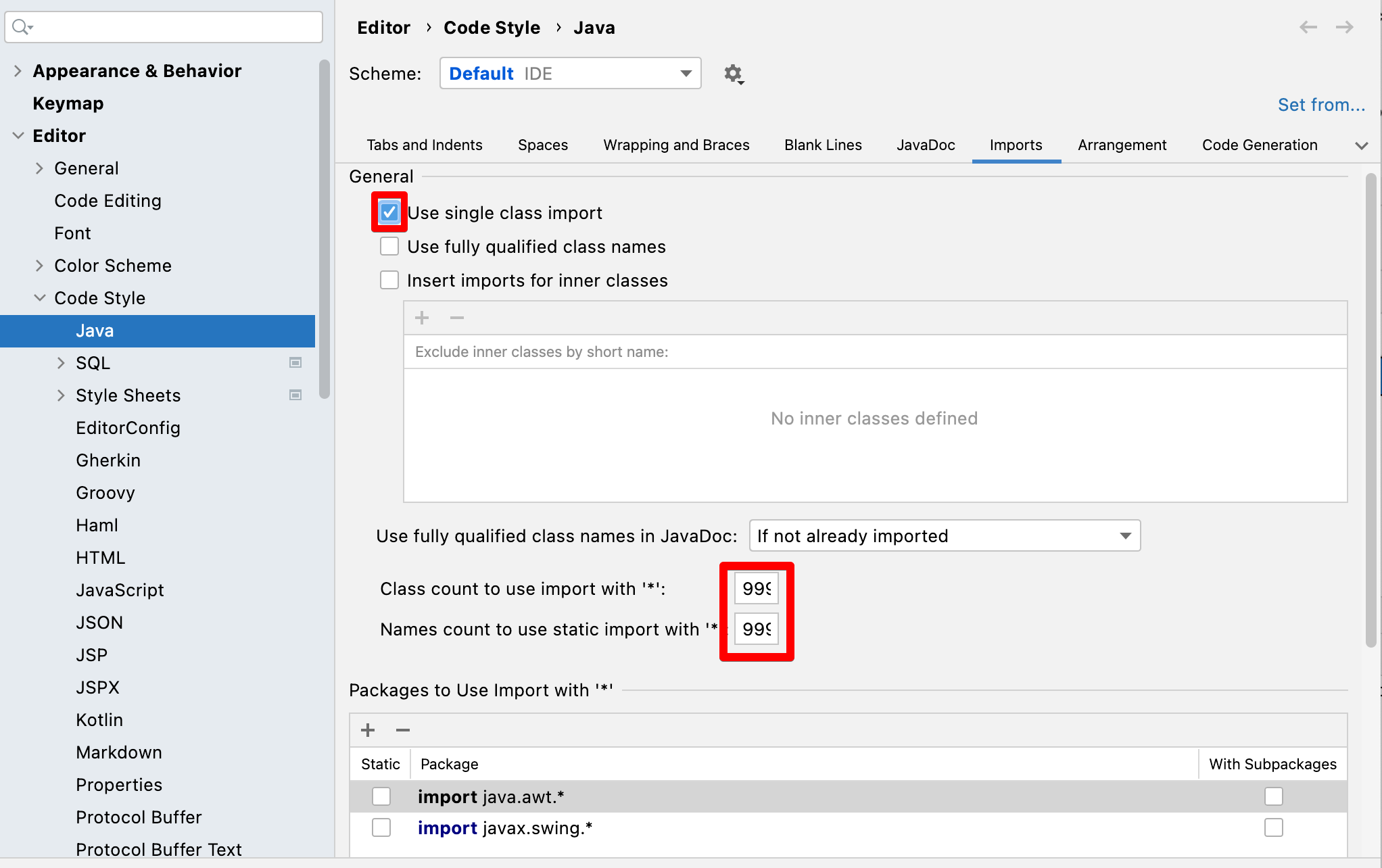
If we now tell IntelliJ to Optimize Imports, IntelliJ will never replace imports of classes from the same package with a wildcard.
Import Layout
We want all Java source files to sort imports so that static imports are at the top, followed by java classes, javax classes, and all other classes.
Go to Preferences → Editor → Code Style → Java and select the tab Imports in the content area.
Scroll down to Import Layout. Use the up and down arrows to arrange the imports, resulting in the following layout:
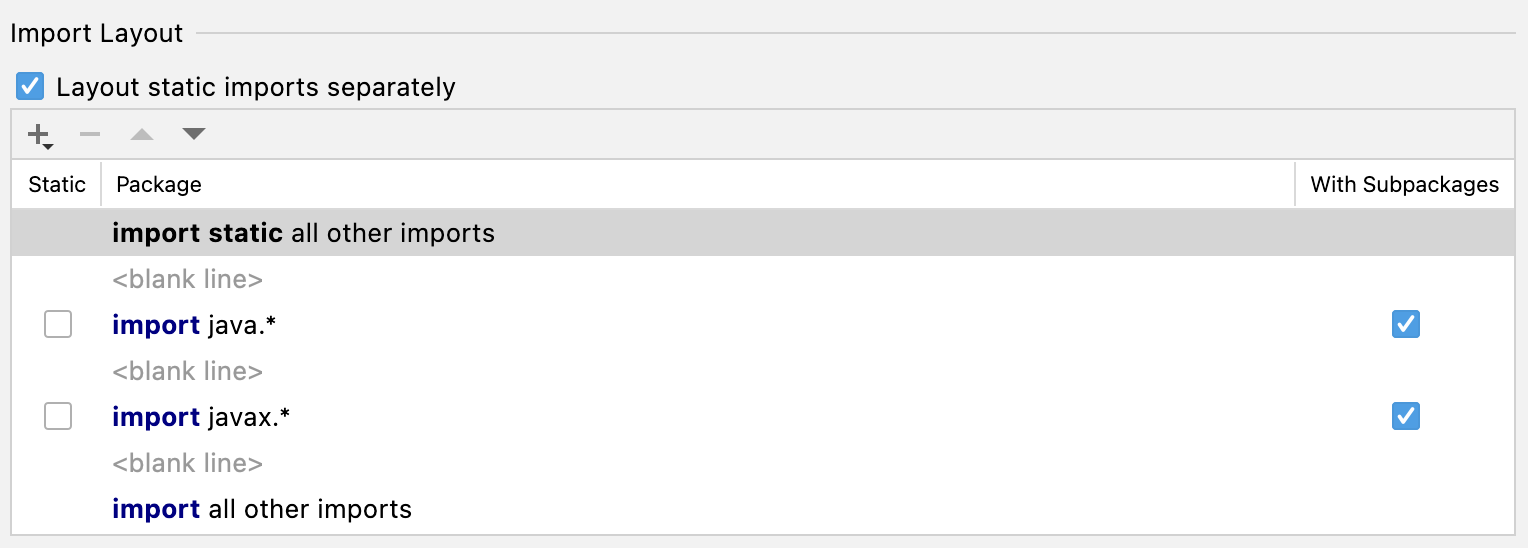
With this setting, the static imports come first, followed by the imports of the java classes, the javax classes, and all other classes.