Personal Configuration: Password
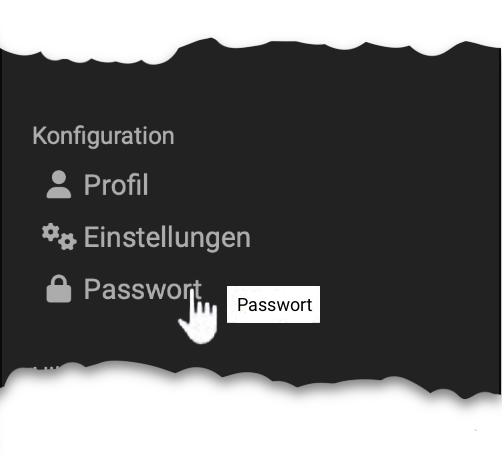
![]()
If your account is not controlled by an external user management system (see Login Concept), you can change your password in your personal menu, section configuration.
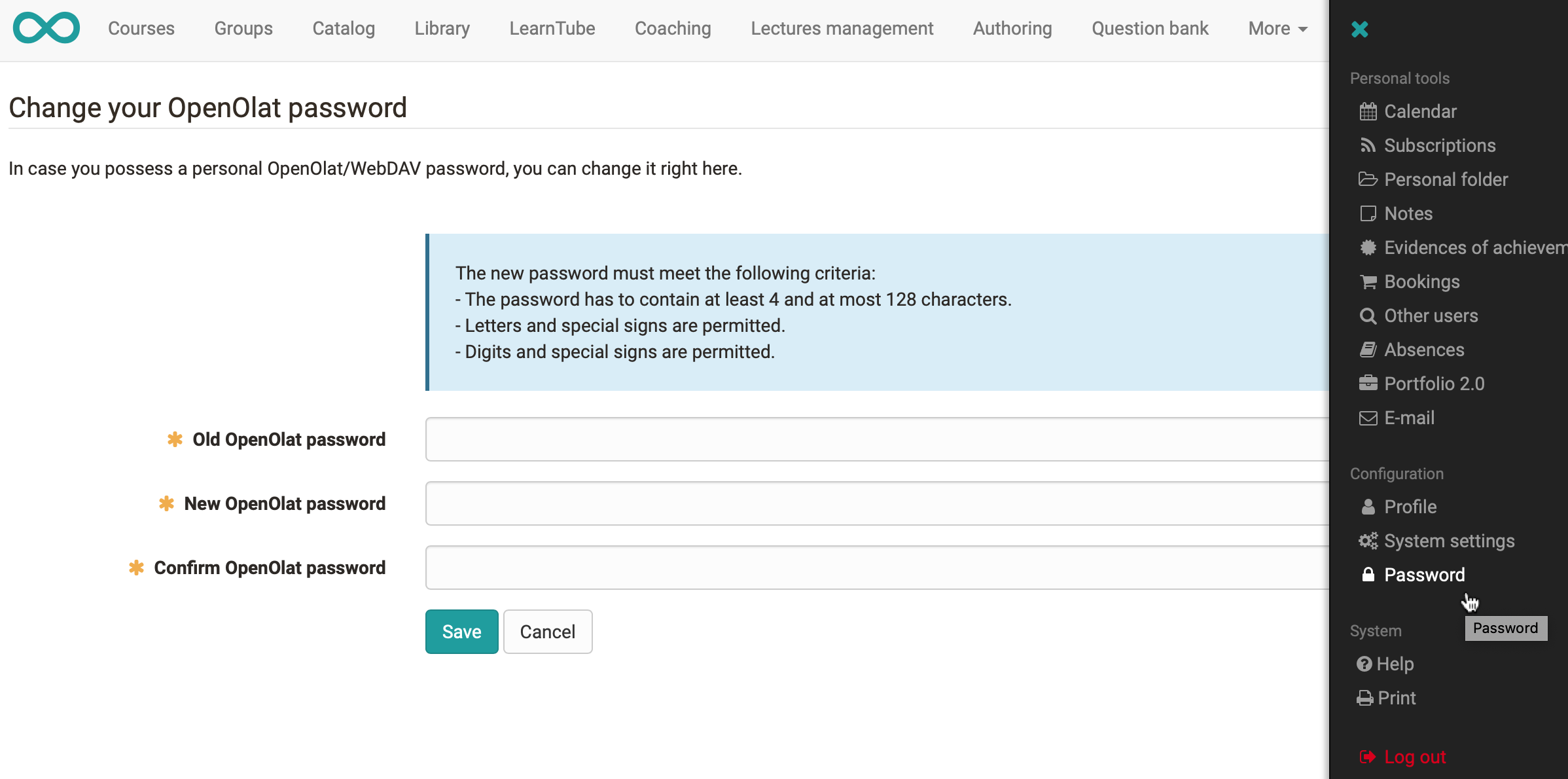
-
Administrators can also force a new password to be assigned at certain intervals.
-
When assigning a new password, make sure not to use the old password again.
-
The use of previous passwords might not be allowed by your administrator.
-
If you have forgotten your password you can request a new one on the login page. The activation link will then be sent to you by e-mail.
-
If SMS authentication is possible in your system and you have activated it the activation code can also be sent by SMS.
Further information
Change of password and -administration
Login page
Login concept
Passkey
Security levels