To-dos in the course
Release 18.2
Where do I create to-dos in the course?
To-dos affecting a specific course can be created directly under Administration > To-dos.
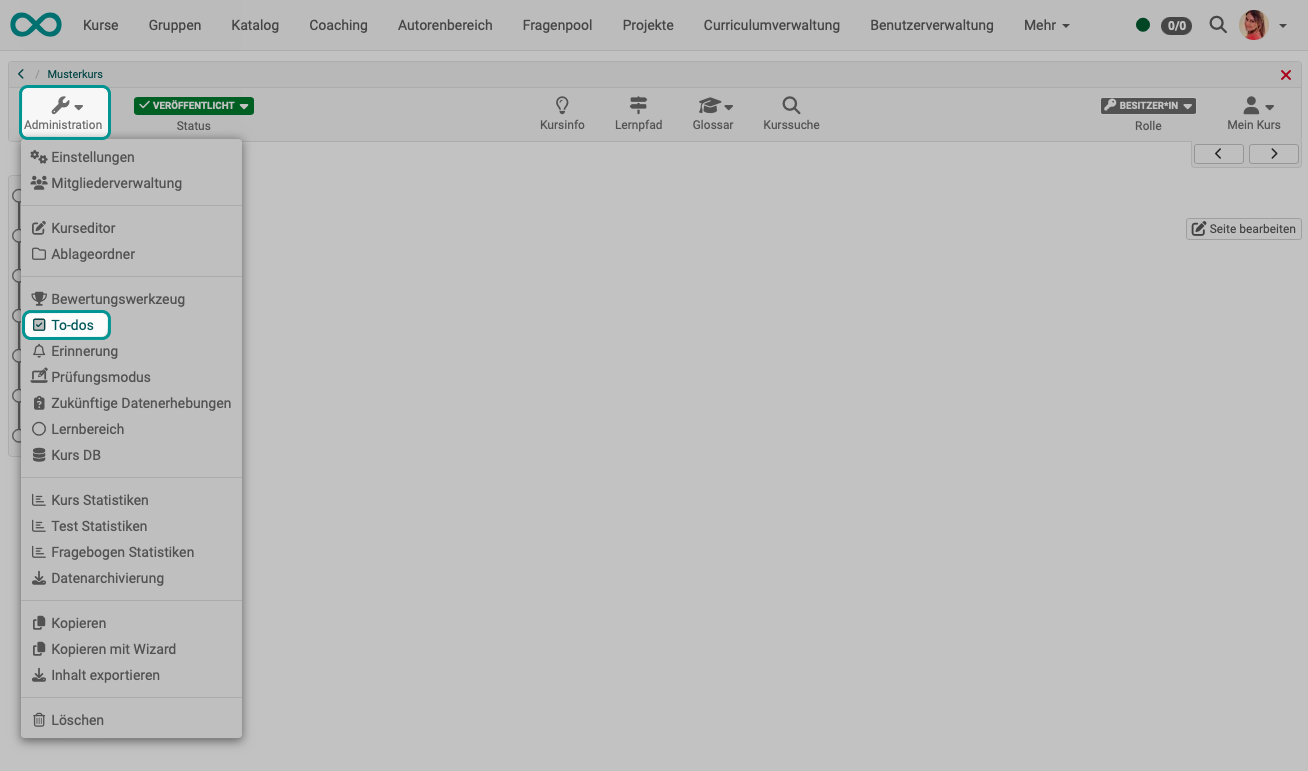
Who can create to-dos in courses?
To-dos can be created in a course by course owners and coaches. Also from all system roles that have administrative access to the course (learning resource manager, administrator, etc.).
To-dos for all course participants
It is often the case that course owners or coaches want to give an assignment (to-do) to all course participants. It is therefore possible to assign to-dos to all course participants or to individuals during the course. The button for creating a new to-do can be found at the top right of the list.
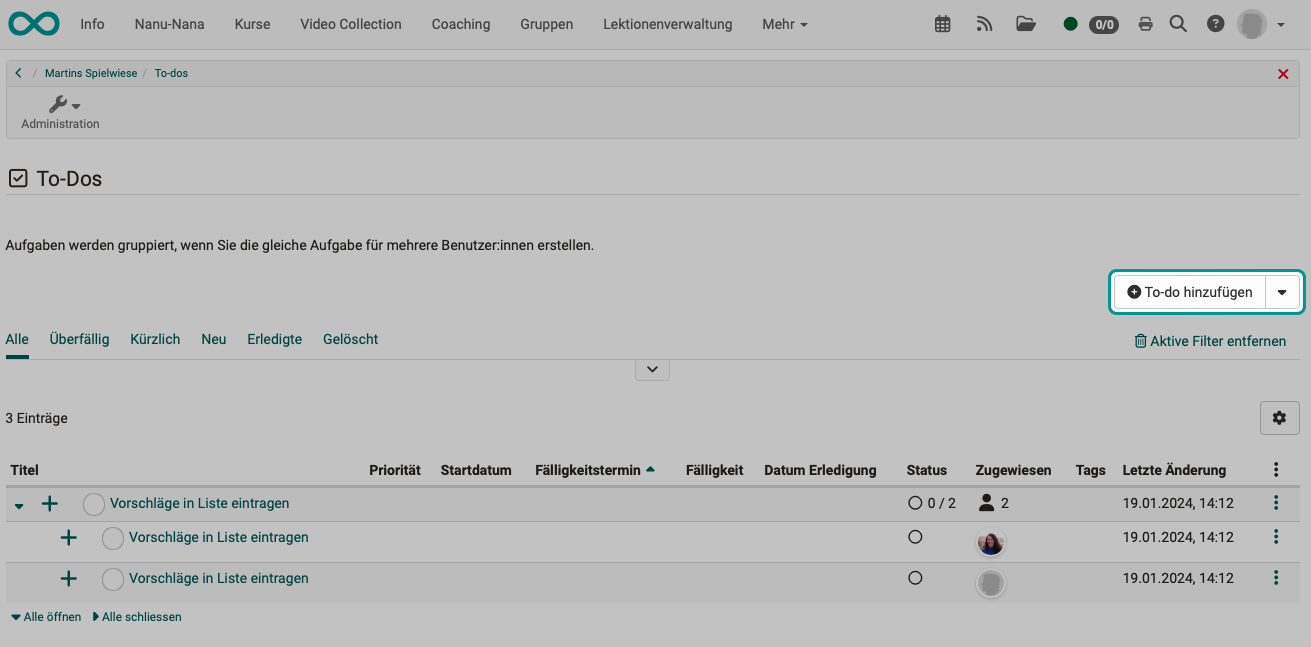
In the second step of the wizard, you can decide whether the to-do should apply to all course participants or just one individual.
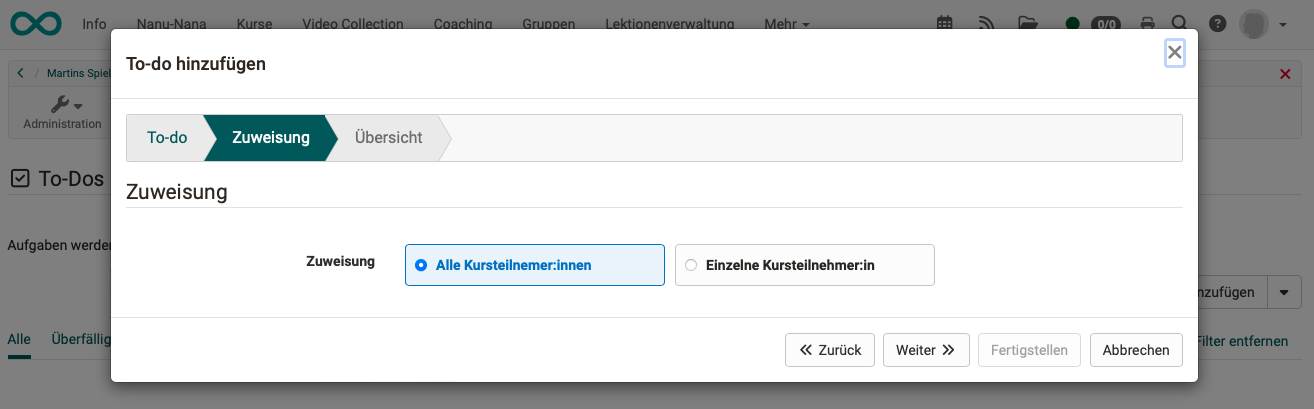
To-dos for individuals
In addition to the option shown above, you can also click on the small arrow next to the "Add to-do" button to create a to-do for an individual. A drop-down menu will then appear, which will also take you to the creation screen.
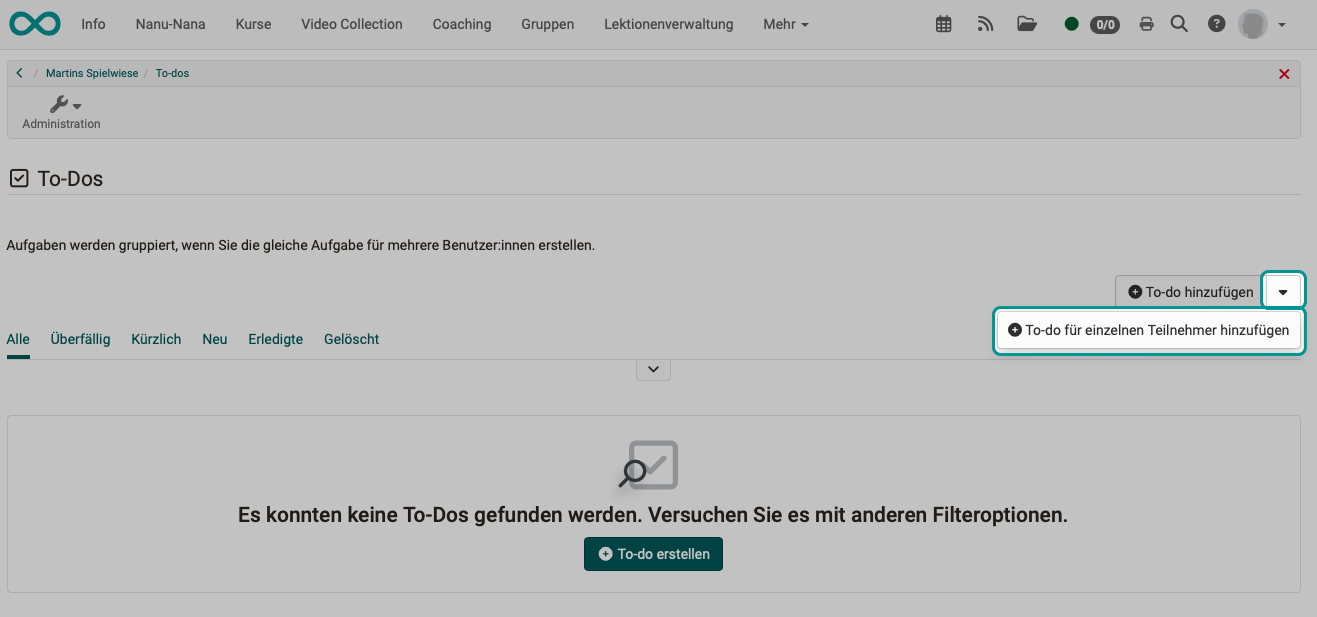
How are you informed about the to-dos?
If a to-do has been created by coaches or course owners, it will appear for the recipients in the personal menu under the "To-dos " option.
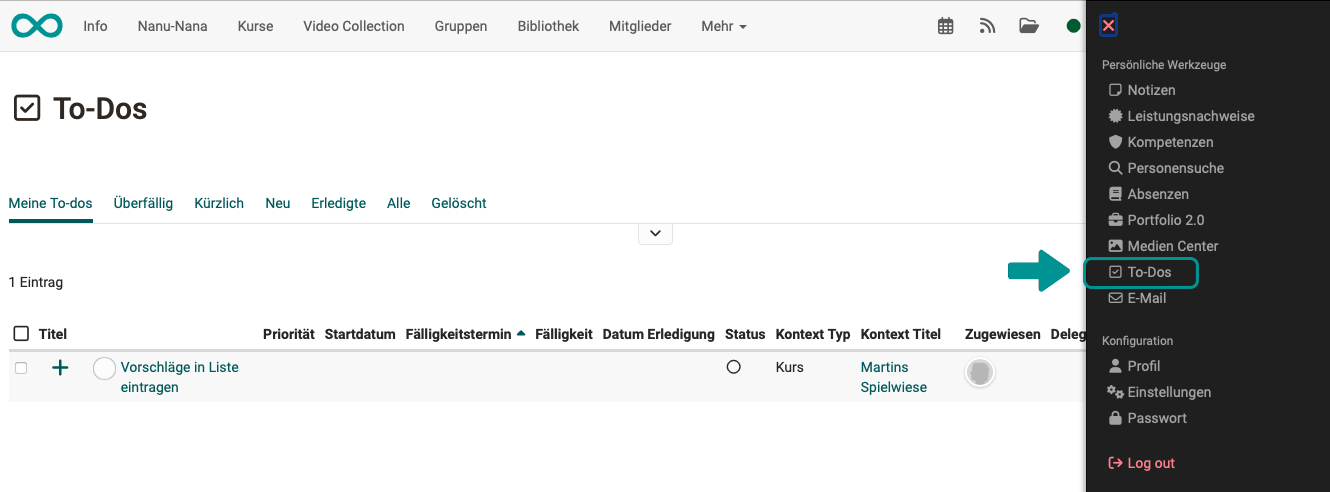
Click on the large plus symbols at the beginning of the line to see the details.
More information
To-dos can be created in several places in OpenOlat. You can also find more information here:
General information on To-dos
To-dos in the Personal Menu
To-dos within a Project
To-dos in the course element "Task"
Action to-dos in the quality management