Item Detailed View
If you select a question in the question bank, you will see details about this question and can make further configurations. In the toolbar, you can copy or delete the selected question via the "Question" menu. Under "Share" you can export the question or share it with a pool or group. The status of a question can also be defined. So you can quickly see if this question is a draft or a final question or in which stage of a possible revision the question is.
In the question bank, a question or an item does not only consist of the question itself. In addition, further information about the question itself, so-called meta information or meta data, can be available. They describe an item more precisely and thus enable and simplify the selection and compilation for test authors. The majority of the metadata must be entered by an author.
All in all, more than 20 metadata attributes, according to the learning object metadata, are available for further item specification. If you are authorized to edit the item, you can modify the meta data under General, Lifecycle, Rights, Authors, Educational, Item analysis and Technical. Please note though, modifications to Educational and Item analysis should only be made by an experienced author.
In the detail view you are directly in the editor of the question. In the toolbar on the top right, the metadata can be activated. They are then displayed to the right of the question editor and can be edited directly. The entries must then be saved by clicking OK. If the assessment process is activated, the metadata can be edited in the "Draft" and the "In Revision" status. Users with Manage rights, pool managers or system administrators can also edit the metadata in the "Review" and "Final" status.
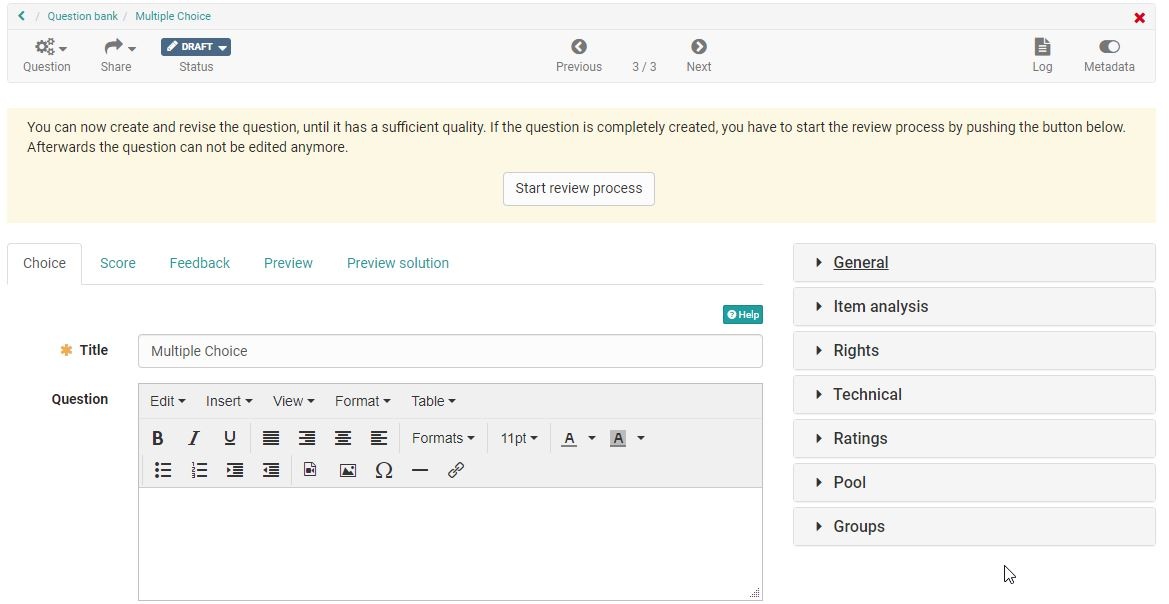
Meta Data
General
This settings area contains categorization information such as subject and subject area as well as keywording. The selection of subject areas should cover the areas of your institution. Here you can select from the subject areas that have been assigned to you. Contact your pool manager or administrator if subject areas are missing.
Under Level, for example, a school or university level can be selected. Competence levels or difficulty levels can also be selected here. These have also been previously defined by the administrator.
Under Additional information, further metadata can be entered. Coverage describes the subject area and narrows it down together with the keywords. For the language, your OpenOlat language is entered by default and for the test type you can select whether the question is intended for a summative or formative test or for both variants.
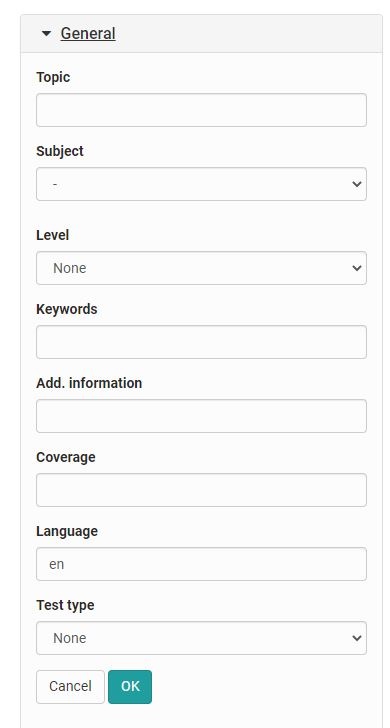
Item analysis
Contains information on item analysis and the use of the item in tests. The Item analysis is a set of (statistical) methods, with which individual question items are evaluated and assessed pertaining to their suitability for knowledge measurement respectively assessment. Typical parameters are the difficulty index and the discrimination index.
Indicate what average processing time you assume for the processing of the question. This will make it easier for you to compile tests for a specific processing time later on.
The difficulty index expresses with a value between 0 and 1 how difficult it is to answer a question, and thus indicates how many individuals of a group of candidates correctly solve the question in relation to the maximum achievable score. The purpose of the difficulty index is to discriminate individuals with high characteristic values from those with low characteristic value. Therefore all items that could be solved by any individual or items that could not be solved by anyone, are useless (index value close to 0 or 1). Items with values close to 0 are too simple and do not distinguish between the performance of individuals and items with values close to 1 are too difficult. Please note that in a multiple choice question with 5 response options (4 distractors), there is a 20% probability that the answer was guessed. Items in the area of 0.4-0.9 or 40-90% are suitable for a good performance discrimination.
The standard deviation (of the item difficulty) expresses with a value between 0 and 1 the dispersion of individual scores on that item, thus indicating how widespread the responses were. If the test scores are distributed as a normal curve, one standard deviation comprises about 68% of the scores above and below the mean, while two standard deviations cover 95.5% of all values in the value distribution. The lower the standard deviation, the more "stable" the difficulty index on one or several test candidate universes, the larger, the more "unstable" it is. Items with a high standard deviation should therefore be selected with utmost care.
The discrimination index expresses with a value between -1 and +1 the ability of an item to discriminate candidates with good and poor knowledge of the material being tested. It provides an estimate of the degree to which an individual item is measuring the same thing as the rest of the items of the test. The discrimination index is therefore the most important parameter in the item selection process. It is calculated as the product moment correlation coefficient between student responses to a particular item and total scores on all other items on the test. In order to achieve a good performance discrimination items with distinct positive indices are required, if possible higher than or equal to .20, but certainly higher than .10. Items with a very low discrimination index do not contribute to differentiation, those with negative indices even run counter to the item selection process and should not be used in follow-up testing.
In addition, you can enter information on the number of distractors in the question and determine, whether the item is suitable for summative (evaluative), formative (diagnostic) or both types of tests (test type). The system automatically determines if the item is already in use. You will find the exact number here. This will automatically increase when used in a test.
The expected correction time for a manual assessment can also be assigned to the item.
In the test statistic an item analysis is done for every test item. All data can be transferred from the test statistic into the metadata of an item manually.
All other parameters are not calculated by OpenOlat. If data are available (e.g. from other systems or after manual calculation) they can be entered manually at the question item.
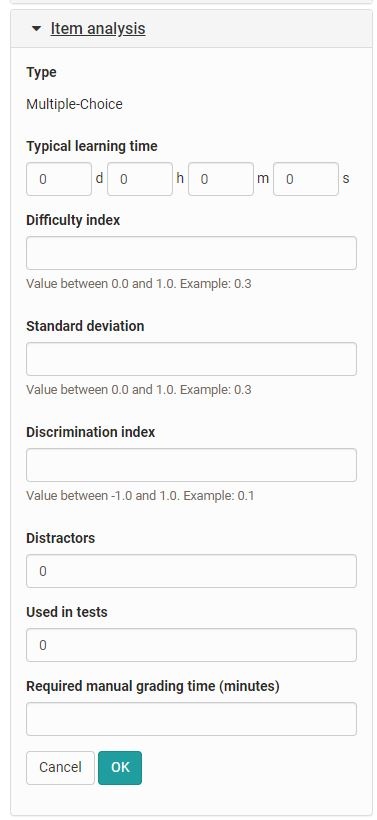
Rights
Contains information about the owner of the item, and whether the item holds a copyright. All persons who have either created or edited a question are listed as authors. In addition, authors can also be manually added or removed. The owner must always be manually added or removed.
By default, Creative Commons licenses are already available. Information on Creative Commons can be found in the Wikipedia and on www.creativecommons.org. If more licenses are required, please contact your administrator.
License and licensor can both be added manually and do not have any further impact. If, under Administration, an initial license and licensor have been configured for the question pool, they will automatically be added when a new question is being generated. As soon as somebody got the rights to edit an item, this person can adapt the owner as well as the copyright (license and licensor).
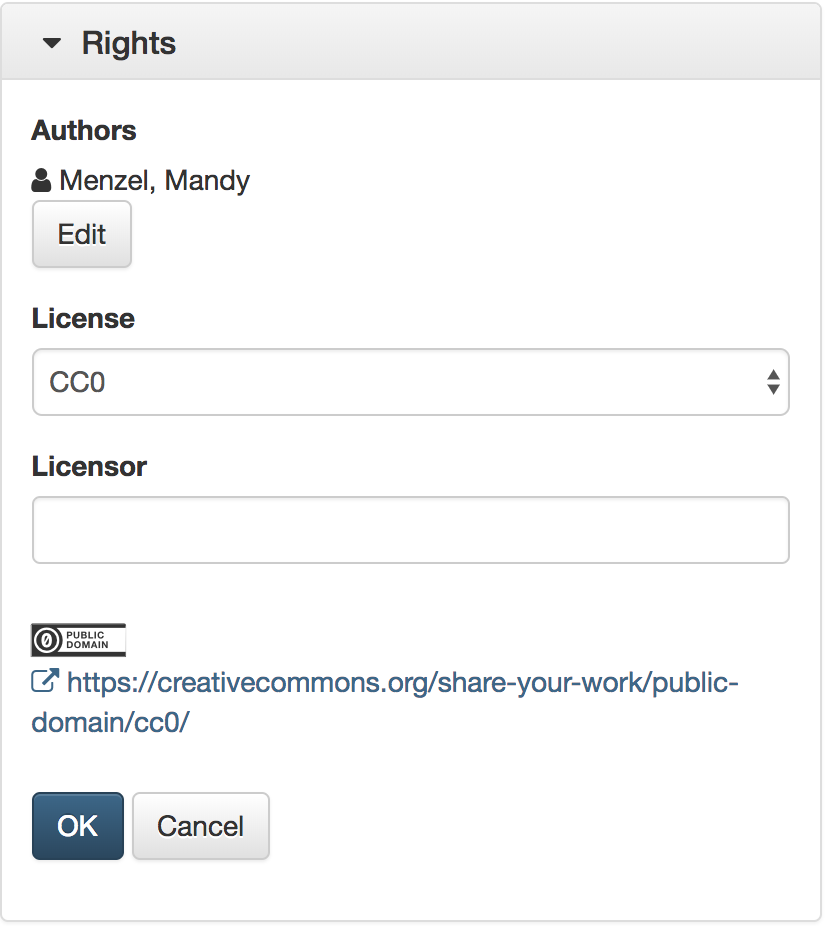
Technical
The technology metadata section provides information on the technical item editor. The format specifies the technical format of the item. You will also find information on the creation and last modified dates. These data should not be edited, as it changes the basic of the item.
Provided that the assessment process is activated, the version is created automatically. Each time a question is put into assessment and thus into the Review status, the version is incremented by one counter. If the assessment process is not activated, the version can be entered and adjusted manually.
All other attributes in the Technical section cannot be edited.
Ratings
Provided that the assessment process is enabled, the question's ratings are displayed in this section.
Pool, Authors and Groups
Lists all authors, who possess author rights of the questions, as well as all the pools and groups with which the item was shared.
Attention
If an item is imported out of a test in the QTI Standard 2.1 into the question bank, all metadata will be lost.