Personal menu and general components
After your login you will navigate either to your personal homepage in OpenOlat, an info page, a page which usually contains general information on various topics, to the portal or a landing page defined by you. This chapter will inform you on how to change the settings in your personal menu, on how to use further features like the full text search and the chat and on how to adapt the portal to your personal needs. If you cannot see the portal it was most probably disabled by the system administrator.
Quick Links
Navigation
In the navigation the chat is shown first. It is followed by the number of active users and the full text search. In the navigation your personal menu can be opened as well. It is divided into personal tools, configuration and system. Further information about the single elements can be found under the corresponding link.
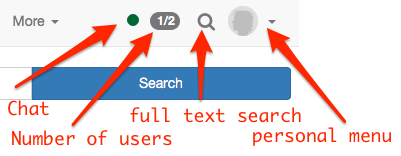
In general the chat (instant messenger) is shown in the navigation. Depending on the settings in the personal menu, more elements can be shown in the navigation.
In the personal menu the areas personal tools, configuration and system can be found. Depending on the tools selected in "System settings" certain personal tools are moved in the navigation on the top or stay in the personal menu on the right.