Shared with me
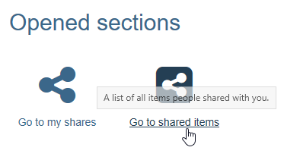 As
soon as somebody gives you the access rights to a binder, section or entry,
they appear here. This view gives you a summary about the binders you should
look at. Also you can see the entries which already got an
assessment.
As
soon as somebody gives you the access rights to a binder, section or entry,
they appear here. This view gives you a summary about the binders you should
look at. Also you can see the entries which already got an
assessment.
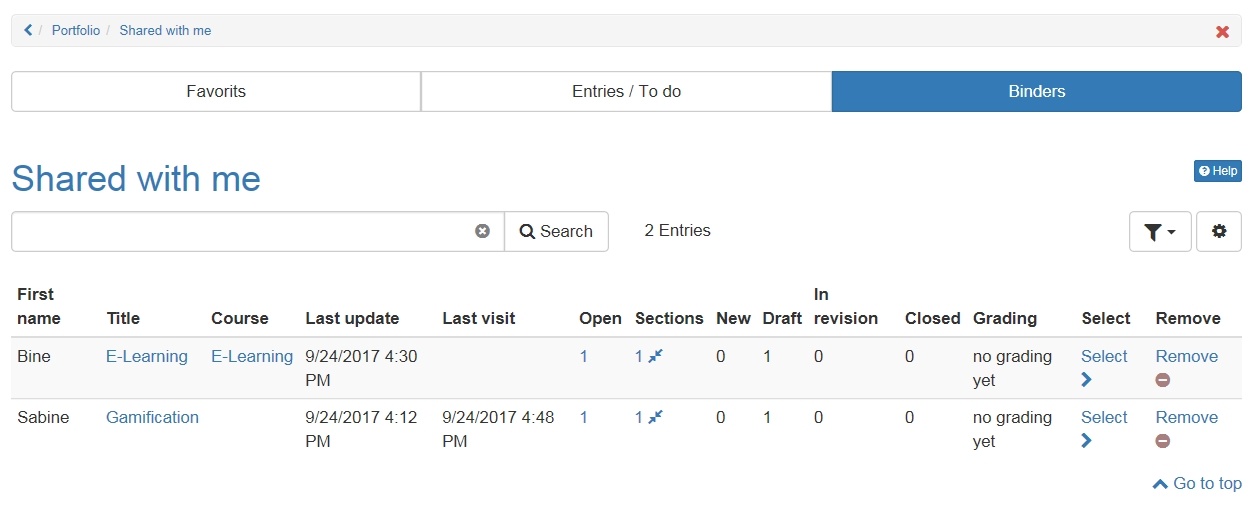
Relating to the shared binders three tabs are available.
In "Binders" all binders shared with the corresponding user are shown. Here it is visible in which status the binder stands. Additionally removing shared binders is possible. It is also possible to filter by binders with sections still open.
In the Tab "Entries/To do" all entries which require an action of the user are shown. Also a marking of favorites is possible here.
In the tab "Favorites" all entries which have been marked as favorite by the user are shown. The favorites can also be filtered according to their status (draft, in revision, published or closed).
As usual, the columns in the three tabs can be hidden or shown as desired.