Configure User
Via the user search, people with user administration rights can search for people and make further configurations. For example, the person found can be sent an e-mail, certain user attributes or their status can be changed or the user can be completely deleted. The user attributes include name, password, institution, etc. By status is meant whether the account is active, inactive or locked, or similar.
The following tabs are available for user configuration:
User profile
The personal data, personal details, contact data and details of the institution are entered here (cf. user configuration profile). Furthermore, the personal information entered by the user as well as the respective business card and the selected personal picture/photo are visible. The binding entries of the user profile include: First name, surname and e-mail.
System settings
The system settings made by the user are displayed here (see User Configuration Settings).
Change password
Here a new password can be set directly for the user or a password link can be generated, which is then sent to the user by mail, so that he can set a new password himself. The section "Send password link for OpenOlat password" is only displayed if the user is allowed to change the password.
Authentifications
Here you can change the username and edit and delete authentications.
Properties
User Properties can be displayed and exported as a table.
Groups
Overview of the groups in which the user is a participant or coach. At this point the user can be assigned to certain groups.
Learning resources
This tab generates an overview with all learning resources of the user. User administrators and administrators can remove users from the respective learning resources and call up the respective learning resources. Furthermore, the user can be registered as owner, coach or participant in further OpenOlat courses.
Booking
The bookings of the user are displayed here.
Statements
The efficiency statements of a user are displayed here and can also be deleted if required.
Compensation for disadvantages
Here a disadvantage compensation can be added. The disadvantage compensation entitles participants of a test to use more time for a test due to a certain handicap.
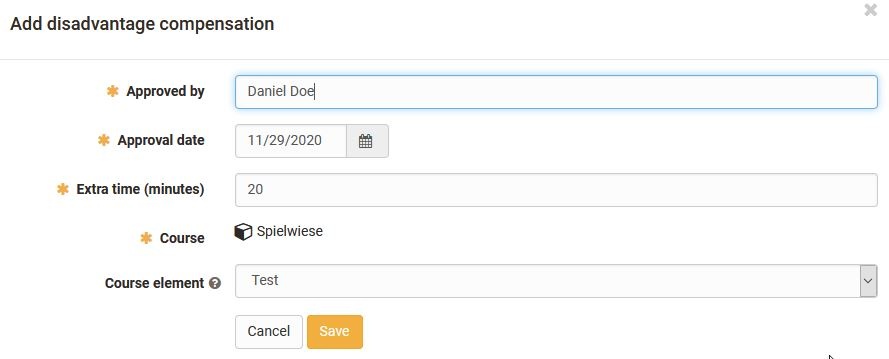
Subscriptions
All subscriptions of a user are displayed here. These can also be deleted here.
Roles
In this tab the user type, the roles and the status are defined, see "Assign roles".
Relations
In this tab, new relationships between the selected user and other OpenOlat users can be defined (see User Roles).
Quota
Overview of the quota settings
Lectures
Overview of the status of lectures and absences and the associated progress of the user
Competences
Here you can add competence areas according to the categories Manage, Teach, Have and Target.
Curriculum
Overview of assigned curricula
Grading assignments
Overview of the assigned correction orders for tests