Form in the Portfolio 2.0 template
In the learning resource "Portfolio 2.0 Template" forms can also be integrated, e.g. for self-reflection or for the evaluation of own achievements or also in the sense of a questionnaire.
For this, a Portfolio 2.0 template must first be created. Then select or create a Portfolio "Area" and select "New Task". More general information about creating a Portfolio 2.0 template can be found here.
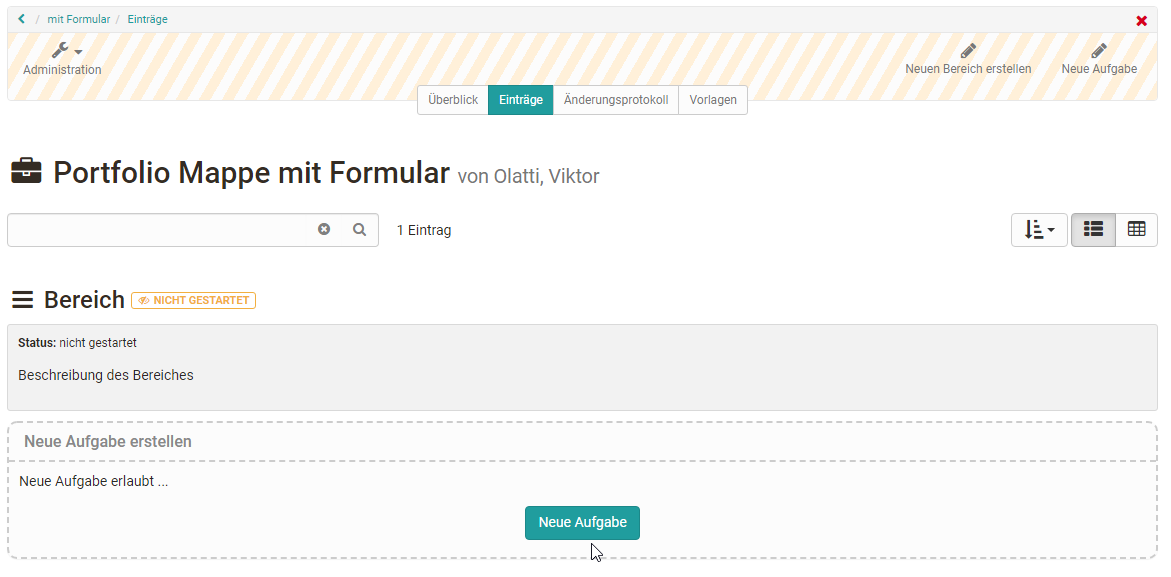
To use a form in a portfolio task, select "Form" under Type. Then you can use a prepared form or create a new one.
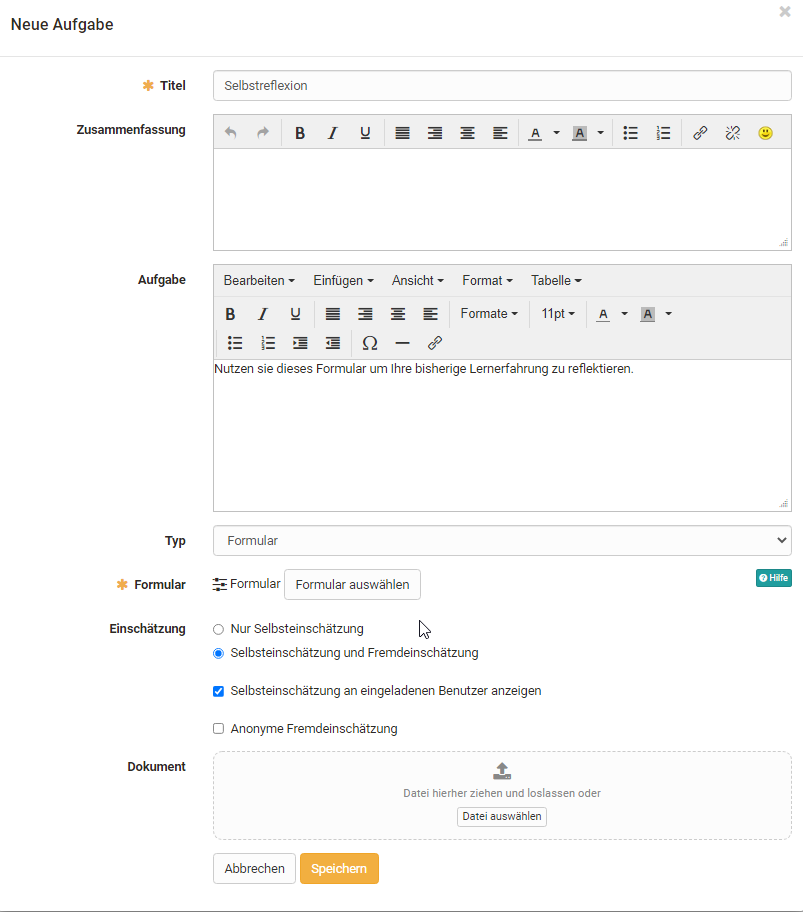
If you haven't created a form yet, you can create a new learning resource form by clicking the "Create" button or import an externally existing form. Afterwards, the just created or imported form also appears in the list and can be selected for the portfolio task.
A newly created form does not yet contain any elements, questions or text fields. These have to be added in the course via "Edit" or alternatively directly in the learning resource in the Form Editor.
If a form is created directly in the course editor, a new learning resource Form will be created automatically, which can also be found in the Authoring Area under "My entries" and can be included in further courses and course elements.
After a form has been selected, it can be designed via the link "Edit". If the form has already been set up appropriately, editing is no longer necessary.
Additional settings:
You can also define who is allowed to fill out the form, only the e-portfolio owner or additional people. Additional people can also be invited for the assessment. The assessment can be open or anonymous.
The Portfolio 2.0 template can then also be integrated into a course via the course element "Portfolio task". course.
Example for a portfolio form
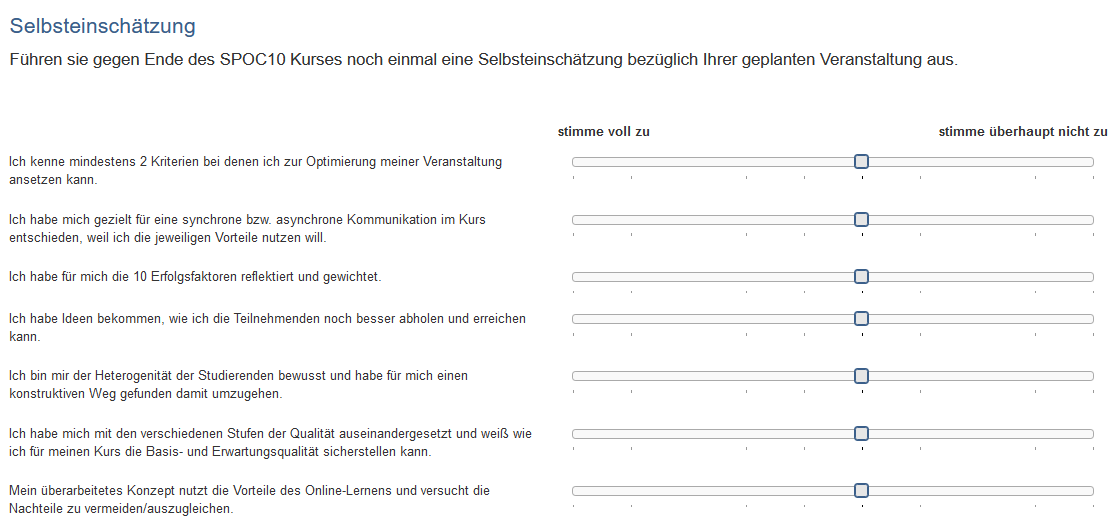
For general information on e-portfolio, please refer to the chapter "Creating a Portfolio", especially the subchapter "Process of an Assessment Portfolio".