Landing pages
Specify exactly who is presented with which landing page by defining finely- grained rule sets depending on user role and user attribute. Landing pages are assigned to each user group / rule separately. You can create as many rules as necessary, but please note that rules are independent of each other and must not necessarily be all true, and that it's always the first matching rule that's applied. Because of that, you might want to give the order of the rules some consideration.
Attention
Each user can choose his or her preferred landing page in the personal menu in System Settings/System/Specific System Settings. However, this overrides the system default.
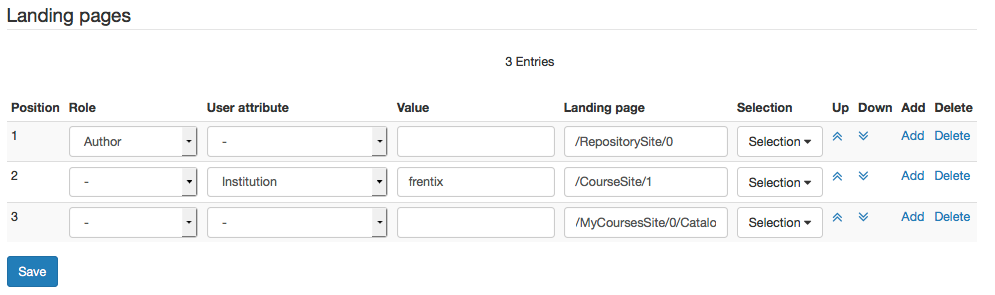
The position defines the order in which the rules are applied: the first rule to match with a user role or an attribute, is applied, and the corresponding landing page is displayed. You can change the order by moving rules up or down. You can always add new rules or delete existing ones.
Adding a role allows you to set a landing page for users with a specific role (e.g. Author or Question bank manager), such as the setting the "Authoring" site for authors. If no role is selected, subsequent restrictions apply to all system users, independent of their role.
You can further specify the previously selected user group (either all system users, or just users with a specific role) by adding a user attribute. The user attribute (e.g. gender, country or field of studies) is then further defined / specified via the value column. This means you could use the values male/female for the attribute "Gender", Switzerland, Germany or other countries for "Country", or e.g. Informatics, Theology for "Field of studies". The values that can be used in the value column depend on your organisation and how the attributes are used in your OpenOlat installation. User attributes also depend on other administrative settings - user attributes can be renamed, or the complete list of available attributes can be changed in Administration/Customizing/User attributes.
The exact landing page is defined by either selecting one of the preset sites in the Selection column (such as the catalog in the the course area, the group area, the subscriptions or the Infocourse 1) or pasting a custom link from OpenOlat, e.g. from a specific course element, in the Landing page column. Please note that the link needs to look like the following example:
/MyCoursesSite/0
which would look for a course accordingly:
/RepositoryEntry/292192256/
If you are planning to use a custom link from the browser address bar, the URL always needs to be shortened according to the following pattern:
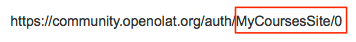
Info
You can predefine two courses that will be displayed in the top navigation in addition to the default sites. These are the Info courses 1 & 2. Which courses will be displayed as info course 1 or 2 and are thus available for selection in this form, is determined in Administration/Customizing/Sites in the Info page n°1 / n°2 tabs.