Assign roles
As soon as a user has been created and an account has been set up, it can be further configured. An important setting is the assignment of the desired role(s).
As the user administrator, go to the user search and select the desired person. This takes you to the user settings. Various tabs are available here. Select "Roles" and assign the desired role.
Manage user settings
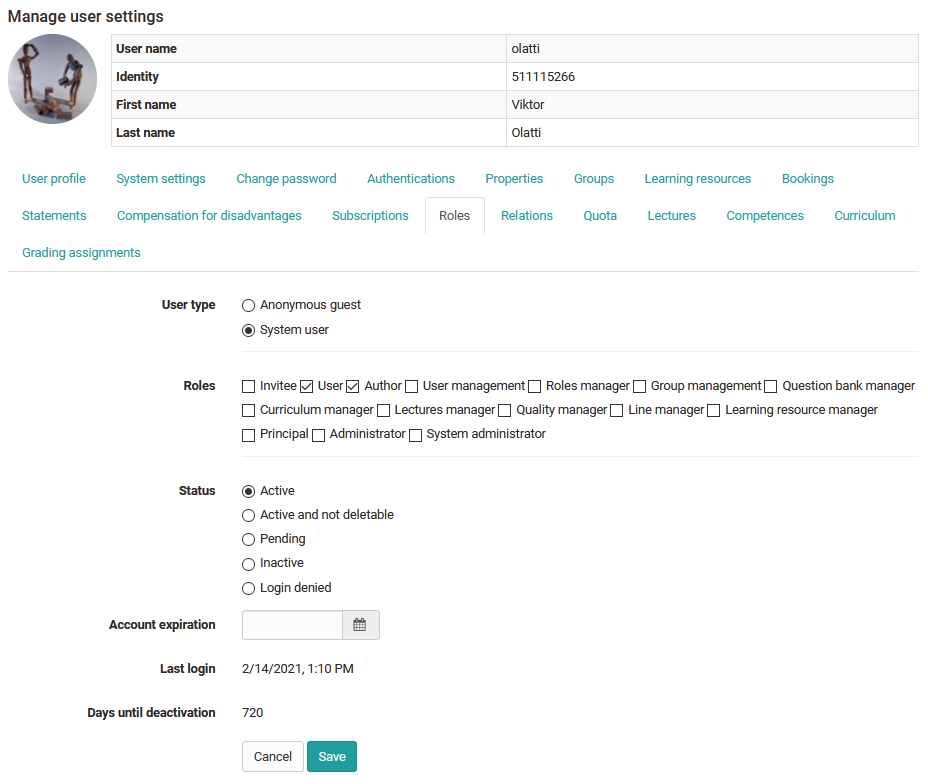
Info
Further settings in the role context can be made in the Relations, Groups and Learning resources tabs.
Last update:
2022-03-24