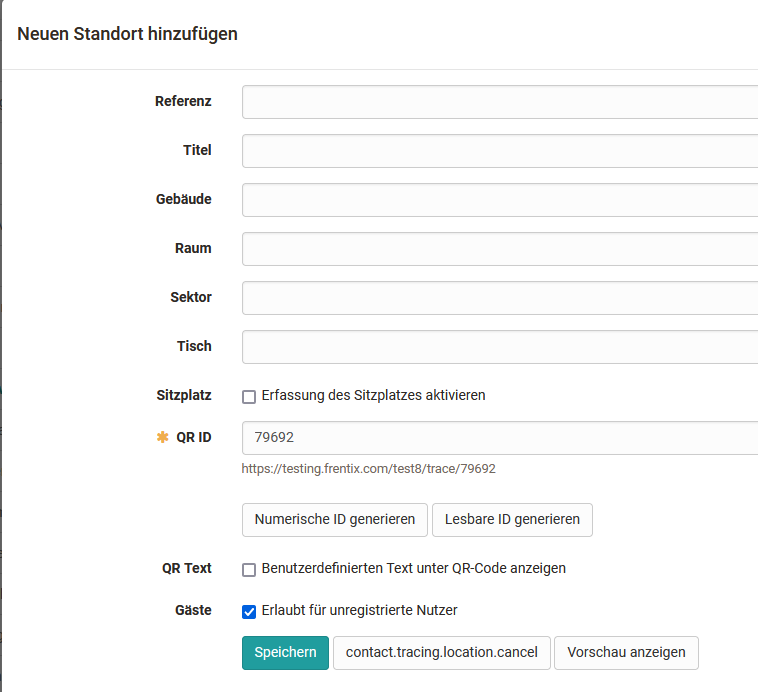Modules: Contact Tracing
With this module, OpenOlat enables software-supported physical contact tracing at an institution.
Wikipedia: " In public health, contact tracing is the process of identifying persons who may have come into contact with an infected person ("contacts") and subsequent collection of further information about these contacts. "
Overview and practical use
The Contact Tracing module works with the following five steps:
- Capturing the locations (manually or via import)
- Generation of QR codes for placement at the locations
- Registration of existing OpenOlat users or guests at the locations
- Sending an e-mail confirmation after registration
- Export of the data in case of an official request
The data is stored in OpenOlat in accordance with data protection regulations and is automatically deleted after the time period defined by you.
OOacademy-Video (Kontaktverfolgung im Praxiseinsatz)
Activation of the module
The "Contact Tracing" module is accessible for the "System Administrator" role (Administration → Modules → Contact Tracing). In the "Configuration" tab, the module as a whole will be activated and also a retention period and default retention period will be defined. The optional and mandatory fields of the contact tracing questionnaire are configured here and additional texts and messages can be configured.
Locations can be imported or added in the "Locations" tab.