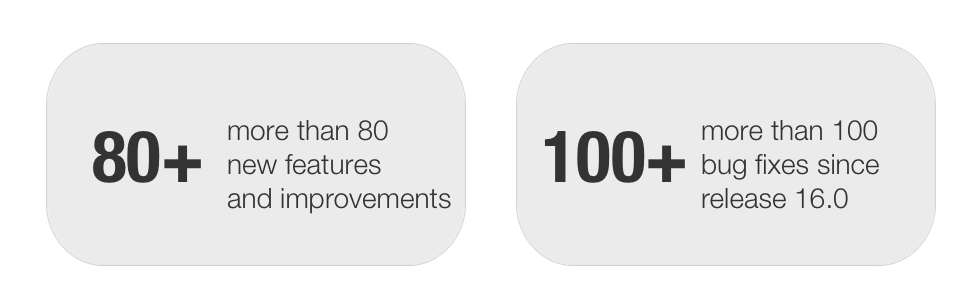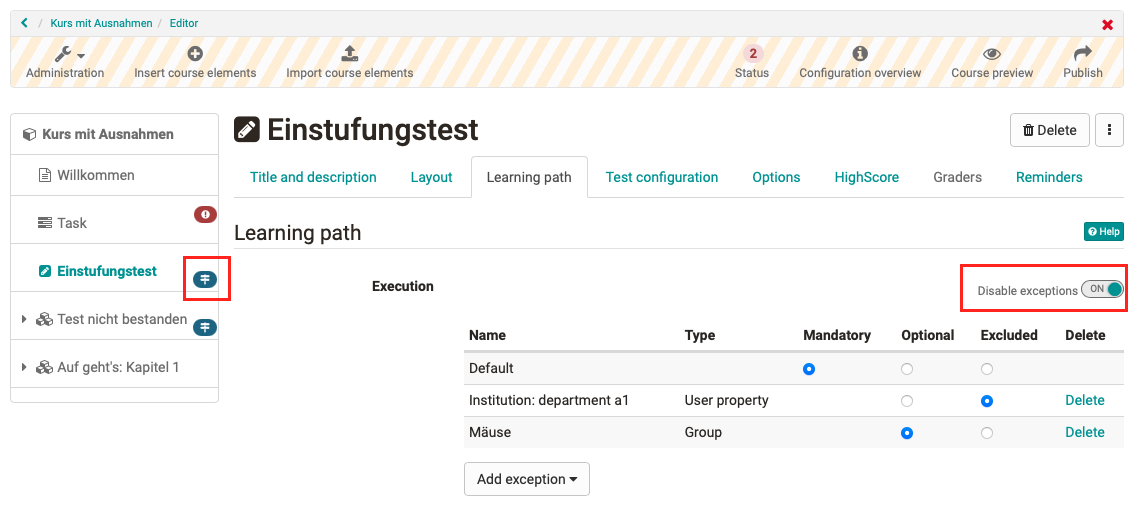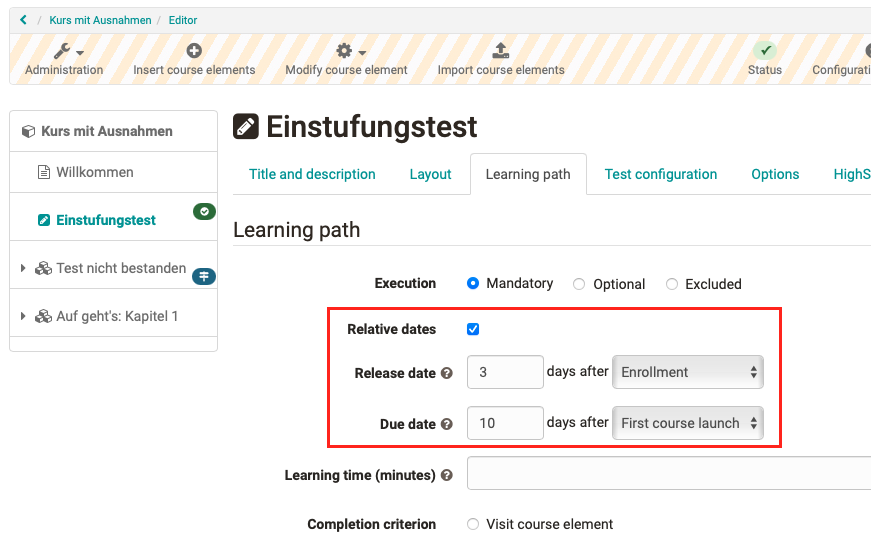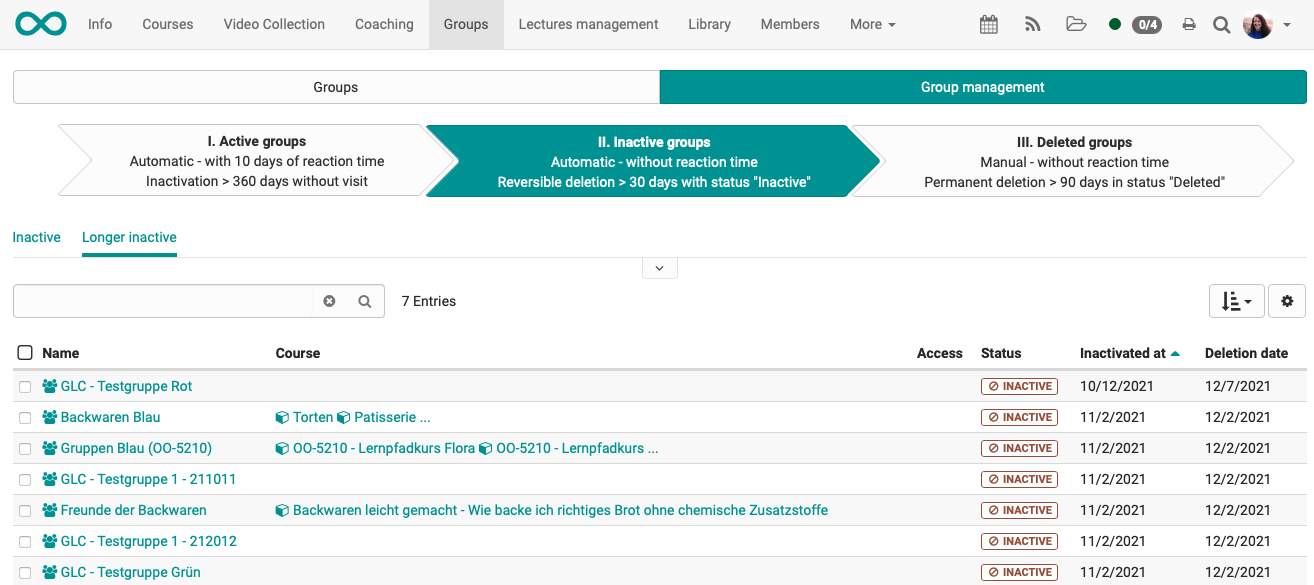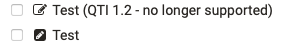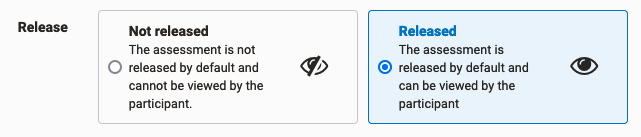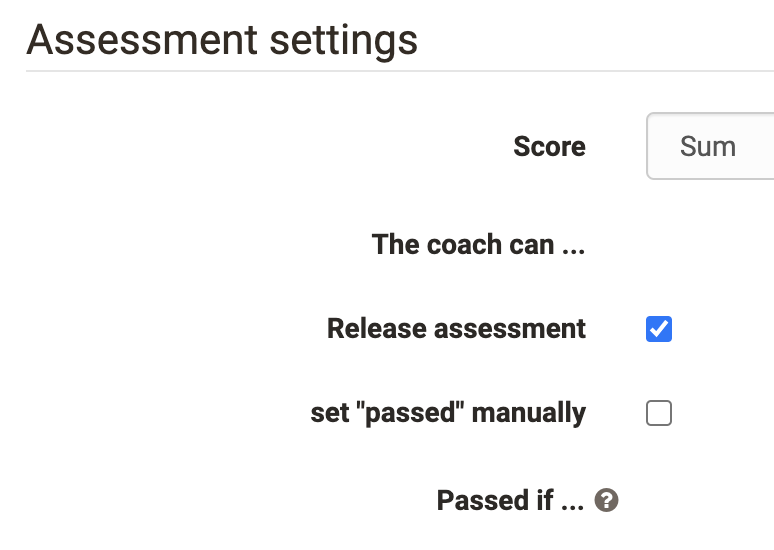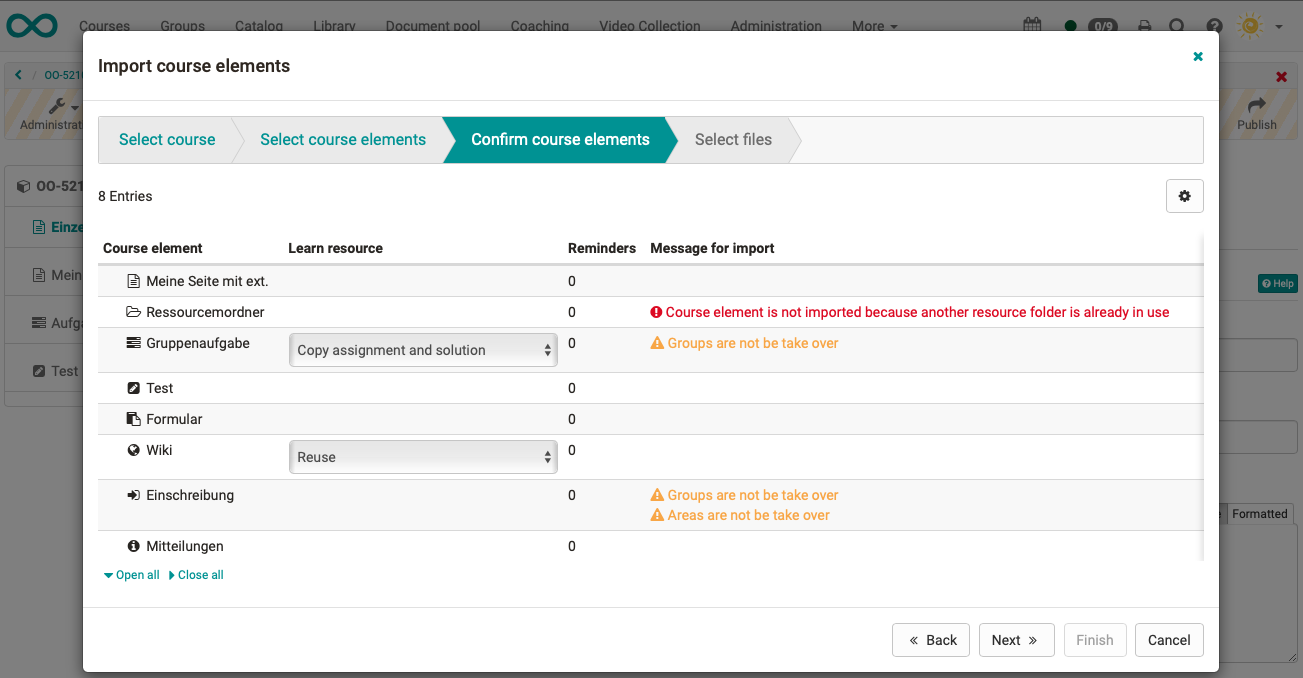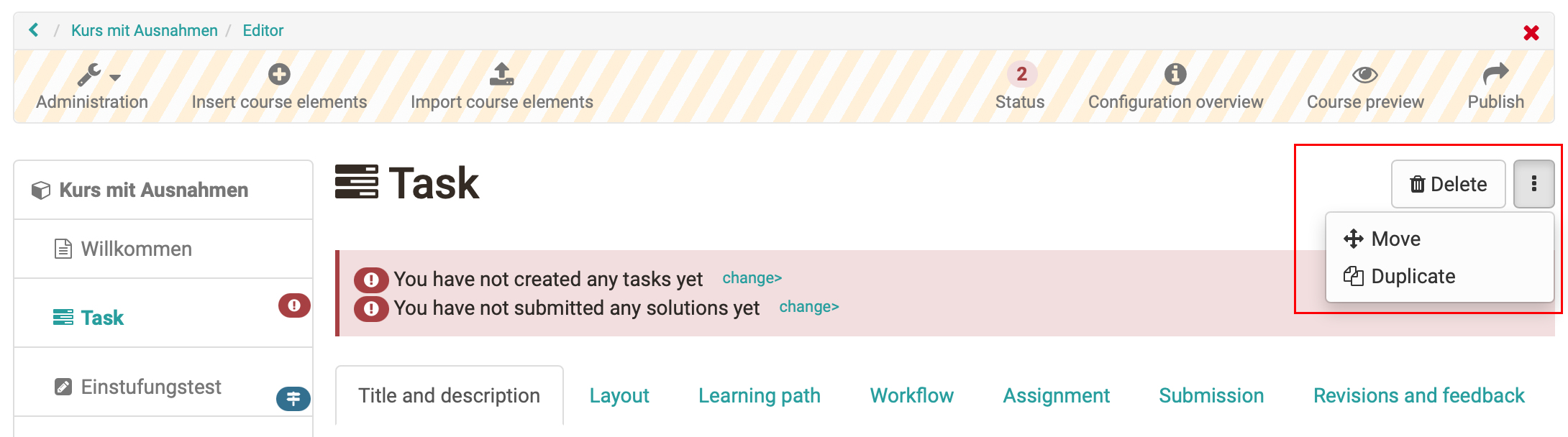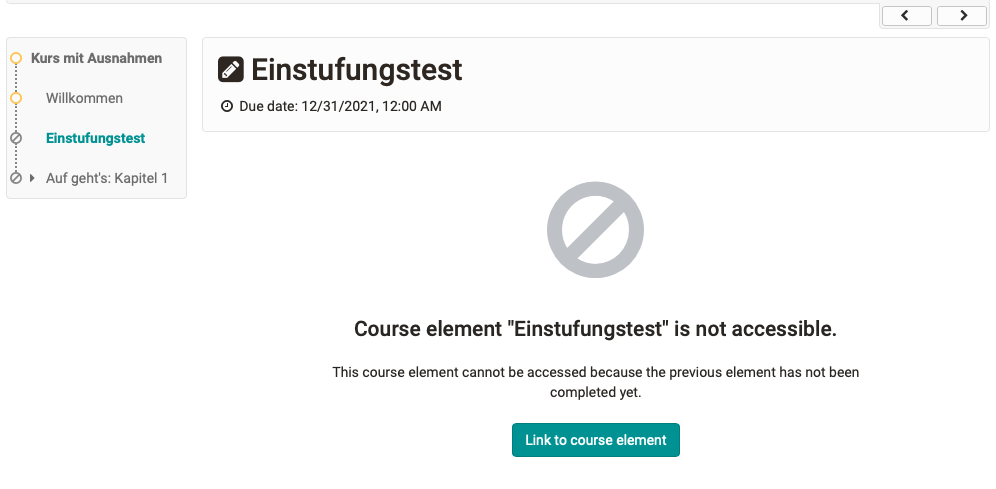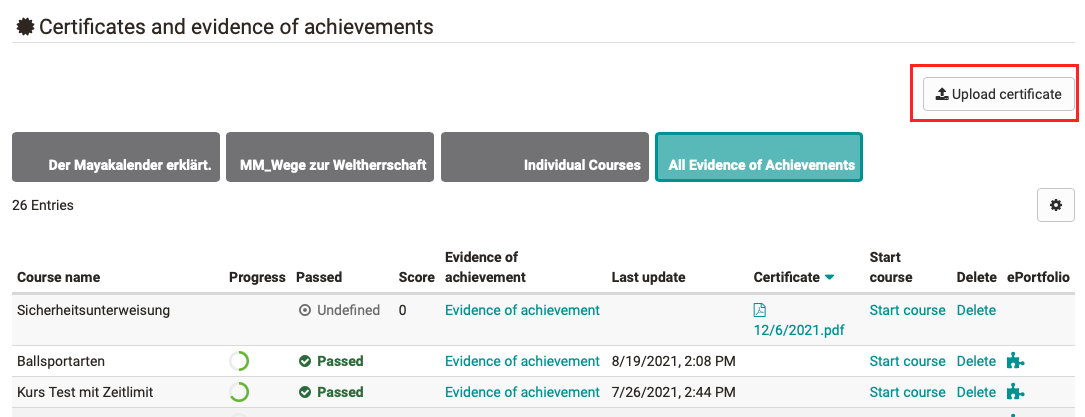Exceptions in the learning path
Different tasks or topics for group A and B in the learning path? Participants who have passed the test can skip a chapter?
The Exceptions option makes it possible to design individual learning paths for different learners in a course. This makes it possible to exclude access to course elements for certain users - be it through a corresponding attribute, a passed test, or membership in a group or organization.
New functions
- Extended exception control: "Excluded" state for course and structure elements
- Exceptions for learners configurable based on specific criteria:
- Group membership
- User name
- Specific user attribute
- Passed/failed status of an assessable course element
- Marking of a course element in editor mode if it has exception rules
Individual learning path control for learners
- Exceptions can be overwritten in the individual learning path control by the Coach if required
- Display of course elements only accessible for this user or all course elements of the learning path
Modifications of existing elements
- Renaming of label "Obligatory" to "Execution" in Learning path tab
- Structure element: Rename implementation options in learning path tab to "Part of learning path" and "Excluded"
Interested?
Watch the video for an overview of the exceptions in the learning path (german only):
The whitepaper summarizes the most important information about the learning path and the exceptions in a compact way:
whitepaper_learning_path_courses_en_final.pdf
Other innovations in the learning path course
Configuration of the navigation menu display
In learning path courses, the learning path is also visualized in the navigation menu. This is useful for stricter learning path scenarios with predominantly mandatory course elements. For more open courses without a predefined processing sequence, this visualization is not needed; the typical course element icons are more suitable for this purpose.
With the new configuration options for the display of path and icons (Course settings > Layout > Navigation), these can be flexibly set for different needs.
Learning path and building block icons enabled vs. not enabled:
Automatic life cycle for groups
Groups are used very often in OpenOlat, but the management and especially the deletion of groups that are no longer used often falls by the wayside. Groups without members become orphaned and it is often unclear who is responsible for the group.
To support this, the automatic lifecycle for groups was introduced in OpenOlat - similar to the lifecycle management of users and courses. The group management has been rebuilt and extended to this end.
The groups pass through different statuses (Active - Inactive - Deleted) until they are finally irrevocably deleted from OpenOlat. The data remains until the time of the irrevocable deletion, a reactivation of the groups is possible at any time.
The deadlines for the various status changes, optional reaction periods and the triggering of notification emails to the group owners can be defined system-wide.
Each status change can alternatively be executed manually by group managers or administrators, a combined lifecycle management of partially automatic and manual process is recommended.
Additional features in the area of eAssessment, tests and evaluation
Import of course elements from other courses
If individual course contents and structures from existing courses are to be used again in other courses, this can now be solved using the import function of course elements in the course editor.
The import is started from the target course, a small wizard guides you through the process. First, the original course can be selected and the desired elements or entire structures can be selected for the import. The wizard displays messages if, for example, a block cannot be imported or if there are dependencies that have to be recreated.
For certain modules, you can decide (analogous to the Copy Wizard for learning path courses) how exactly the module should be available after the import. (Example: should the wiki be created new and empty or should the existing link to the learning resource be kept?)
In the last step, files from the original course that exist in the storage folder, for example, are also displayed for selection. In this way, existing HTML pages or used images can also be imported back into the new course.
Further improvements around courses
For authors:
- Improved display of warnings about incomplete course elements (see screenshot)
- Placement of actions for course elements (delete, move, duplicate) on the element itself
For participants:
- Improved display of course information (such as title, implementation period, implementation location) in the course overview (My Courses)
- Improved display of information on the course info page
- Improved messages in the course, why certain course elements are not (yet) accessible (see screenshot on the right)
Additional notes
Import of externally created certificates
Sometimes users want to add externally created certificates or attendance confirmations to their track record in OpenOlat to round out their profile. Uploading external certificates can now be enabled for users in the personal "Track record" area (Administration > eAssessment > Certificates). In addition, this feature is also available for user administrators, line managers of the same organization, or responsible users connected via a user-to-user relationship, and can be configured separately for each.
Coaching Tool: Open reviews and reviews to be released
The Coaching Tool has been expanded so that coaches can keep track of assessments that are still open or need to be released, as well as their pending correction orders. The administration of reviewers and correction orders is done in a separate area.
Other
- Lectures management: Improved recording of absences
- Certificates of achievement also available in curriculum view in Coaching Tool, user management and the personal area Certificates of achievement
- New date methods in PDF certificates to display dates relative to the original date
Technical details
- Third-party libraries updated
- Performance improvement in the evaluation tool
- Code cleanup and minor revisions