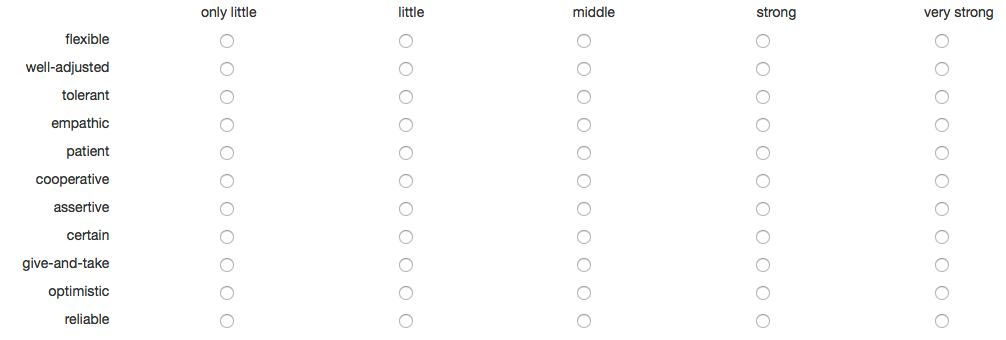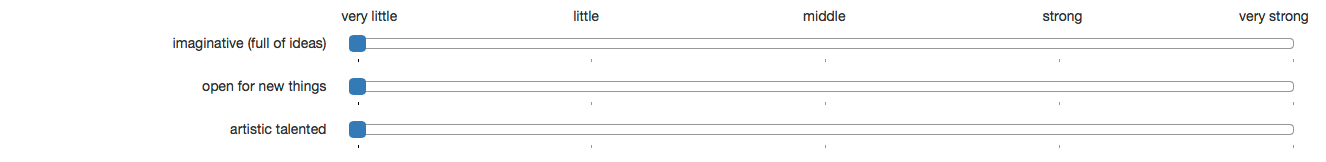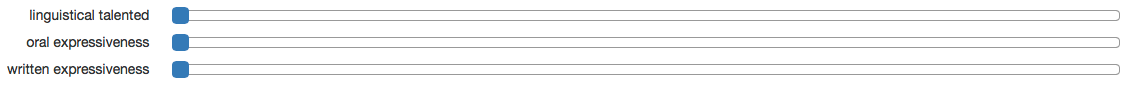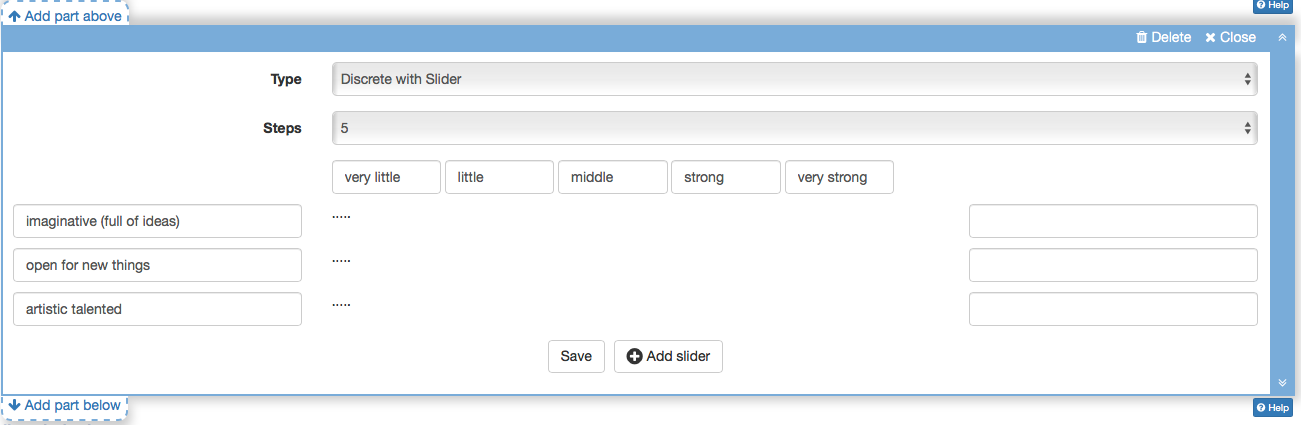Beside the elements already mentioned above, the rubric and text input can be added. For the rubric you have 3 possibilities: The Survey (Portfolio) is created in the authoring as every learning resource. Add a title and save the survey. As soon as the survey is created open the editor under Tools with "Edit content". The editor for the creation of the survey opens. Some edit options are the same as for the assignment in the portfolio. So you can add for example a title and a heading, write a text and add separators. Further information you can find here.
Discrete with Radio | |
Discrete with Slider | |
Continous |
Then the Survey (Portfolio) is saved in the authoring and can be added to the portfolio assignment.