The Portfolio Editor
Availability
As of release 17.1. this portfolio editor is available. It contains conceptual and UX improvements to ensure a more pleasant creation. Old portfolio entries can be opened and edited. If you want to fill an old entry with new content, use the new layouts.
Controls
In the middle is the content area.
- Layout Menu: There you can set all the template for the layout, add layouts on top and bottom and move the layout in position or order.
- Block Menu: (from left to right) Turn the inspector on and off. Add blocks and move the block at the button to the desired position using drag&drop.
- Inspector: There are all settings that change the functionality, as well as the appearance of the respective block or layout.
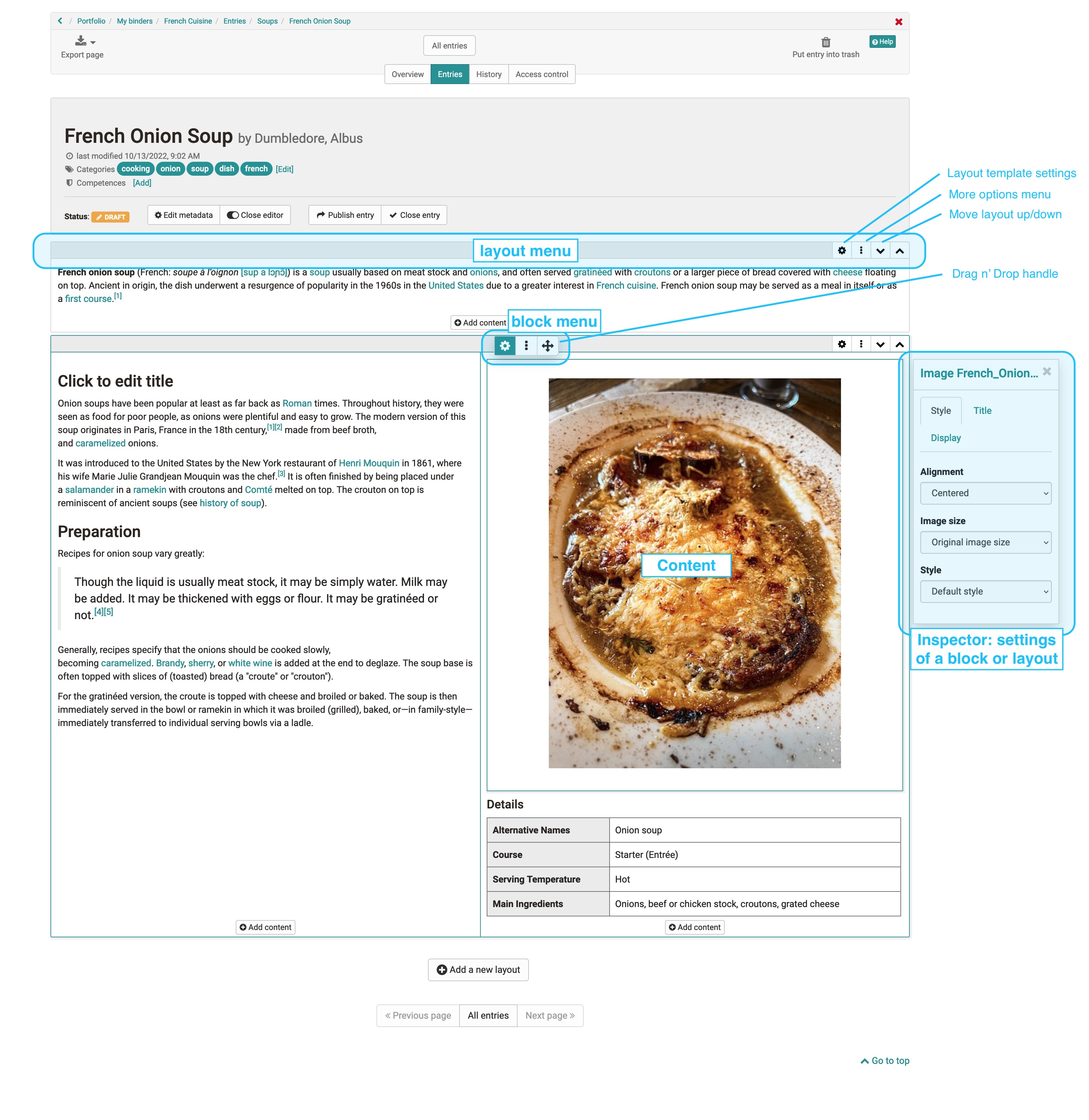
Layout
A layout is a higher-level block that allows you to structure the content in different ways using columns and rows. Within a column and row you can add as many blocks as you want.
If you delete or change layouts, existing blocks are moved into the existing columns. Currently the following layout templates are available:
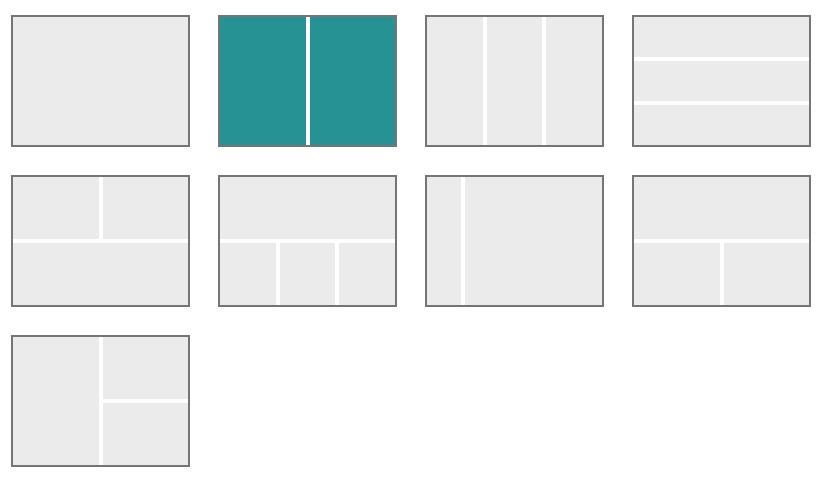
Inspector
The settings for the respective blocks are located in the Inspector. On larger screens, it opens by default to the right of the selected block. You can show and hide the window by clicking on the settings icon.
By clicking on the title bar of the inspector window you can also move it. When you select a new block, the inspector jumps back to the default position.
Content blocks - add content
Title
An entry can contain several titles and subtitles.
With the selection of h1-h6 the size of the heading can be chosen, where h1 corresponds to "Heading 1" and is therefore the largest and h6 corresponds to "Heading 6" and thus smallest.
Paragraph
Paragraph provides access to a simple version of a text editor. For example, words can be formatted in bold, the text color can be changed or the centering in the text flow can be defined. Text elements with simple formatting can thus be created quickly.
Table
Add a table to your portfolio. Define the number of rows and columns in a table and add a header row. Then fill in the respective table fields.
Mathematical formula
Click in the editing field and you will be given access to a special formula editor. You can either enter the formula in the graphical editor or in the LaTeX editor.
Quote
Here you can create new quote (Add quote) or use quote already stored in the Media Center and integrate them. Various information can be added to a new quote, e.g. source, language, author, URL ...
File
Here, you have three different possibilities: * Create a new document according to the specified file types * Upload a new document or * Connect a document from your Media Center.
If an external document editor is activated and the files are in a format that is supported by it, the files can also be edited directly online.
Image
Add image elements by uploading a graphic file or accessing a graphic from your Media Center. You can then configure the file further, e.g. place a title or subtitle and also define the size, placement or border.
!!! "Hint"
To optimize the positioning of a graphic, it is best to use a suitable layout, e.g. multi-column layout.
Video
You have the following options for loading a video into the editor: * Record Video: Create a video with a webcam * Add Video: Upload an mp4 video file * Select and add a video file from the Media Center.
Select from Media Center
Instead of going through a specific media type, you can also access your Media Center directly and integrate artifacts stored there as well as create new Media Center media files. The search and filter options help you to find the desired file more quickly.
You can find further information in the Media Center.
Text section
The element is similar to the "Paragraph" element and is therefore also used to add text and content. However, the possibilities are much more extensive. For example, extensive formatting can be carried out and HTML source code can be used.