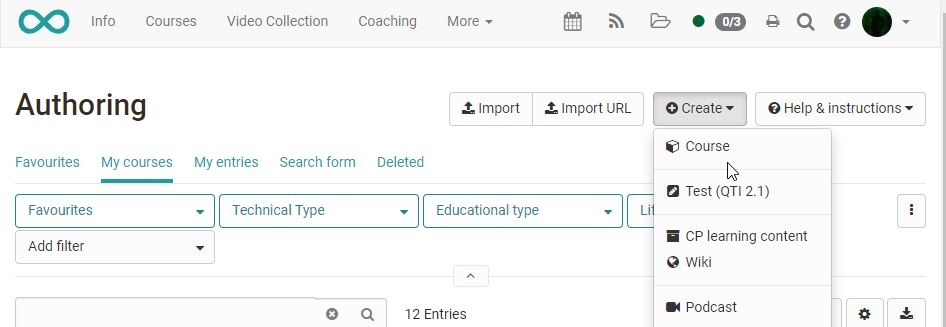This chapter is written for course authors and shows you the way to your own course. There are two variants of OpenOlat courses: Conventional courses and Learning path courses, which differ partly in the configuration options.
Learning path courses have, among other things, a progress indicator, whereas conventional courses are suitable for more complex scenarios with more differentiated selective approvals. In the authoring area, course owners can directly display whether a course is a learning path course or a conventional course by displaying the "Technical type" column.
How can you get started?
It is best to first get an overview of the entire course cycle and then go on to look at the individual areas. The specific course elements you can use to build courses are explained in detail in a separate chapter.
The course structure is created in the course editor for both learning path courses and conventional courses.
Additionally, when creating a course, a wizard for beginners or a special exam course can be created. For most teaching scenarios, however, the default setting without a wizard is the appropriate choice.
The concrete course elements that you can use to set up courses are explained in detail in a separate chapter.