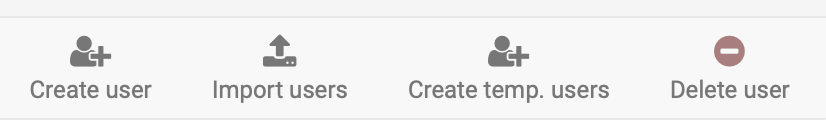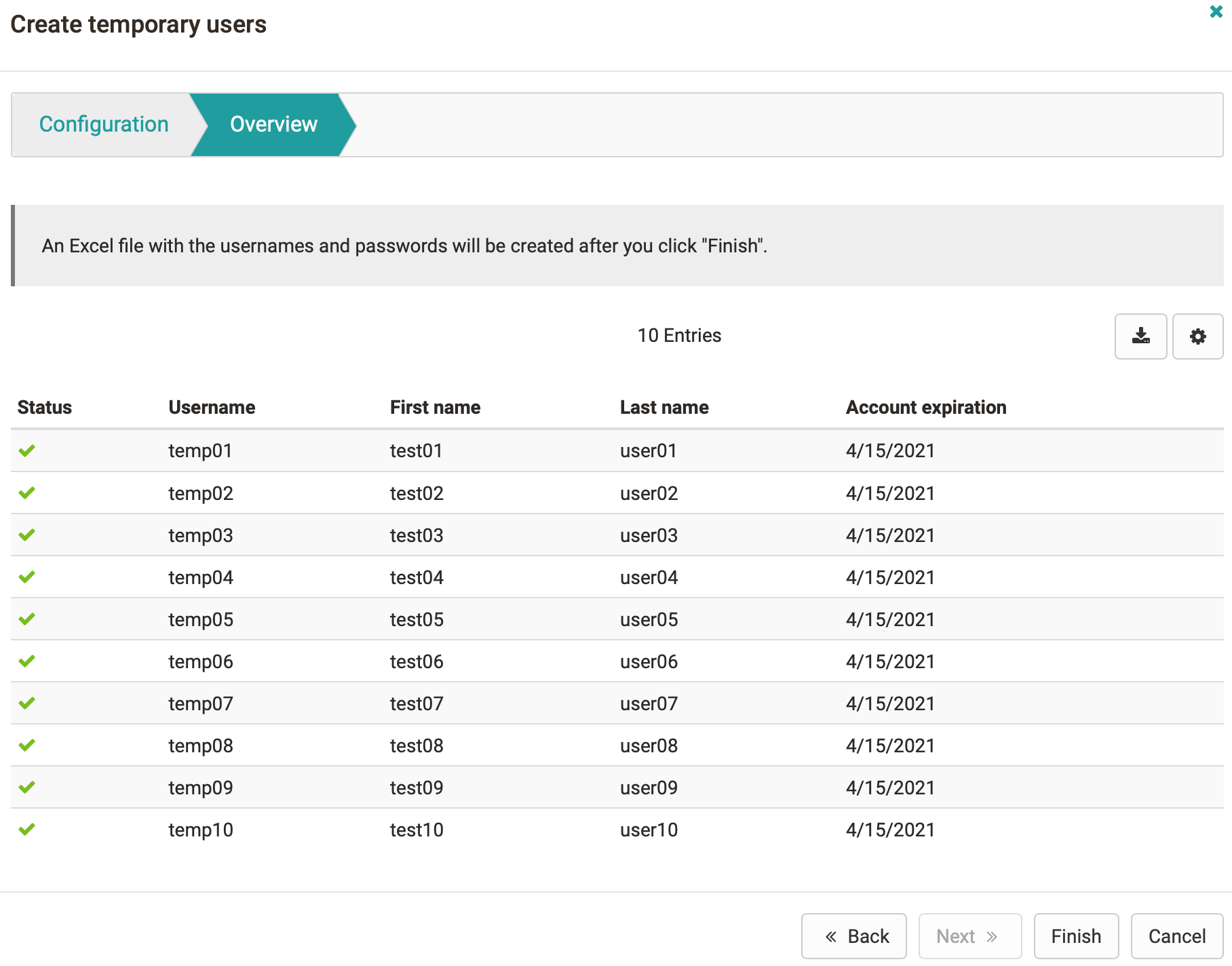In order to work with OpenOlat, a user account must first be created by the OpenOlat administrator or user manager. Either this is done via an external user management system or directly in OpenOlat in the "User Management" tab. Only administrators and user administrators can create and delete users.
Furthermore, self-registration is also possible with the corresponding activation.
If nothing else has been defined, newly created accounts first have the organizational role "User". Further roles can be assigned in the next step.
As soon as a user is created, he/she has access to OpenOlat and the rights assigned to him/her.
Create system user
Mandatory fields are the user name, first name, last name and e-mail address. In addition, further information can be stored. The "Account expiration" option can also be used to define an end or expiration date for the account.
Import system user
Administrators can use the "Import user" button to "Start user import" with the help of a wizard. The currently selected area of the left navigation is selected as the default setting for the import.
Create temporary system users
The "Create temp. users" button can be used to create a certain number of users, e.g. for test purposes or temporary events. The number of users to be created can be specified, prefixes for the relevant user data as well as the date for the expiration of the temporary users can be set. In this way, the creation of many accounts is possible in a very short time.
Users create their own account
If self-registration is enabled in the "Login" area of the administration, any person can register themselves in the system. Further restrictions can be defined during self-registration.
Delete users
The "Delete user" link allows to view the users without activity and deactivated users, as well as to select and delete specific users. This will delete the entire user account including all personal data.