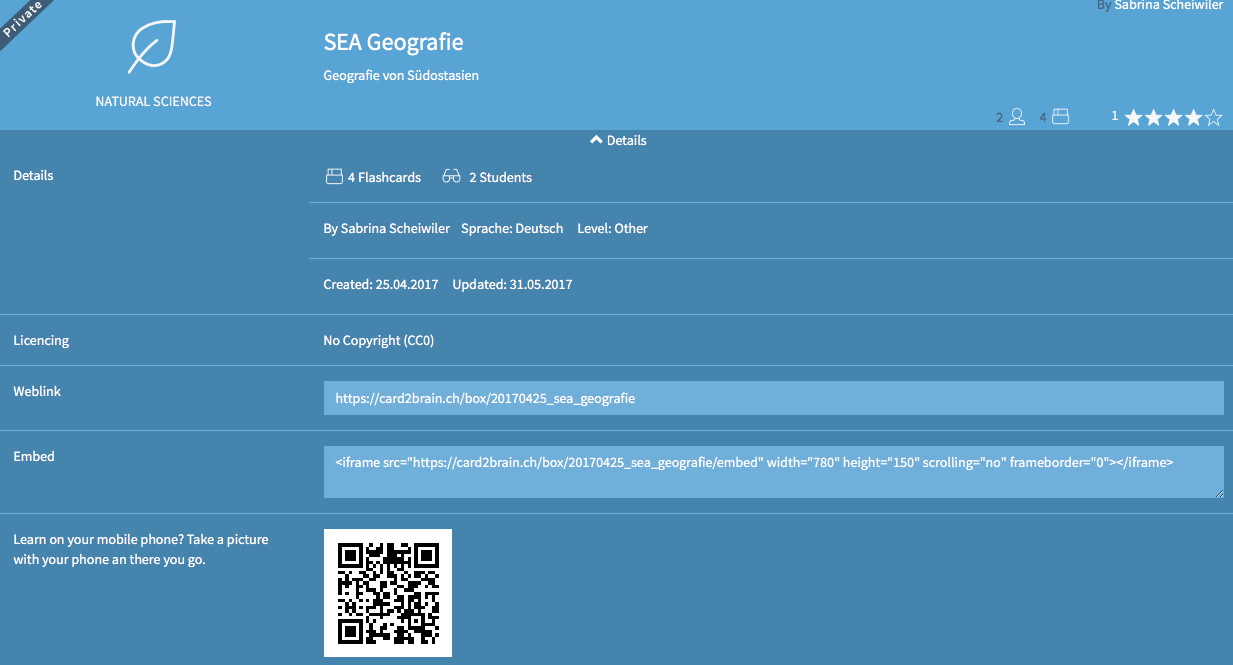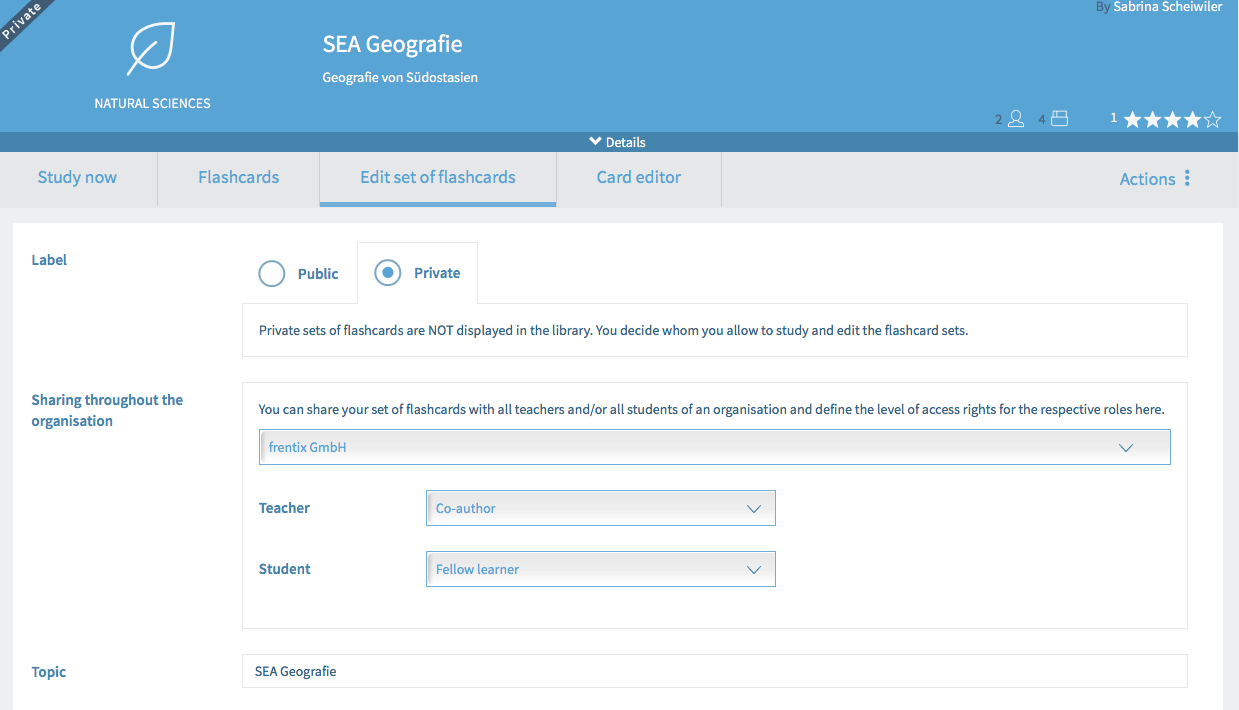The course element card2brain allows learning with flashcards.
As soon as the pre-settings are done, the course element can be added as all other course elements are added in OpenOlat. After title and description and as required the visibility and the access have been adapted, the "Alias of flashcards" need to be added in the tab Set of flashcards.
To add this alias, a set of flashcards need to be created at www.card2brain.ch first. The flashcards cannot be created in OpenOlat directly. The flashcard is connected into OpenOlat. As soon as a set of flashcards is created, the alias can be taken from the details. The alias is the last part of the weblink, e.g. 20170425_sea_geografie. Copy the alias and add it to OpenOlat. Afterward the course element is saved.
To make sure that the course participants are able to work with the course element the following settings of the flashcard are relevant:
This setting can be done in OpenOlat. After publishing the course click on the course element card2brain. Click then on Edit set of flashcards. In Sharing throughout the organisation an organization is already chosen. It is added during the creation of the set of flashcards in www.card2brain.ch For teachers you choose Co-author and for student Fellow learner. Thus all users who are coaches for this course can edit the flashcards as well. And all course participants can learn with the flashcards.
The flashcards are only for a learning purpose and not for a test. In OpenOlat no score is saved and the course element card2brain is not assessable.