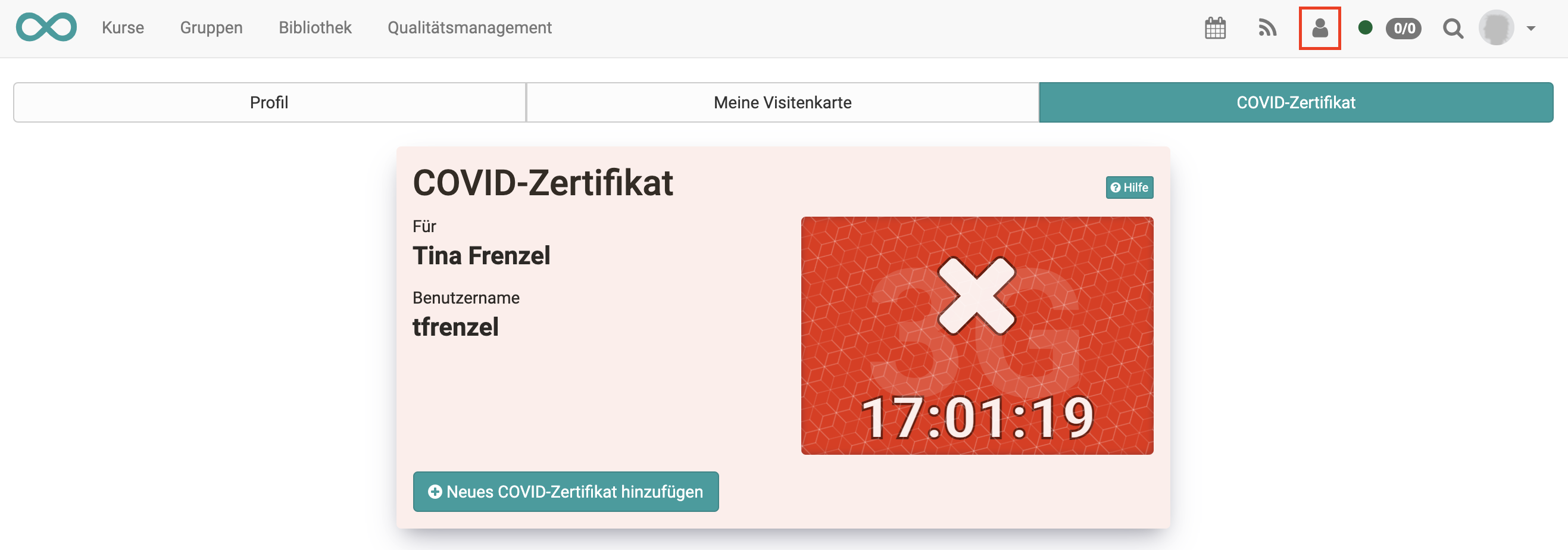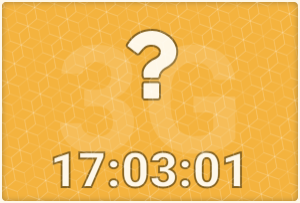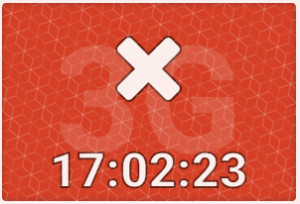Note
No data is stored. Only the date is saved for the validation of the COVID certificate.
Under "Profile" you will find the "COVID Certificate" tab. Here you can add new COVID certificates or view the status of an existing certificate.
The status of your certificate is only visible to you.
Add COVID certificate
Click on "Add new COVID certificate".
Under Automatic, you can either scan the QR code or import your certificate as a file. The validation will be done automatically. (See Validation Status).
If automatic adding does not work, you can also add your certificate manually. Validation is not automatic in this case. (See Validation status)