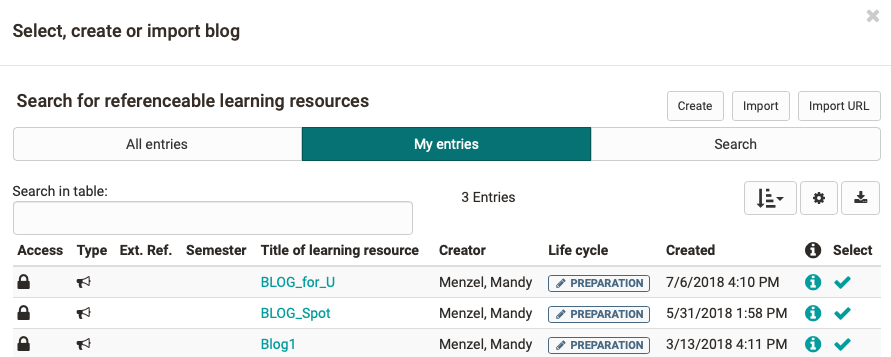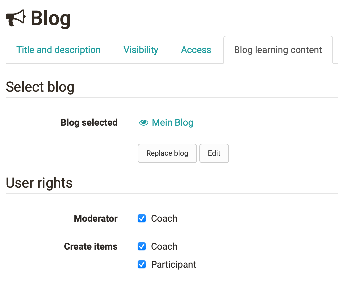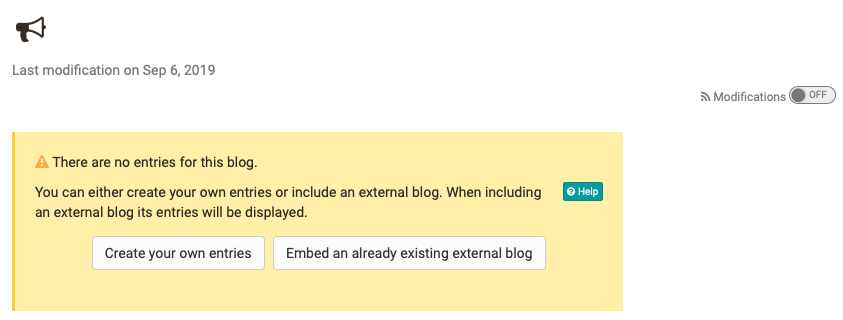Configuration in the course editor
Tab: Blog learning content
In the "Blog learning content" tab, you can create a new blog, select an existing OpenOlat blog, replace a blog associated with the course element, import a blog, or edit an included blog.
In addition, you can set the user permissions in the tab.
User rights
Moderator
Here you can configure whether all coaches are also allowed to moderate the blog.
The moderating access allows to read, comment, edit, delete all entries and create new entries. In addition, moderators can also customize the title and description of the entire feed.
Afterwards, the blog can be further configured in the course run.
If an external blog is included, you cannot influence who is allowed to create entries in OpenOlat.
In addition, depending on the course type, further settings are possible in the Visibility + Access (conventional courses) or Learning Path (learning path courses) tabs.
Create posts
Here you define which groups of people in the course are allowed to create blog posts. In addition to the course owners, this can be all coaches and all participants.
Configuration of the blog in the course run
Close the course editor and the first time you open your new blog you will be asked whether you want to integrate an existing external blog or create your own entries in OpenOlat.
Create entries yourself: OpenOlat internal blog
Click on "Create your own entries" if you or other course participants want to create and edit blog entries directly in OpenOlat.
Existing external blog
You can also use the Blog course element to include an external blog. When editing the blog for the first time, select "Embed an already existing external blog". In the "URL" field, enter the feed link of the external blog. Usually this is a URL with the extension .xml. The entries of the external blog are displayed in the course element. If you have decided on a type of blog (create entries yourself or integrate an external blog), you cannot change it later.
Subscribing to Blogs
Course participants can subscribe to a blog via RSS Feed to be informed as soon as there are new entries. Scheduled (unpublished) blog entries will not be considered in the notification.