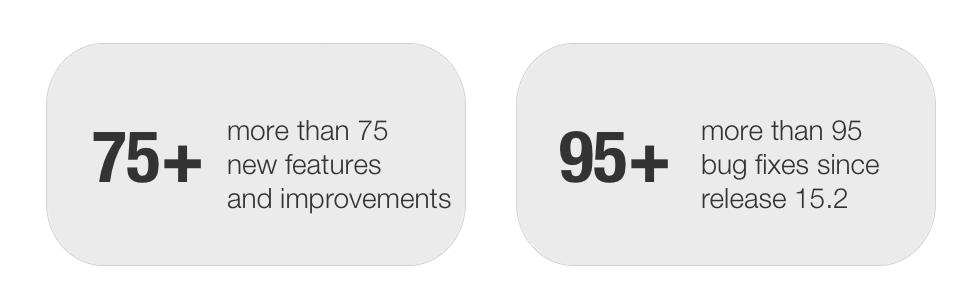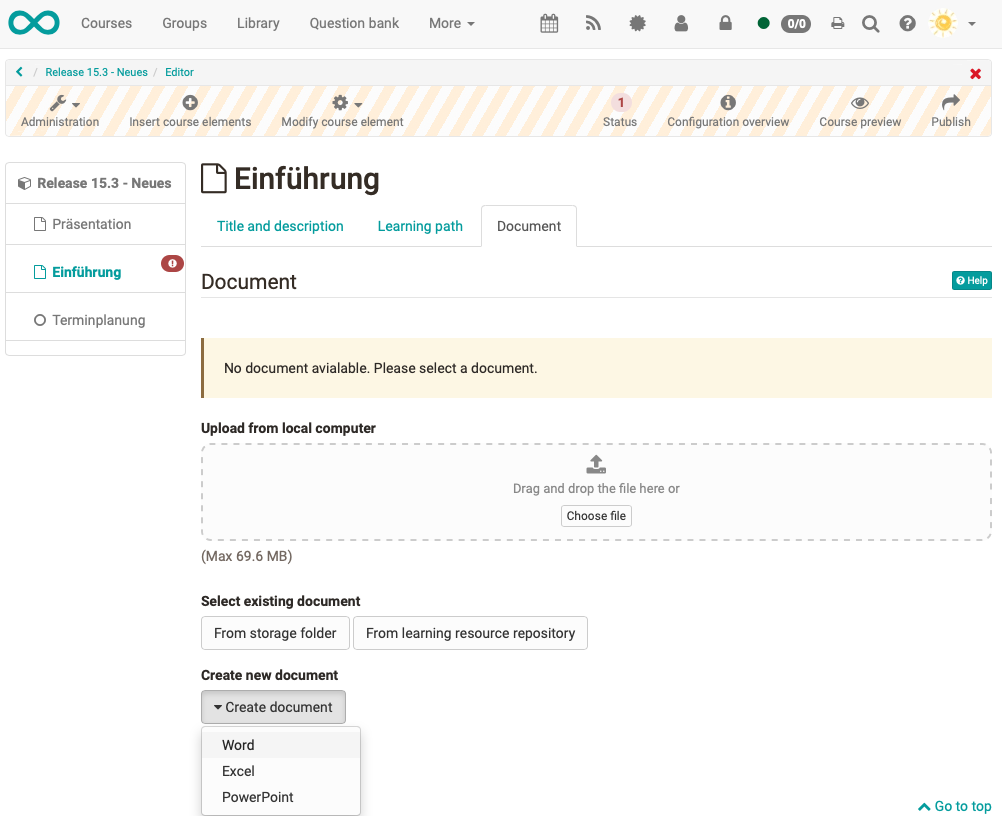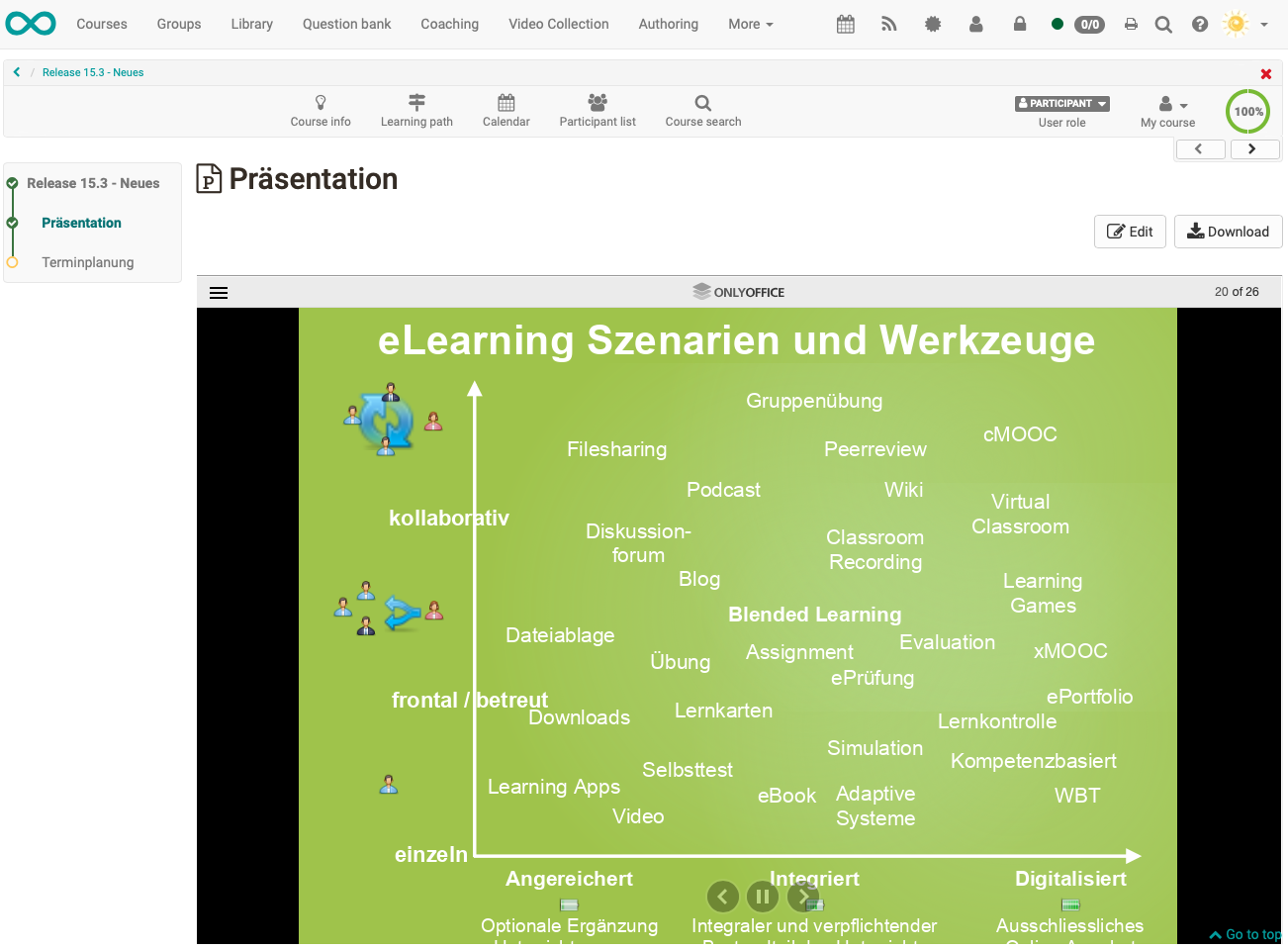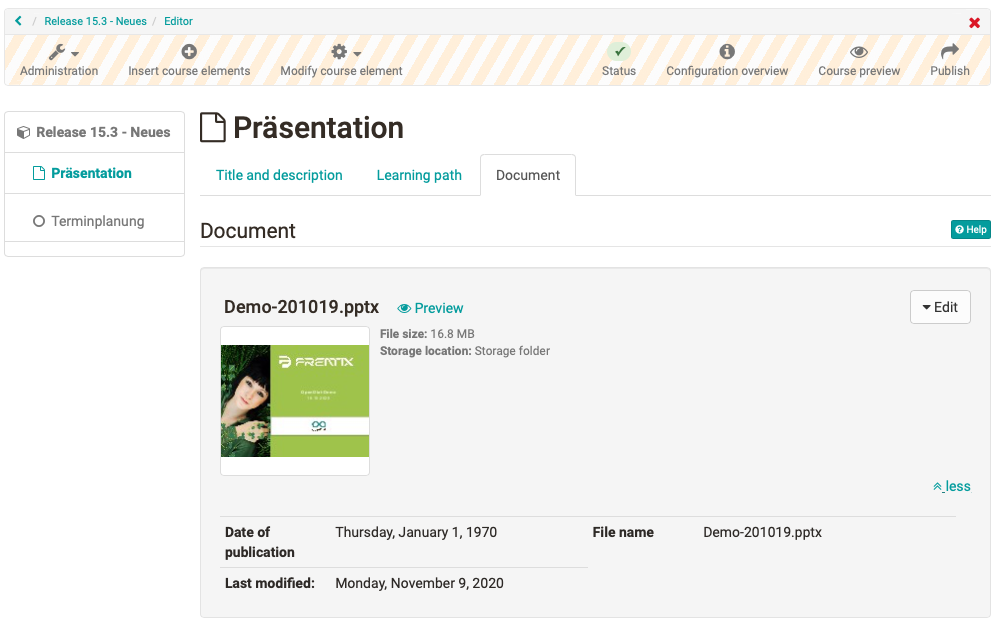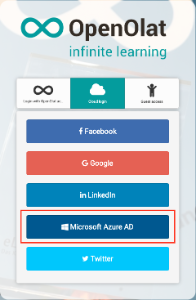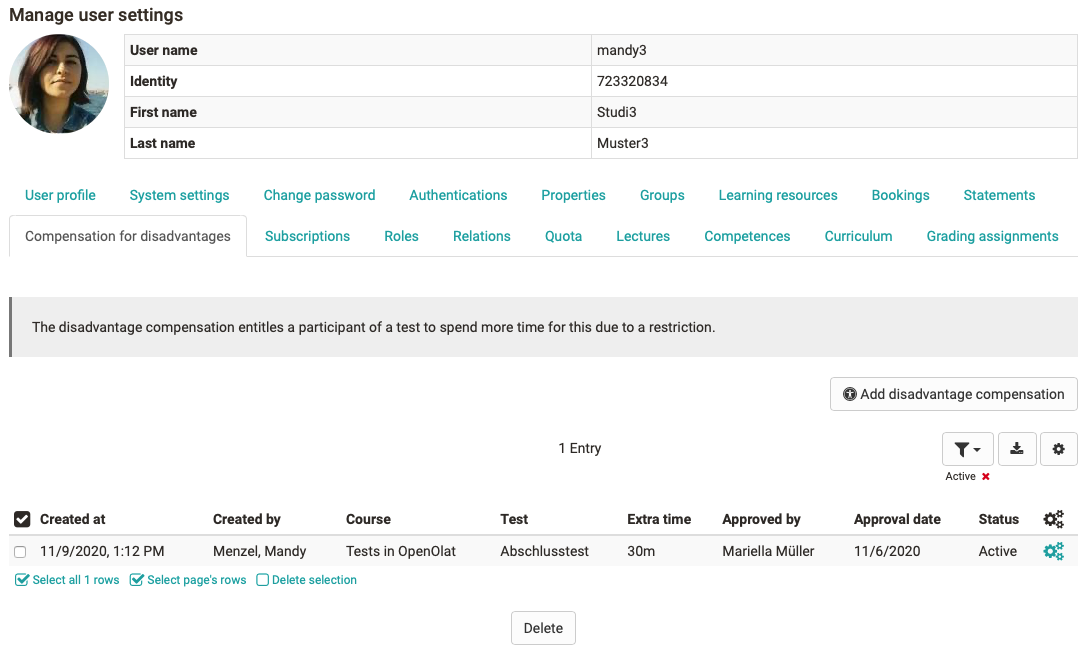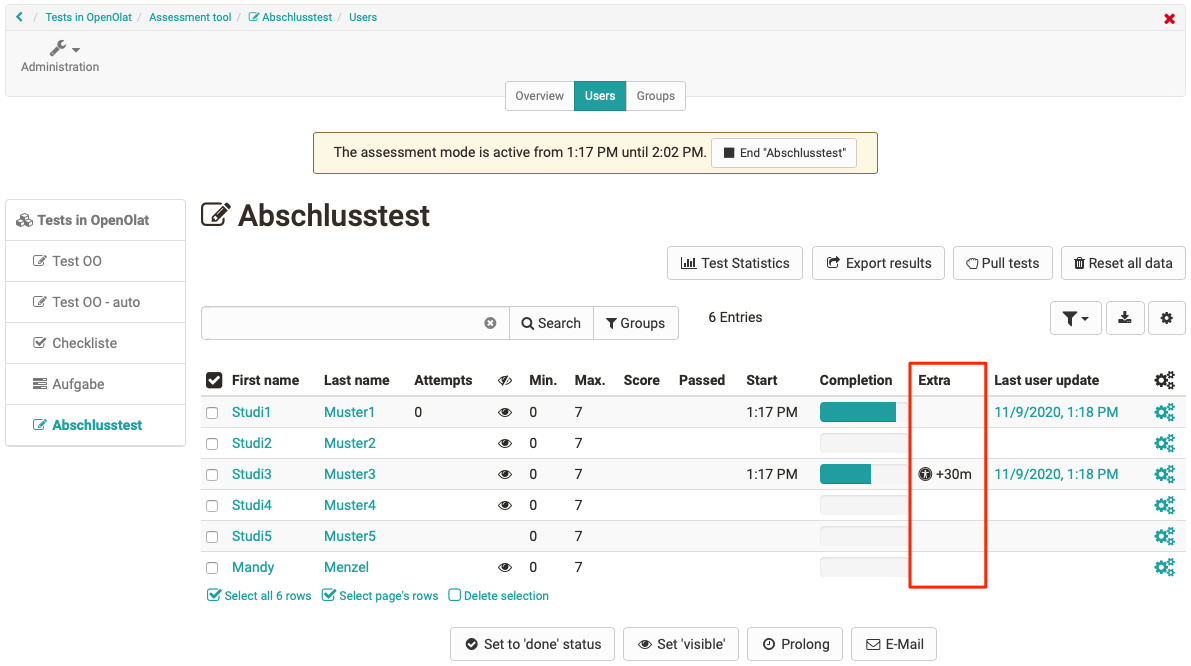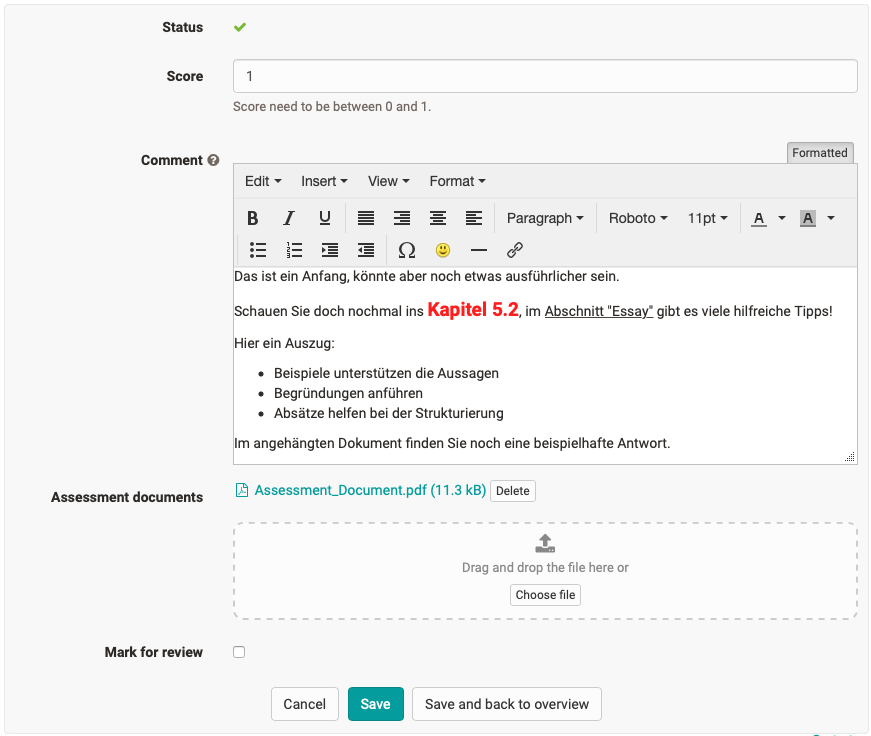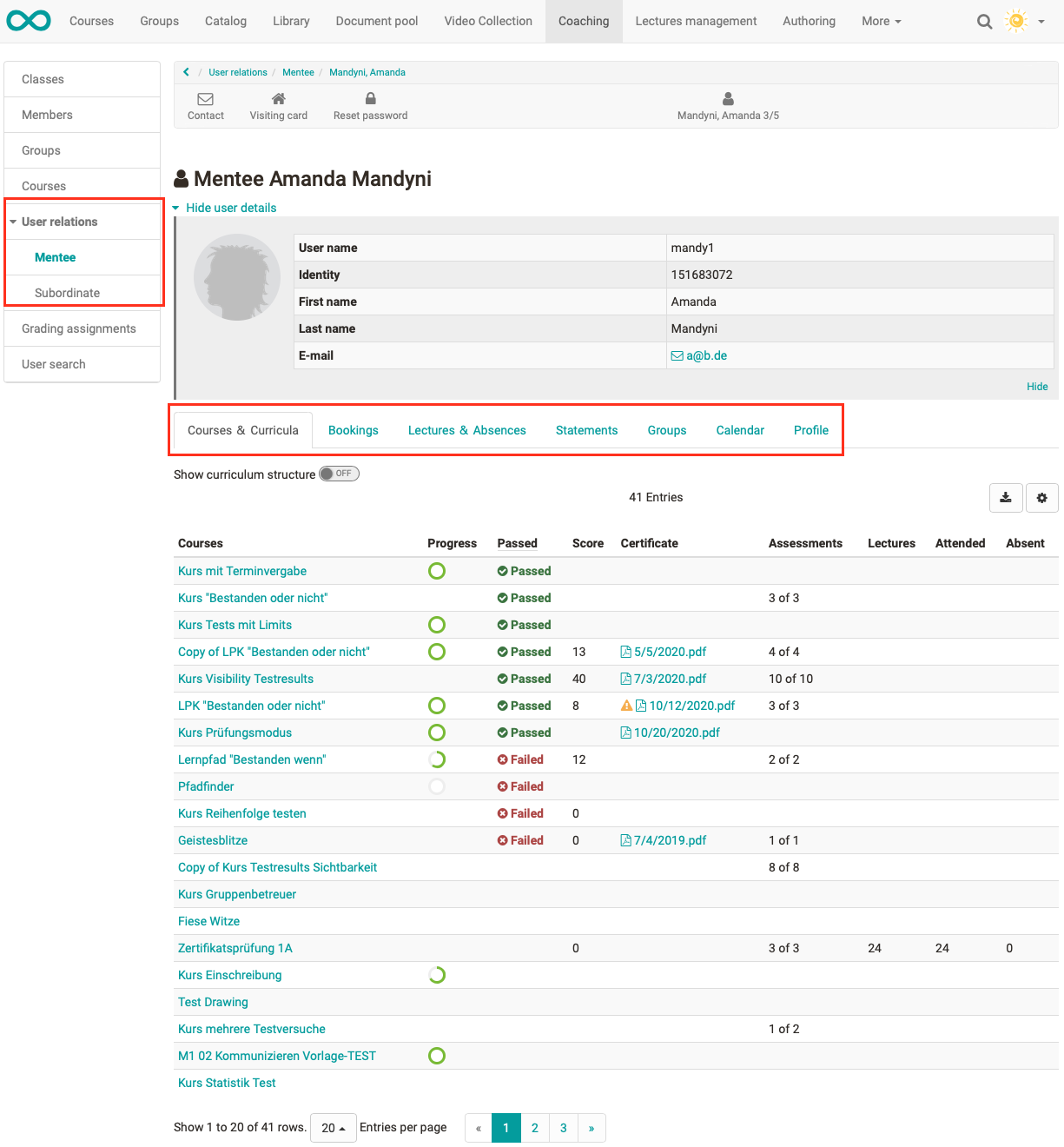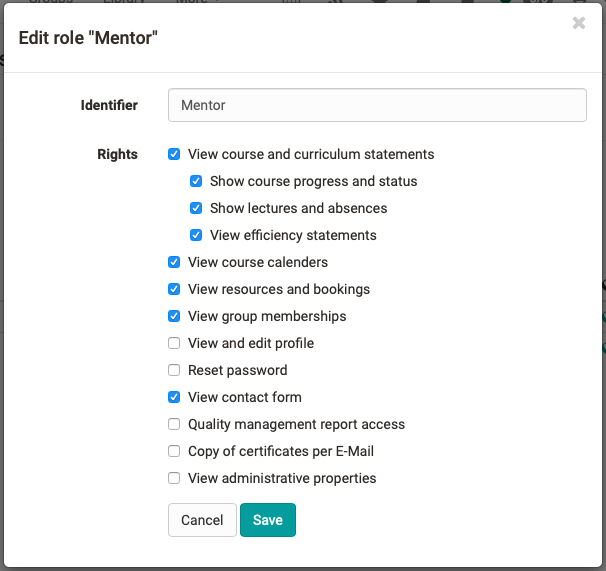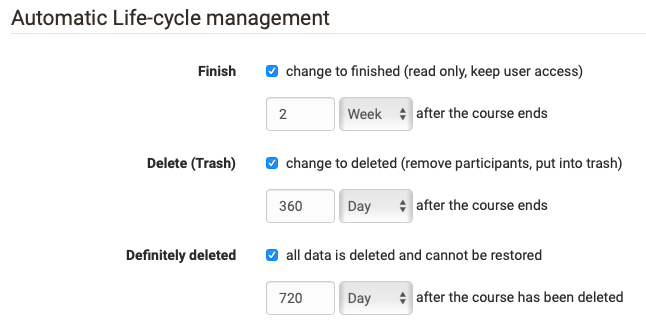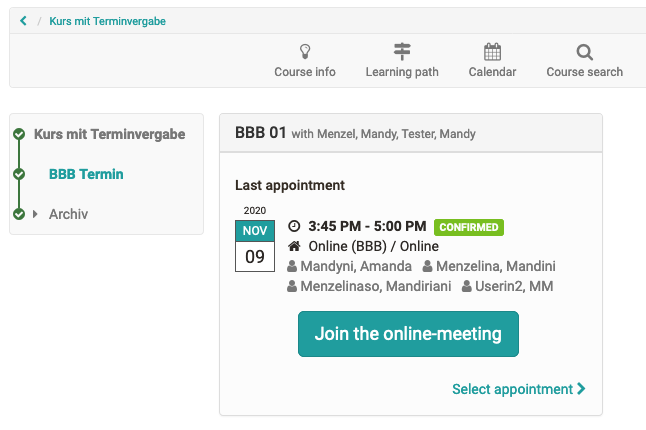Keywords: Contact Tracing -- Course element Document -- OnlyOffice enhancements -- Microsoft Azure Directory Login -- Office for the web -- Disadvantage compensation -- User relations in Coaching tool -- Improved Drag&Drop -- Numerous optimizations in the area of e-assessment, user management and authoring
Contact Tracing Module
With the contact tracing in OpenOlat, anonymous proofs of location can be generated in order to reconstruct possible contagious contacts if necessary to stem the pandemic.
The module works with the following five steps:
- Registration of the locations (manually or via import)
- Generation of the QR codes for the placement at the locations
- Registration of existing OpenOlat users or guests at the locations
- Sending an e-mail confirmation after registration
- Export of data in case of an official request
The data is stored in OpenOlat in accordance with data protection regulations and automatically deleted after a defined period of time.
The practical application is clearly explained in the following video of the OOacademy (german only). For advice and support on the introduction, please contact us at support@openolat.com.
(German only)
Course element "Document"
With the document course element, Office documents, PDF and also images are directly integrated into the course.
The following can be used
- Documents from the author area (existing learning resource)
- Documents from the course storage folder
- New documents that can be uploaded e.g. via drag & drop
New documents can also be converted into learning resources, for example, to re-integrate them into other courses. Existing document learning resources can also be used as templates by making local copies of them.
Office documents and PDF are displayed via the integrated Document viewer. Text documents can be edited if the corresponding licenses are activated. The editor then opens in a separate window.
OnlyOffice Application
The integration of OnlyOffice now supports the generation of thumbnails of documents.
The editing of documents can be explicitly activated and corresponding editing licenses can be stored. When deactivated, OnlyOffice is available as viewer / reader.
For an improved viewing and editing of OnlyOffice documents on mobile devices, the mobile OnlyOffice Viewer / Editor has been integrated into OpenOlat.
Documents are opened in a separate window for viewing and editing.
Office for the web Editor
Authentication via Microsoft Azure Directory
The integration of Microsoft Office 365 editors for Office documents is currently being rolled out in the frentix cloud (planned by the end of 2020).
Note
Microsoft 365 logins are now supported in OpenOlat via Azure Active Directory. For consulting and introduction please contact support@openolat.com.
Disadvantage compensation for online exams
For examinee with physical or mental handicap, a compensation for disadvantages can be defined before the exam. Participants are given more time for the test.
The compensation of disadvantages can be set via the user administration or directly in the course in the assessment tool on the respective participant.
In the assessment tool and also in the test results the extension is transparently shown. The test time and the test mode (in case of manual control) are automatically extended by the disadvantage compensation.
Optimization in the area of e-assessment and e-testing
- Optimized calculation of the maximum score for X from Y questions in tests
- Display of the participants' individual test start time in the assessment tool
- Enhancements to the correction workflow in the assessment tool (see screenshot)
- Formatting of comments
- File upload per user per question
- Question pool:
- Display of the number of selected questions in the question pool dialog
- Additional columns in the question overview table
- Optional anonymization in the correction tool for external graders
User relations in coaching tool
With the user-to-user relationship in OpenOlat, cross-course support functions for mentors, learning guides and supervisors can be represented.
The coaching tool now provides easy and clear access to the coached users.
For each user-to-user relationship, specific rights can be defined and thus access to explicitly released content of the coaches can be granted, e.g. course list, calendar, absence overview, evidences of achievement and certificates.
The role of "line manager" was also mapped in the coaching tool in the same way. Here, defined contents can also be accessed by users of the own organizational unit.
Additions in authoring area
- Automatic lifecycle of courses extended by "Definitely delete" (see screenshot)
- Filter learning resources by taxonomy
Enhancements in the user administration
- 30-day grace period for reactivated users
- Separate handling of non-deletable users in the user life cycle
- Import of users without authentication
Additional notes
- BigBlueButton innovations:
- Integration in course element "Appointment scheduling" (see screenshot)
- Participants' consent, if recording function for the meeting is activated
- Optimized Drag&Drop for file upload
- Optimization of the document preview for Word, Excel, PowerPoint and other formats
- Improvements in drop-down menus and HTML editor display
- Additional roles in the course when changing roles
- Course reminders: "Learning progress" as a further condition (only for learning path course) and alphabetical sorting of the created reminders
- Group management: new filters "Last access" and "External management"
- Curriculum: improved membership management
- Deactivation of reasons for lecture completion in absence management
- LinkedIn field in user profile
Technical details
- Technical support of Java 11 and Servlet 4.0 (Tomcat 9.0 required)
- Code maintenance after security audit with Sonarqube
- Refactoring the configuration overview olat.local.properties in the admin area
- Library Updates