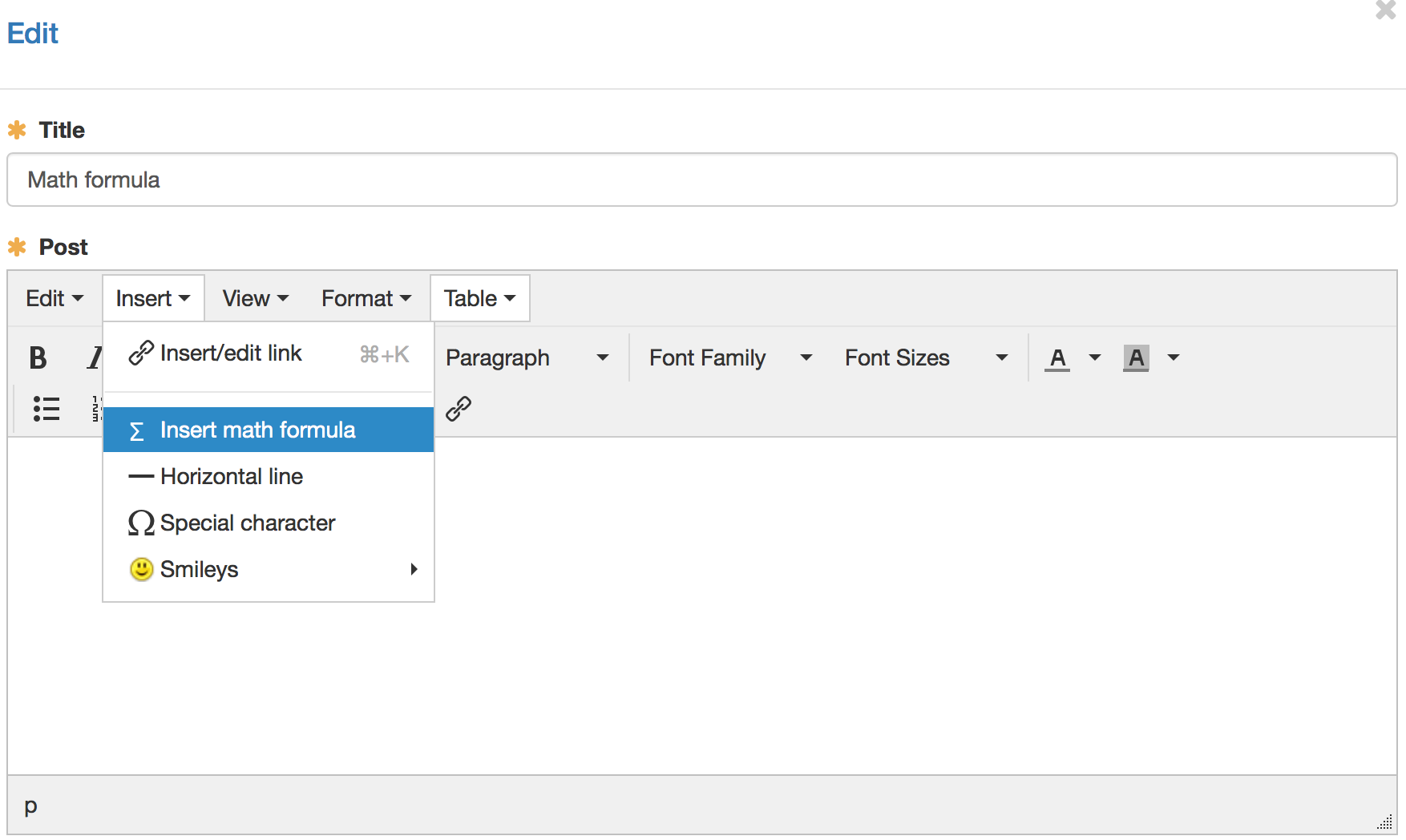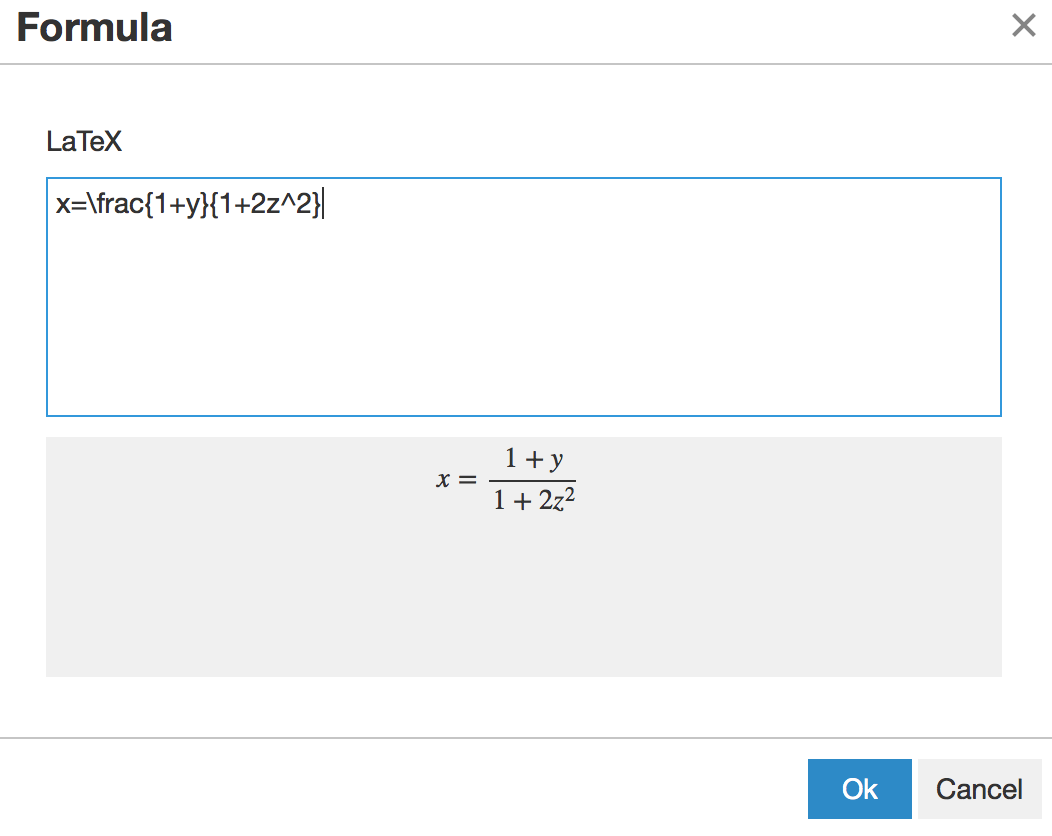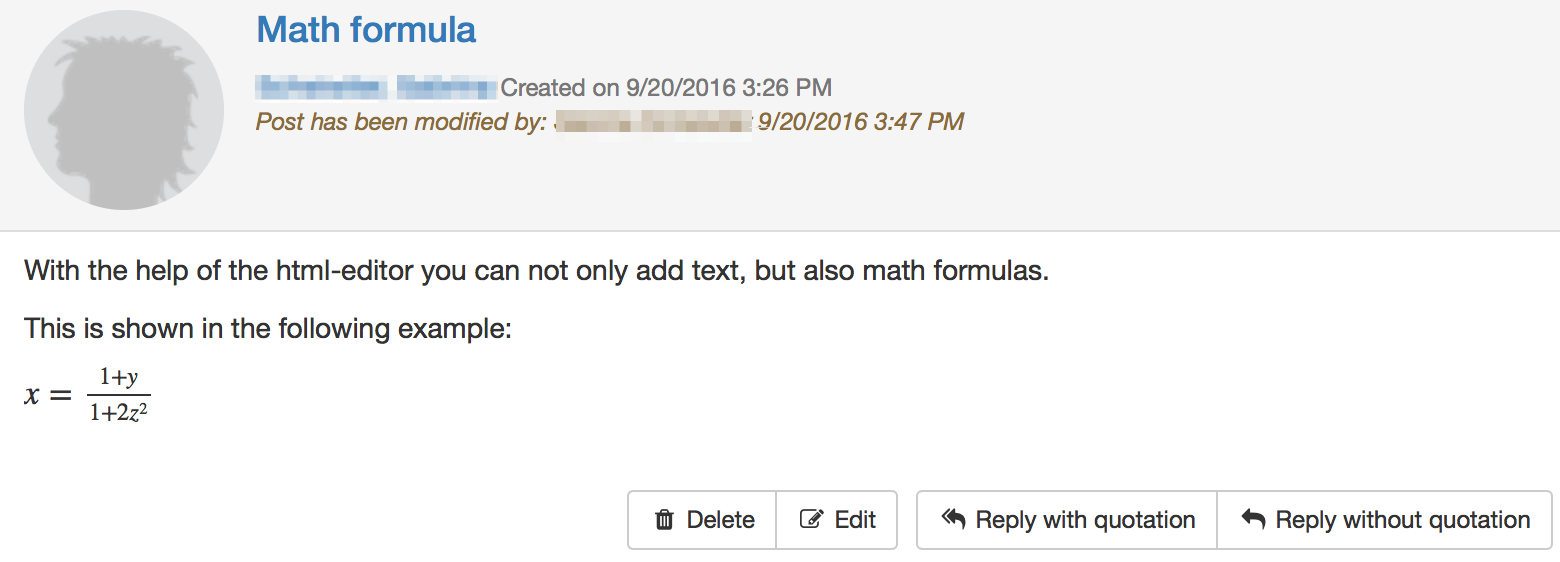With the help of the html-editor mainly text ist added and formatted in OpenOlat. For example in the description of the course elements, when creating a forum entry or in a portfolio entry. But the html-editor cannot only insert text, but also math formulas. This short overview shows how such a formula can be inserted and what is to be imagined behind a LaTeX-Editor.
| 1. | In a first step you open the html-editor. | |
| 2. | Type in the formula in the LaTeX-editor and save with "Ok". | |
| 3. | Close the html-editor with "Save". | |
| 4. | The formula is embedded in the text. |