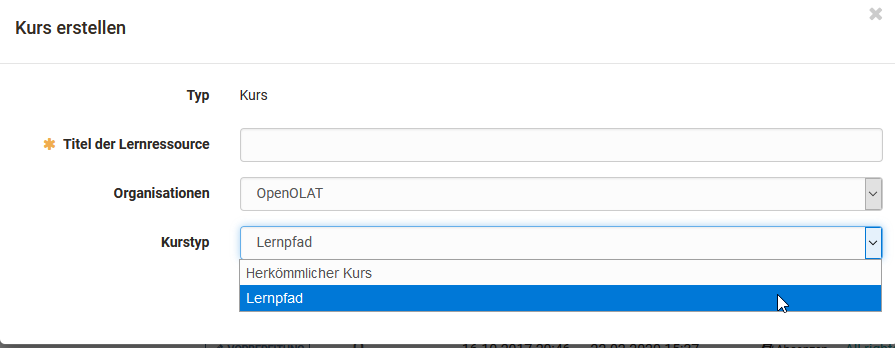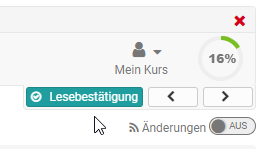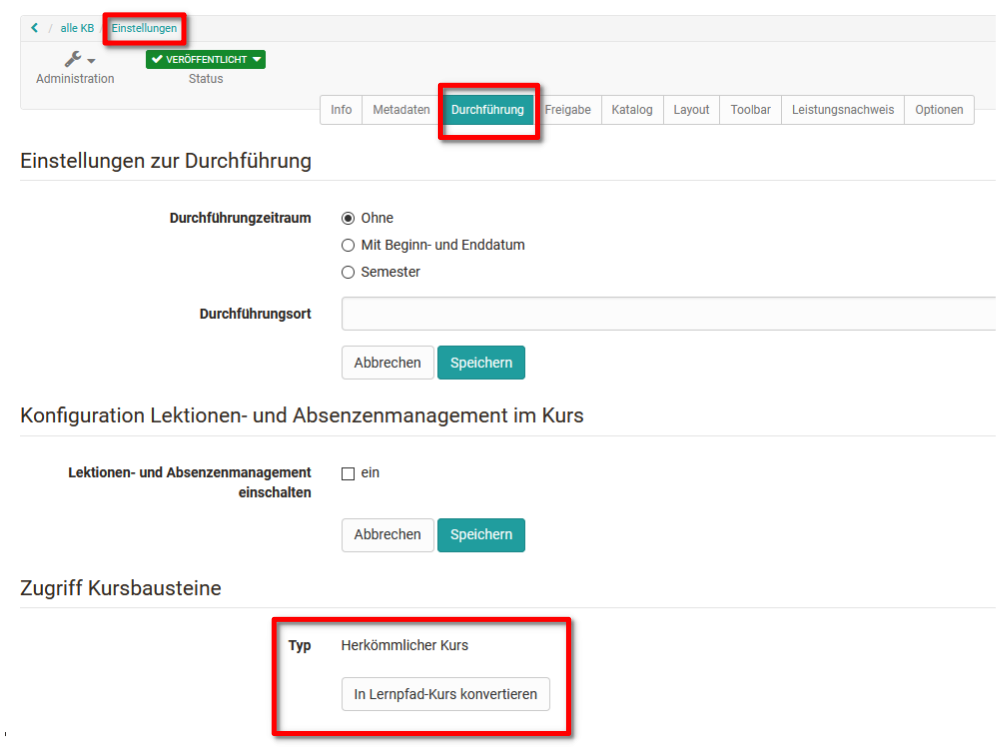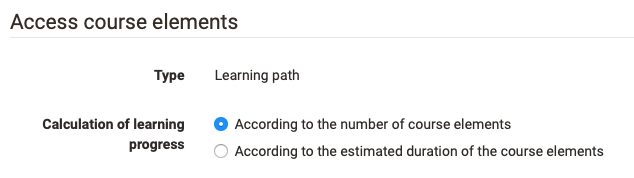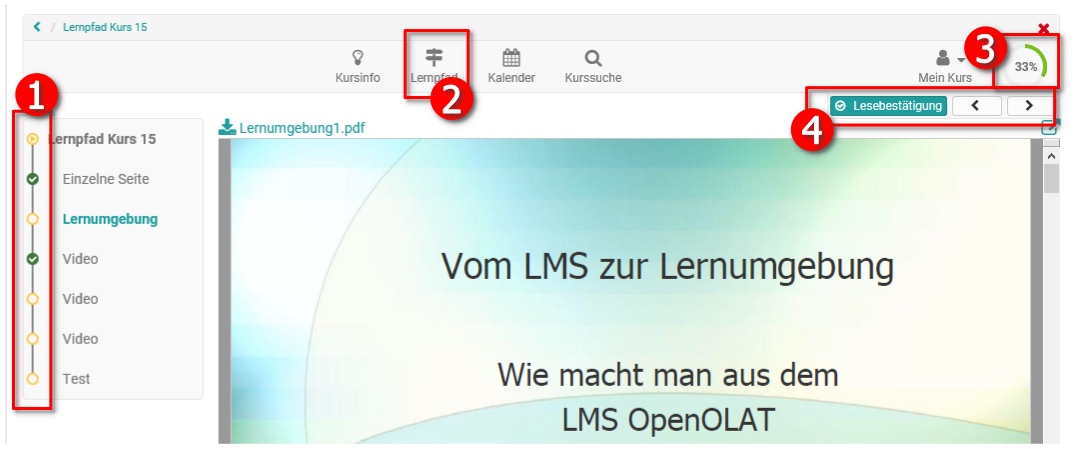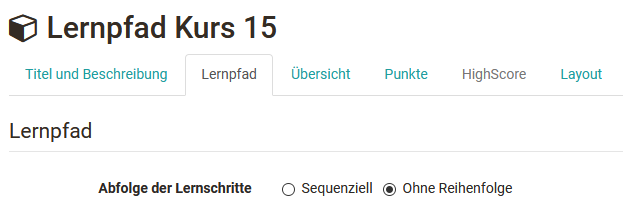Starting with OpenOlat version 15.0, there are two types of OpenOlat courses: conventional courses and learning path courses.
The course type Learning Path helps learners to keep track of their course activities. The visualization of the learning path shows at a glance what they have already completed, where the learners are in the course at the moment and which modules they are still allowed or required to complete.
Authors and tutors also benefit from the new course type. The learning path report provides tutors with improved participant tracking. This enables them to react to the individual learning progress of participants and offer targeted support.
If nothing else is mentioned in the online help, the term "course" refers to conventional courses. If it concerns learning path courses, this is explicitly mentioned.
Both course types can be created in the author area "My entries" or "Favorites" -> Create -> Course. Then you can select the desired course type.
Learning path courses are primarily intended for linear course structuring, but can also be structured entirely or in part by hypertext. Learning path courses are particularly suitable for developing self-study courses and online tutorials. With the help of learning paths, learners can be given a certain structure which they have to go through.
Existing conventional courses can be converted into learning path courses. During the conversion a copy of the course is created. However, courses that contain a portfolio task or an old questionnaire cannot be converted at the moment. In this case, you must first remove these modules and then start the conversion.
A link for the conversion into a learning path course can also be found in the "Administration" menu of a conventional course.
If the course is of type "Learning path" you can configure at this point how the learning progress should be calculated.
Typical elements of a learning path course:
- Progress bar (learning path) in the course
- Link to a complete overview of the progress status of all course elements with further feedback information such as progress, status, obligation, estimated learning time as well as possible dates. This overview can be accessed by clicking on the button "Learning path" in your course's toolbar.
- Display of the percentage progress. If all defined course elements have been edited or clicked on according to configuration 100 % will be displayed.
- Arrow buttons for navigation through the entire course. With these arrows the user can navigate to the next course element. If certain requirements have to be met for the following course element that have not yet been met, e.g. a confirmation by the user is missing or a test has not yet been taken, the message "This course element is not accessible." will be displayed.
In general learning path courses and all course elements can be created as sequential elements or as elements without sequence, depending on whether learners should work on the elements one after the other or whether they can determine the sequence themselves.
Learning path courses cannot be unlocked for guests.