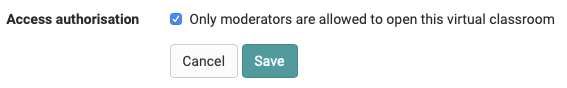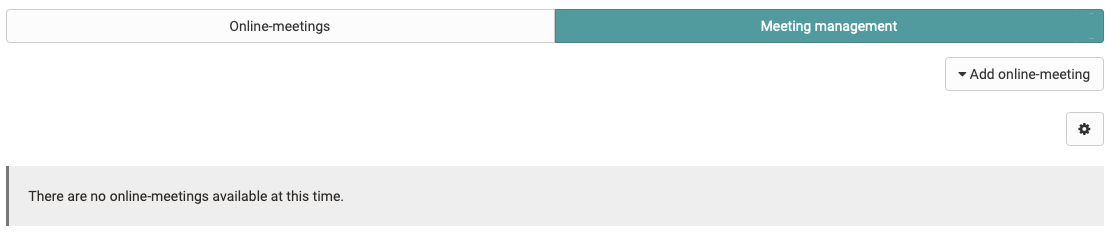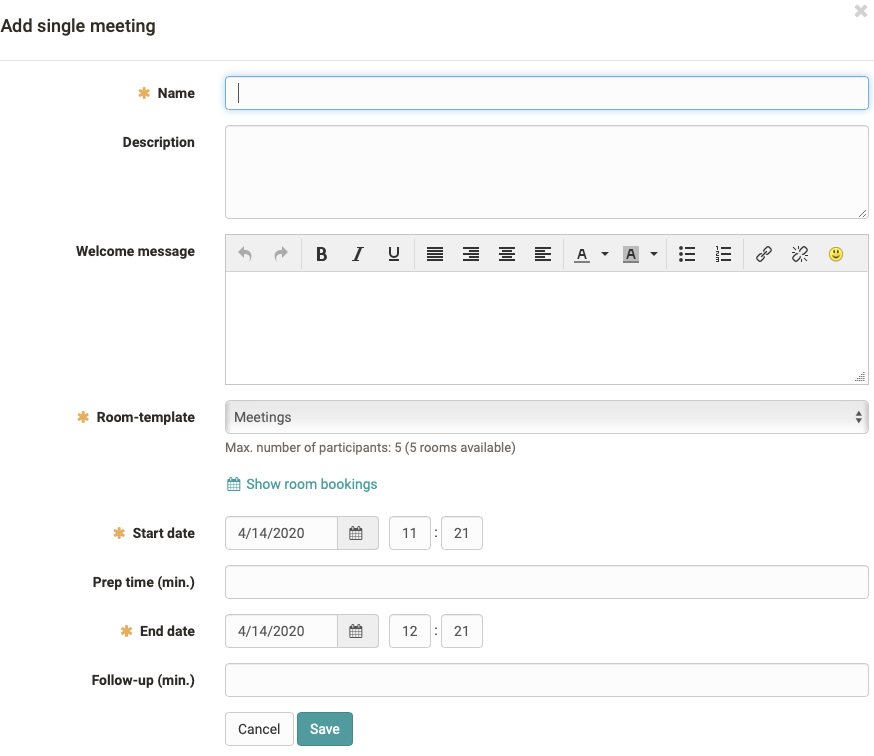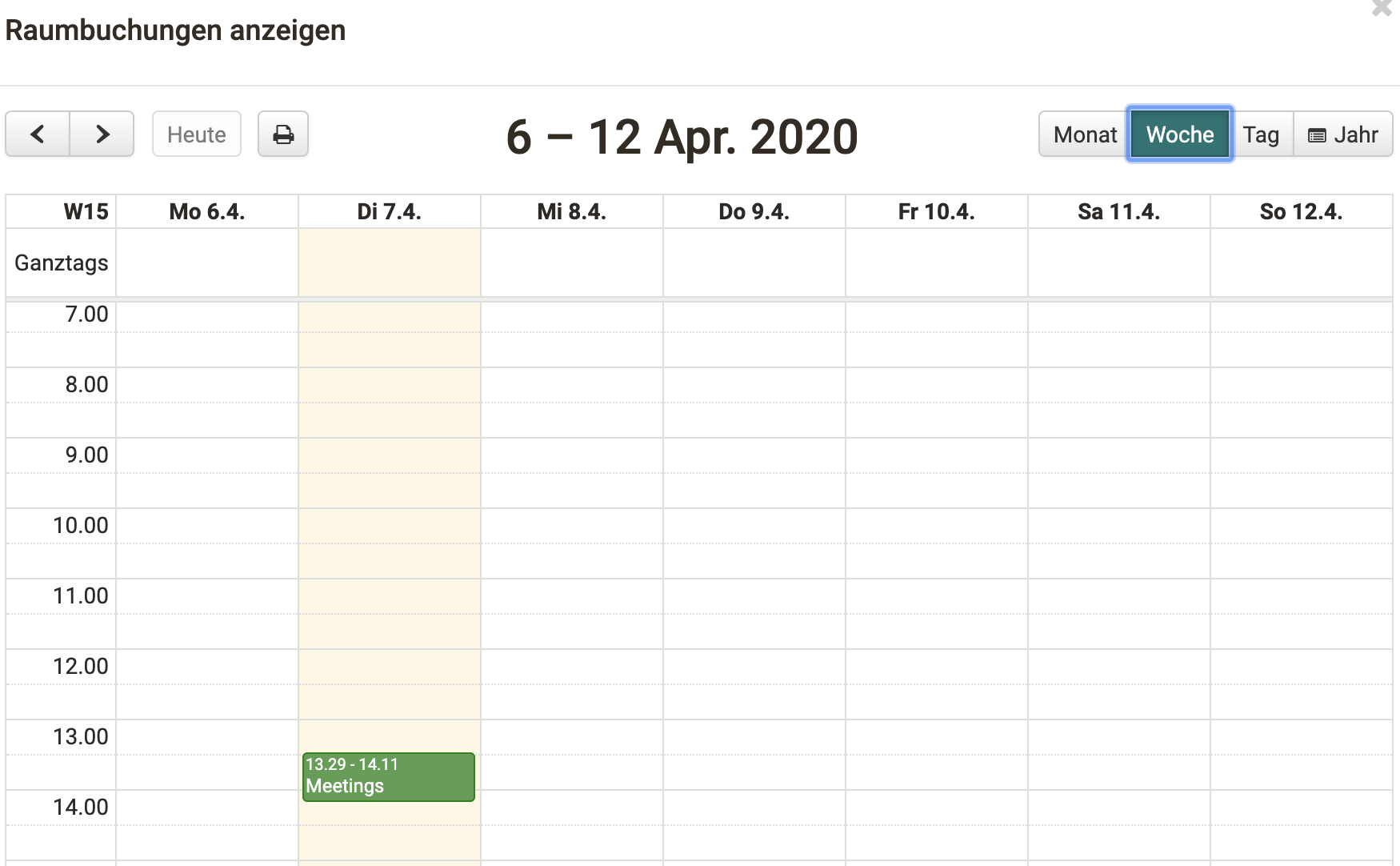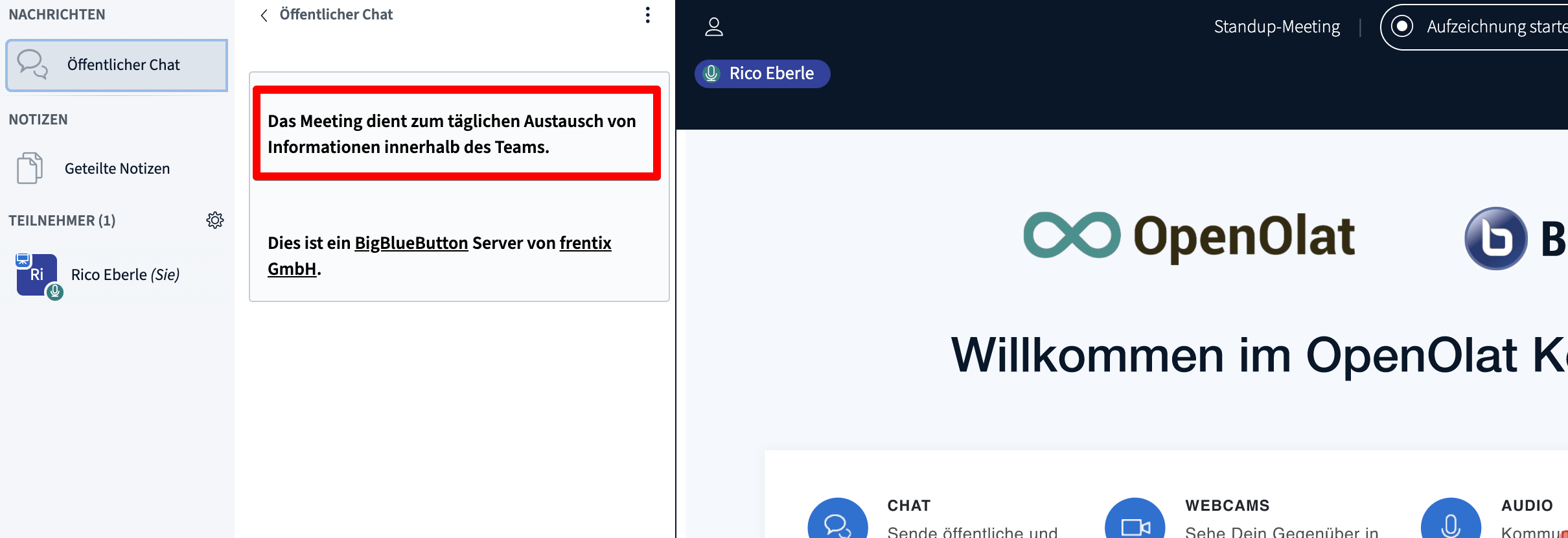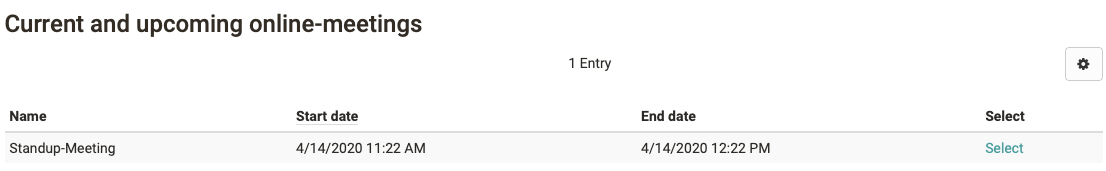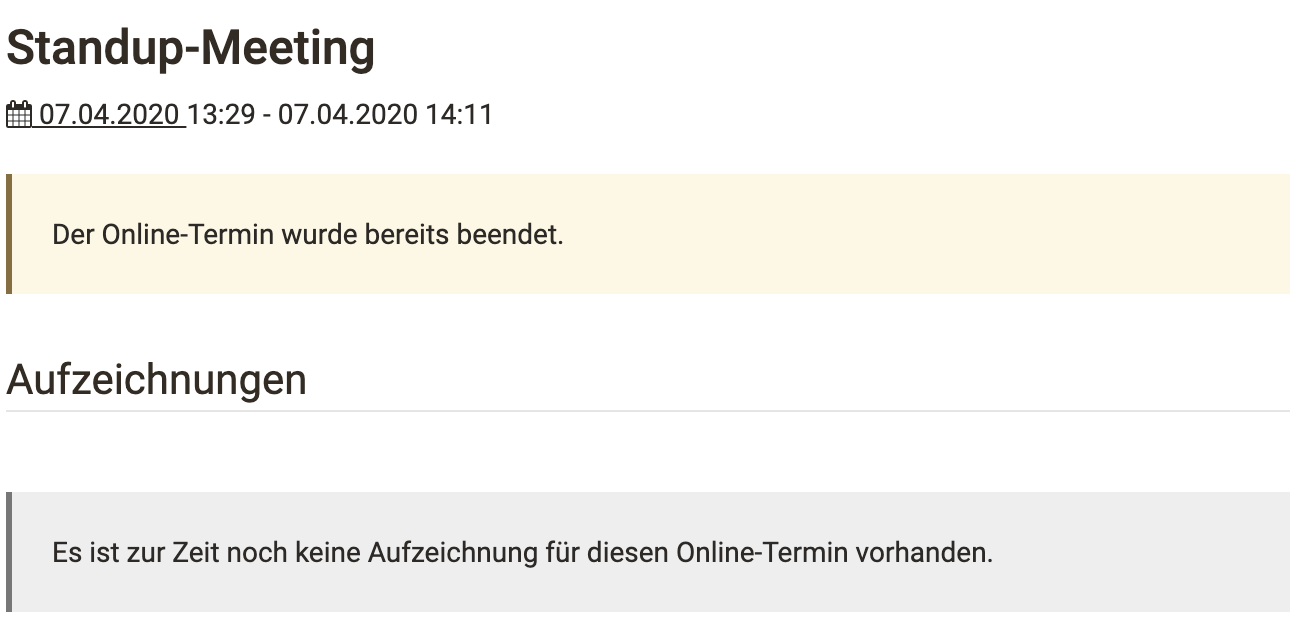| Type of software | OpenSource GNU Lesser General Public License (LGPL), server hosting required |
| Type of integration | BigBlueButton enables virtual classrooms with the following functionalities:
|
| System requirements | BigBlueButton is a browser-based software solution and requires no additional plug-ins. |
| Configuration in the course editor | When integrating BigBlueButton into a course it can be decided whether a scheduled online meeting can be started by the moderator only or also by participants. If this option is activated participants will not be able to enter the meeting until the moderator has started it. |
| Configuration in the course for coaches | In the course, tutors can create new events in the BigBlueButton module in the event administration via "Add online event". The following variants for creating online-meeting are distinguished:
The variants only differ in the creation of the dates. Separate online-meetings/reservations are created, which can then be edited separately. Configuration of an online-meeting
Only for recurring online-meetings
For recurring online-meetings, the online-meetings can be edited/deleted or supplemented with free data in the second process step "Date" before creation. Calendar integration If the course calendar is activated, the recorded online dates are also available as appointments and can be subscribed to by participants in their personal calendar. The online meeting rooms that are already booked/planned are displayed as a calendar ("Display room bookings"). Example view BigBlueButton room |
| View for participants | Participants can use the BigBlueButton to view current and future online appointments and participate in meetings. Any recordings of past meetings can be viewed (only available in Google Chrome). |
| Link to further information | BigBlueButton supplier website: https://bigbluebutton.org/ |