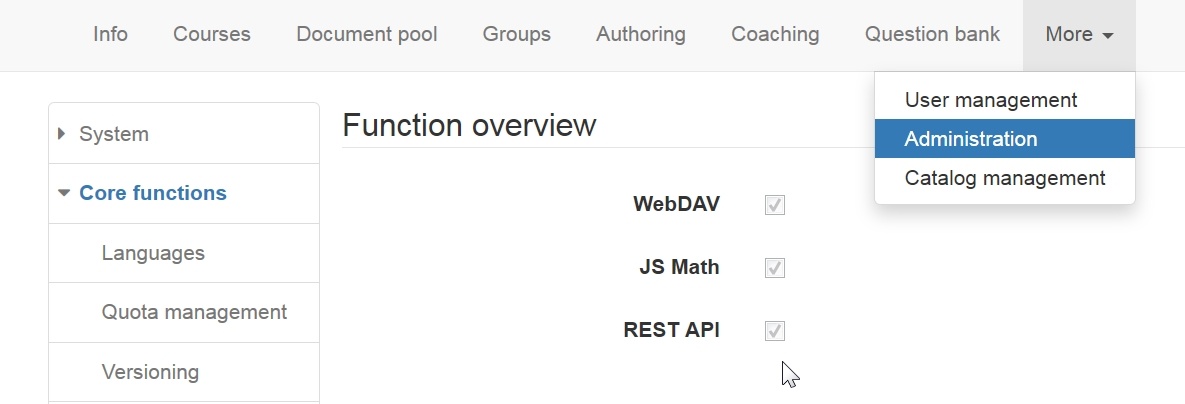REST API makes various OLAT features accessible to other systems. It is e.g. possible to manage users and learning groups, import courses, or assemble catalogs.
With this form you can activate or deactivate the REST API. REST API makes various OLAT features accessible to other systems. It is e.g. possible to manage users and learning groups, import courses, allow to export courses, or assemble catalogs. The REST API can be activated / deactivated under administration.
Here's the documentation: REST API documentation (Open with browser - OK)
Externally managed courses and groups
Courses and groups can be created via REST API. Such externally managed courses and groups are called "managed" as an external system is responsible for their lifecycle. This functionality can be enabled/disabled in the checkboxes below.
Via REST API an optional external ID can be attached to courses and groups. For courses an additional external reference can be used to help identify the resource for end users.
If such external ID's are used for courses or groups, the external systems must also configure for each external resource which elements in OpenOLAT are managed by the external system and which can be modified within the OpenOLAT user interface. This is configured with so called "managed flags". Either all elemens are managed or the managed elements are listed in detail. The configuration of the "managed flags" are described in the technical documentation of the REST API.
If the external management is enabled, the user elements in the OpenOLAT user interface configured to be "managed" are displayed non-editable. In addition, the external ID's are used in search fields, detail pages and tables. Other non managed resources can be used and managed within OpenOLAT as usual.
Managed learning resources
- Fully externally managed
- Course editor
- Title and description
- Course title
- Description
- Settings
- Access configuration
- Chat settings
- Layout settings
- Resource folder configuration
- Efficiency statement settings
- Calendar settings
- Glossary settings
- Booking rules
- Members management
- Group management
- Close course workflow
- Delete course workflow
Managed groups
- Fully externally managed
- Title, description and available seats/waiting list configuration
- Group title
- Description
- Available seats/waiting list configuration
- Tools configuration
- Members management and configuration of members visibility
- Visibility members
- Members management
- Adding courses
- Booking rules
- Delete group workflow
- Title, description and available seats/waiting list configuration