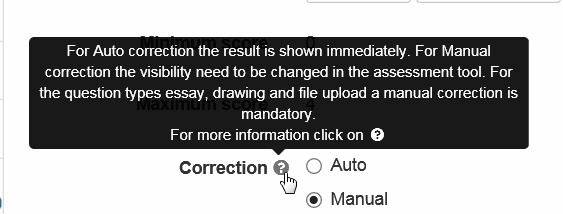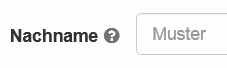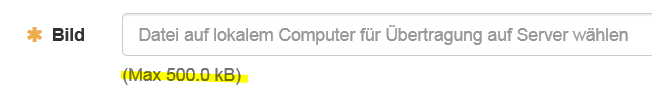Context-Sensitive Help
While working with OpenOLAT you cannot only dispose of this manual but also use OpenOLAT's context-sensitive Help. This Help feature explains the options you have regarding OpenOLAT's configuration--right where you are at that particular moment, by opening the relevant location in this manual. You will recognize this feature by a question mark icon. Just click on that icon to open the manual in a new window.
In addition to that, you will find 3 more types of assistance mainly in forms, but not restricted to, which will provide you with brief information on single form fields. When locating this icon to the right of a label, a mouseover will display a short information. Here an example of the configuration of a test in the course editor:
Light grey text within a form field
assists you with filling out the field itself, while light grey text underneath a field
Support
Please contact your local support team.