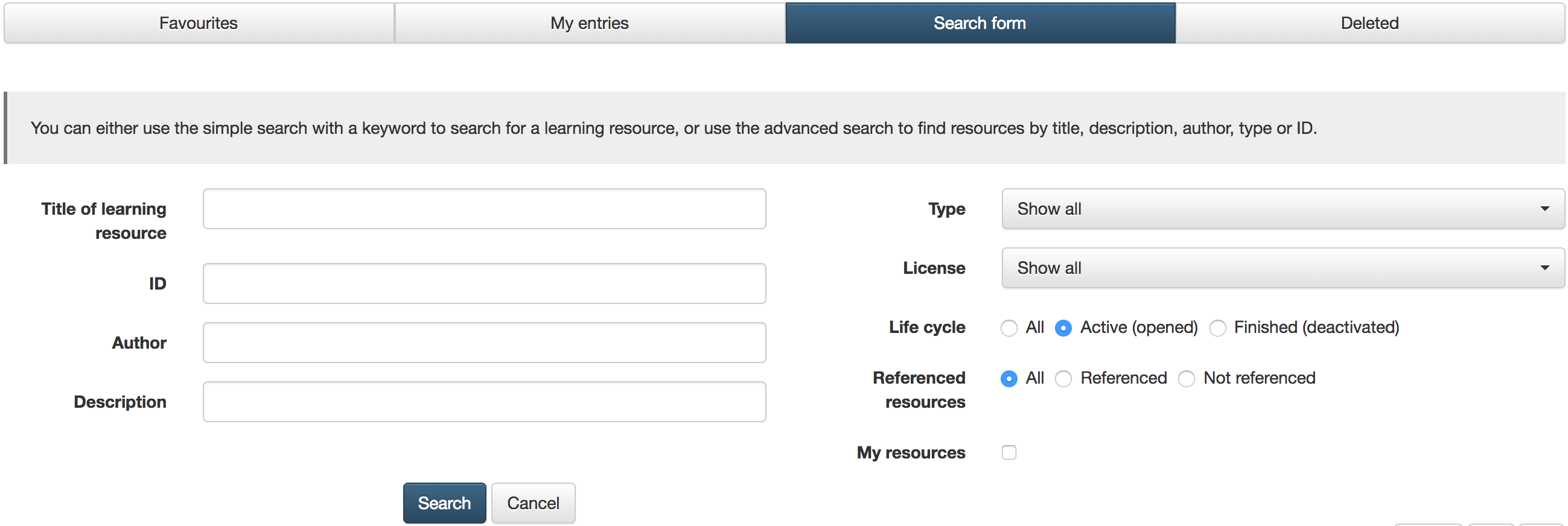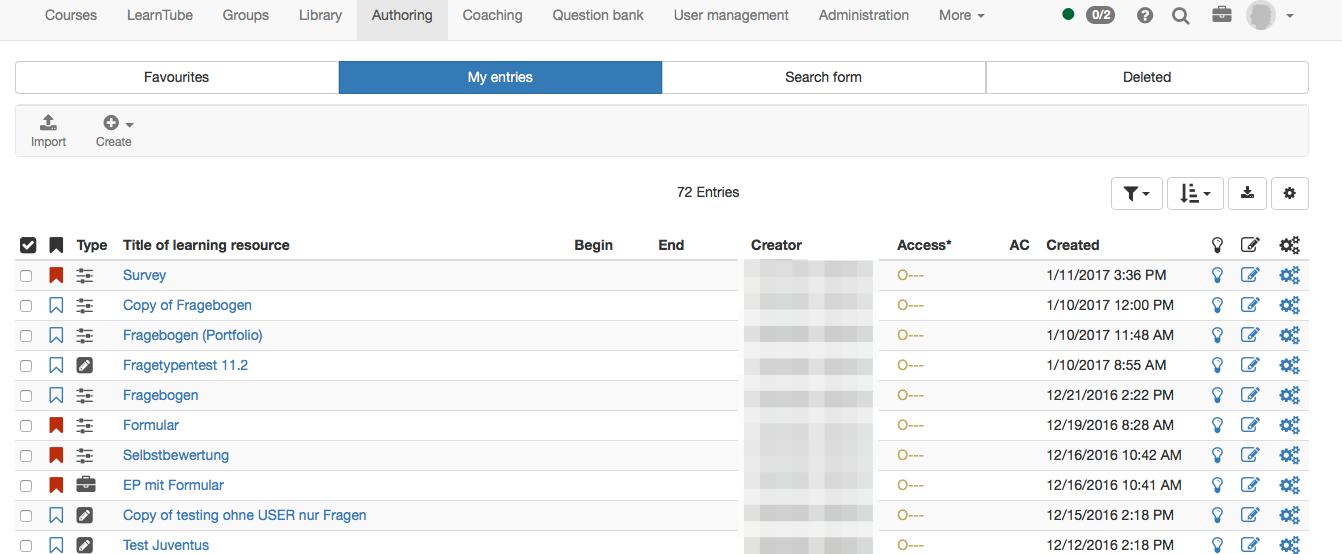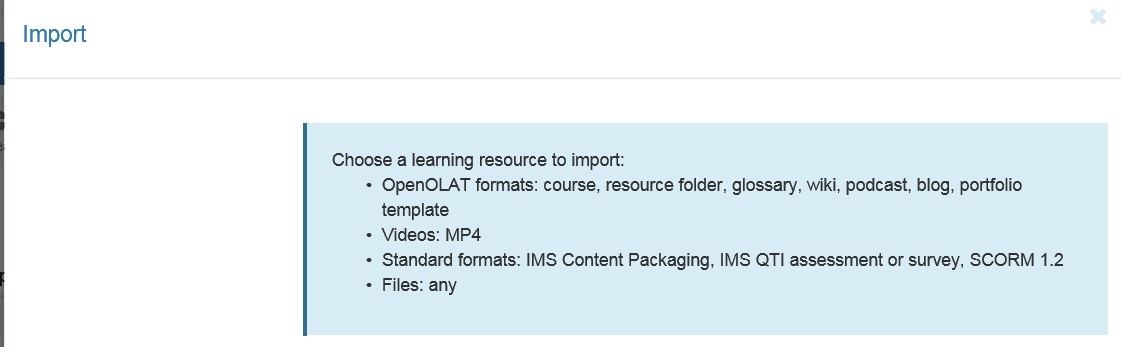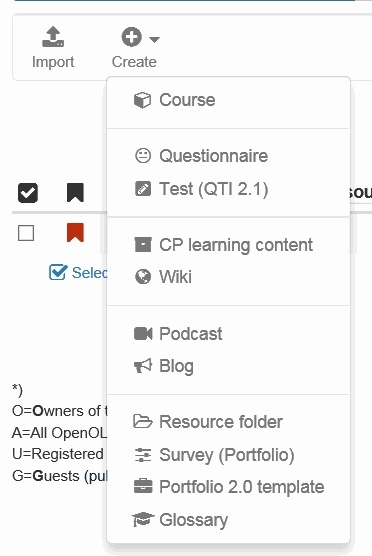- Various Types of Learning Resources
- Actions in the 'Authoring' section
- Detailed View of Learning Resources
The authoring section provides authors with all necessary tools and little helpers for creating, editing and importing courses and other learning resources.
Just like Courses, the Authoring section opens on the Favourites tab. Courses and other learning resources bookmarked in the courses section are also listed here.
The tab "My Entries" lists all learning resources you have created or you have been appointed as owner (co-author).
Which exact information should be shown can be set by choosing the desired columns. For e.g. in the column ref you can see if or how often a learning resource has been referenced and you can jump directly into the corresponding course.
The search form helps you to find all learning resources you have access to. You can look for title, ID, author or description and limit the search to your own learning resources, a life cycle status as well as to references. Also you can search for types of learning resources and licenses.
In the tab "Deleted" alls learning resources which have been deleted are listed. The can be restored here or be deleted definitely by the administrator.