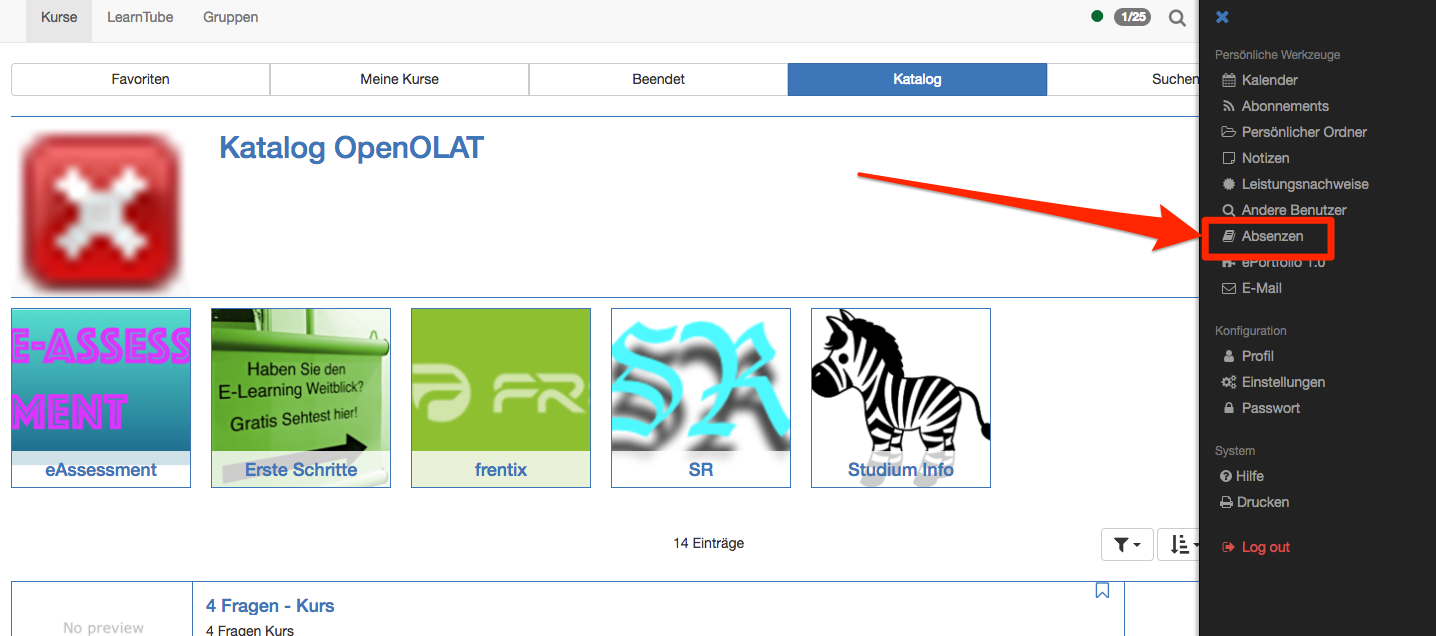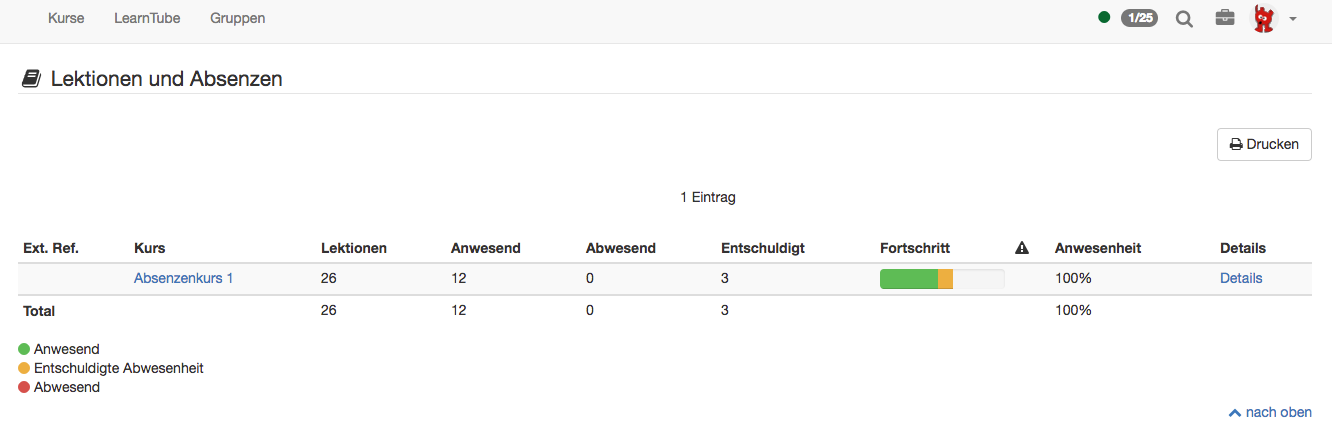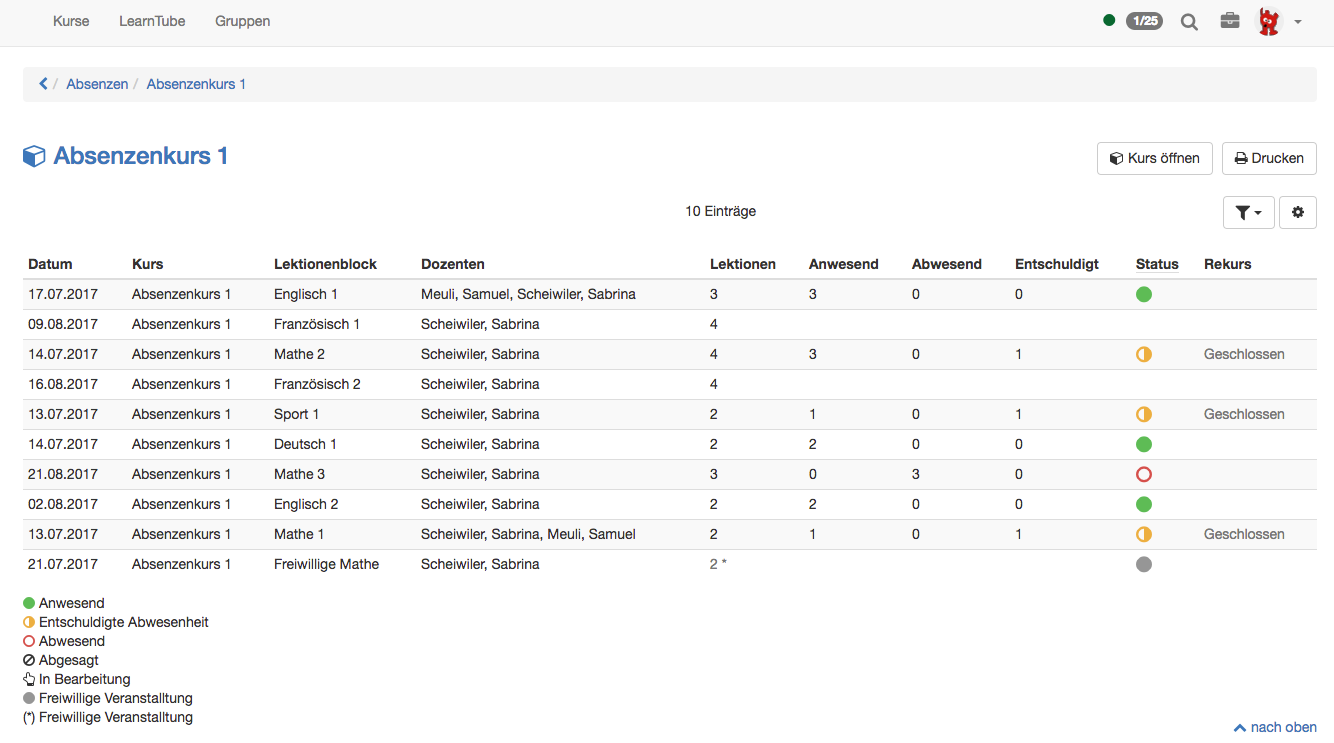A user's absences can be accessed from the personal menu.
Course overview
Under the title "Lectures and absences" the user (course participant) will see a list with all courses using the absence management. The table shows how many lectures are available per course, and how often the participant was absent or excused. The attendance is also visualized. Green stands for attended, orange for authorized absence (excused), and red for not authorized absence (unexcused). More information is available under "Details".
The column under the symbol indicates whether the predefined attendance quota has been reached. If not, there will be a red exclamation mark.
Course details
By clicking on "Details" the user will be displayed detailed information about a course, such as dates, lecture blocks, coaches (teachers), and absence. The number of attended, missed or excused lectures are also indicated (columns "Attended", "Not excused", "Excused"). The status, i. e. the color scheme, is explained below the list.
- Cancelled: If a lecture block was cancelled, it will not be considered for the attendance quota.
- In progress: The end date of lecture block has been reached, however, the absence check (roll call) has not been done yet.
- Free lecture: Lectures which are part of a lecture block, but are not considered for the attendance quota. There is no absence check.
If a participant does not agree with the indicated absences, he/she can appeal. This can be done after the date indicated when a lecture block has ended. This date is calculated from the end date of the lecture block plus a blocking period. As soon as a lecture block is manually closed by the coach (teacher), or automatically after the blocking period, participants can appeal up to the indicated date. After that date participants may no longer appeal ("Closed" in column "Appeal"). Deadlines are recorded system-wide under Administration. Appeals are sent to the coach of the corresponding lecture block.