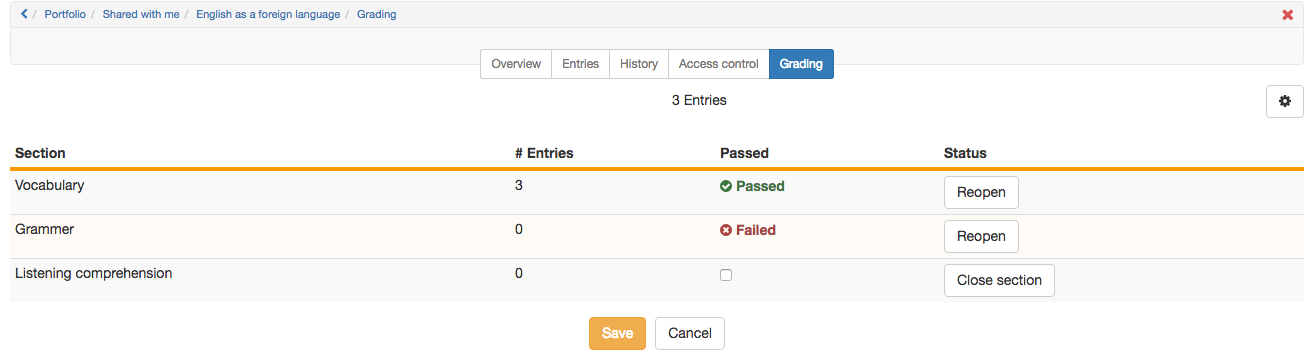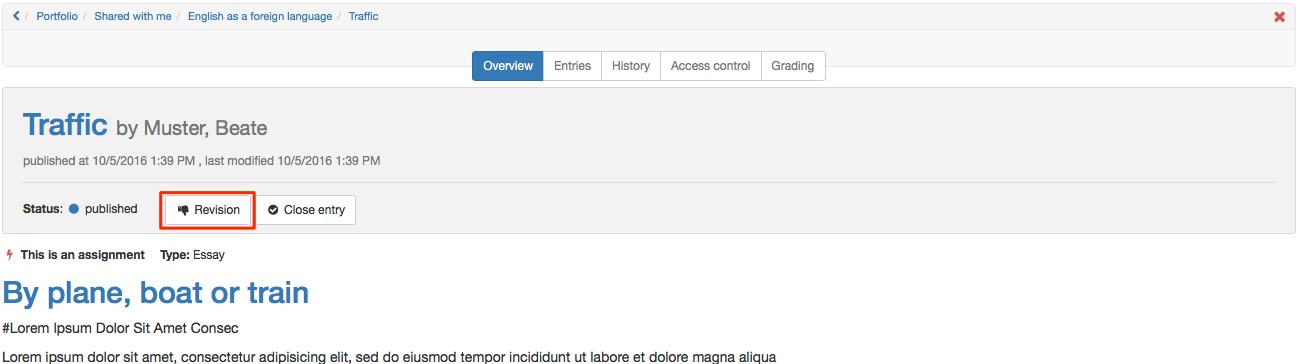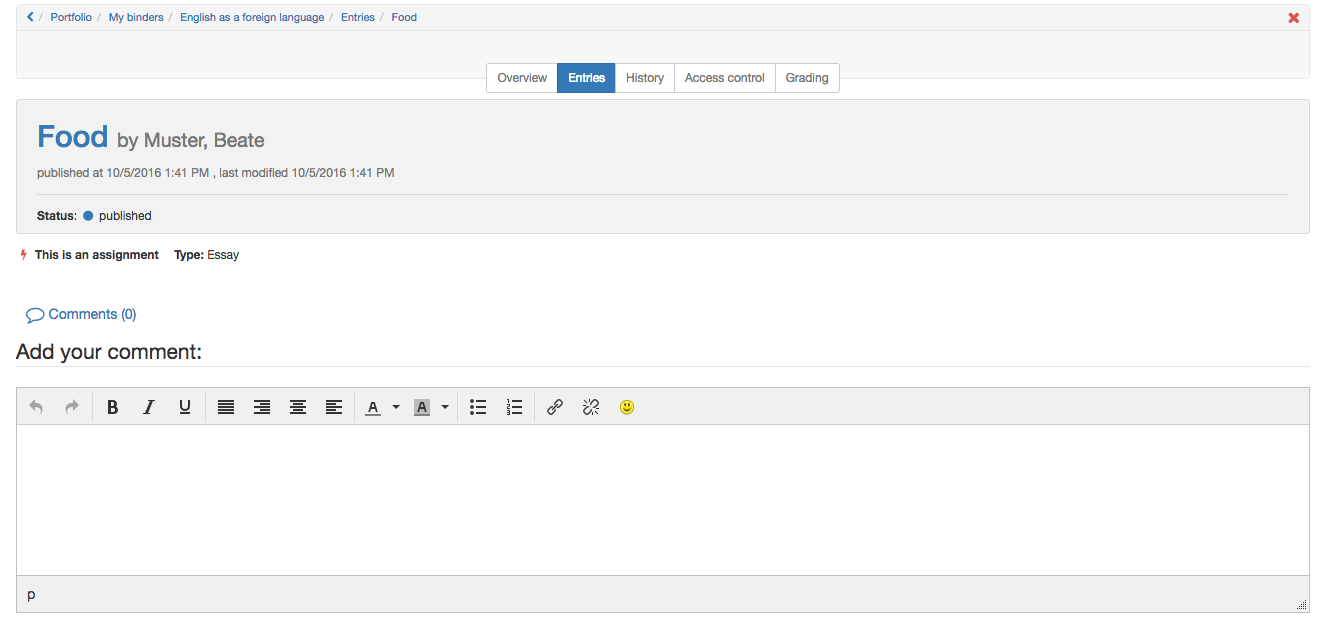| Asses portfolio assignment | ||
|---|---|---|
| 1 | Open your portfolio. | |
| 2 | In "Shared with me" open the corresponding binder. | |
| 3 | In "Entries" open the desired assignment with "Read the whole page". | |
| 4 | Open the tab "Grading". | |
| 5 | Depending on the pre-settings in the assessment tab of the course element portfolio score is granted and/or | |
| 6 | Click "Close section" and "Save". | |
| The user is now able to see the status "Passed" or "Failed" and/or the scores. | ||
Hint
If a section is closed in the grading tab, the user cannot edit this whole section anymore.
| Request a revision of a portfolio assignment | ||
|---|---|---|
| 1 | Open portfolio. | |
| 2 | In "Shared with me" open the corresponding binder. | |
| 3 | In "Entries" open the desired assignment with "Read the whole page". | |
| 4 | Click "Revision". | |
| 5 | The user now sees the status "In revision". | |
| Comment a portfolio task | ||
|---|---|---|
| 1 | Open portfolio. | |
| 2 | In "Shared with me" open the corresponding binder | |
| 3 | In "Entries" open the desired assignment with "Read the whole page". | |
| 4 | Add a comment at the end of the entry. | |