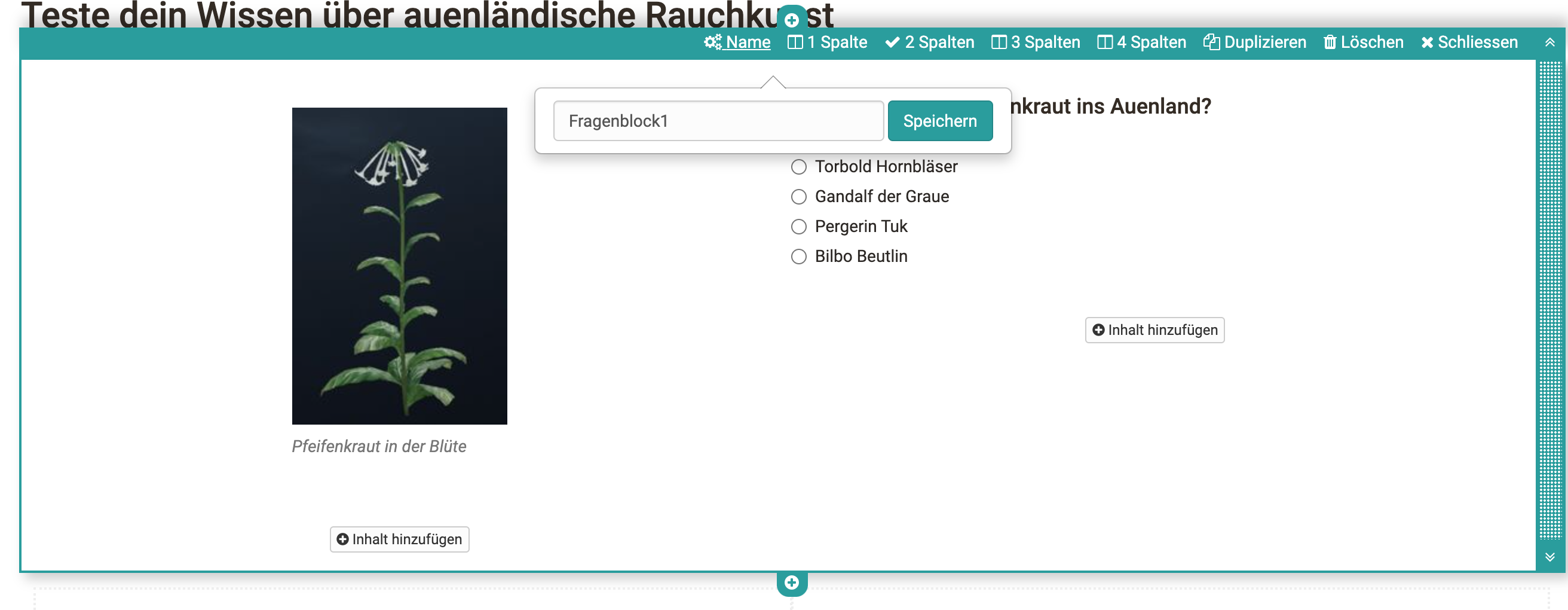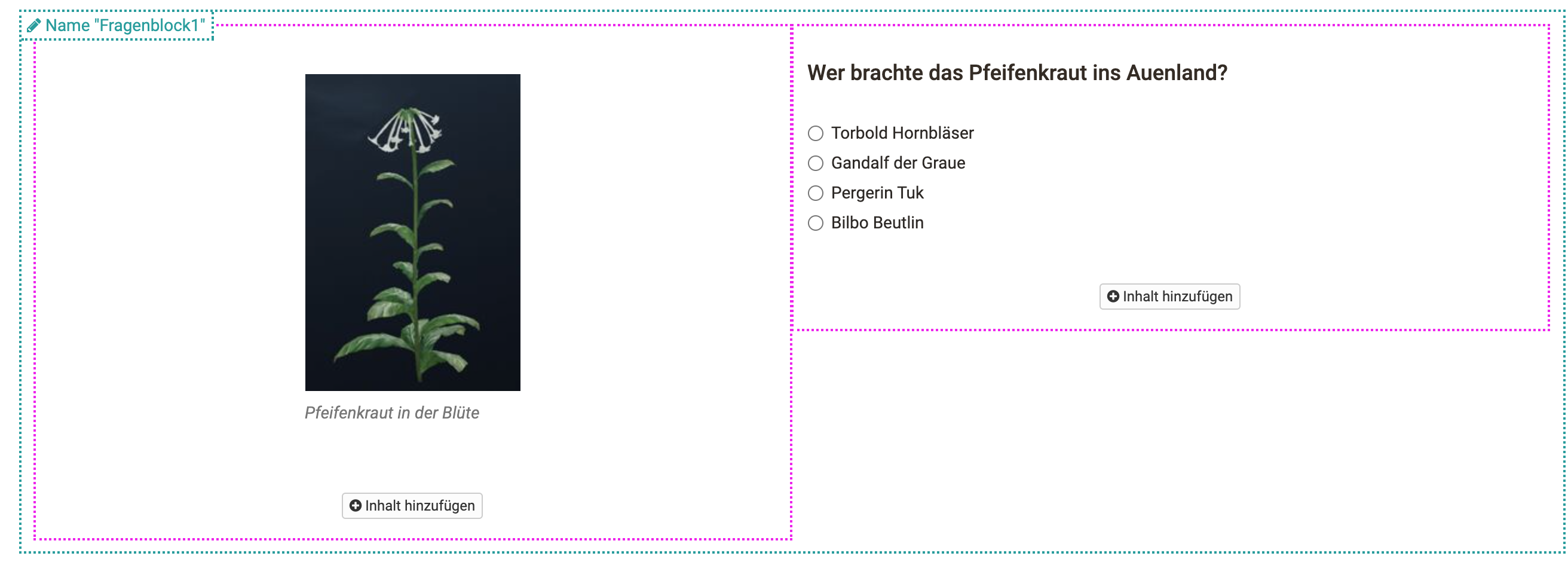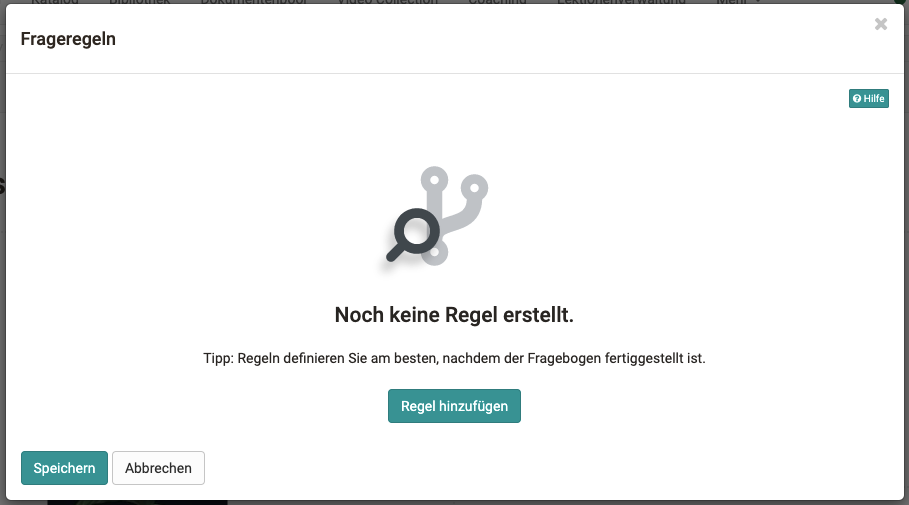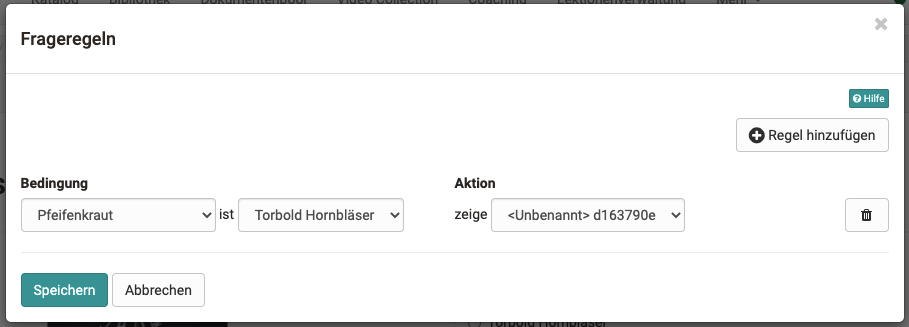Question rules (working name: "Branching") can now be integrated in OpenOlat in the questionnaire editor. Depending on certain answers in the question container "multiple choice" and "single choice", actions can be executed.
Currently it is only possible to display certain question containers. Thus, different question strings can be built.
Creation of a rule
To create a question rule, these conditions must have been met:
- Multiple selection/single selection with at least 1 answer.
- A container that has a different question module or content and not the question modules mentioned above.
If the conditions are not met, a warning will be issued and you will not be able to create a rule.
The container can be named for better understanding. Without own naming this contains the default name <Unnamed>[Container ID]. Several levels Due to the nesting of containers, it can quickly become confusing. It is recommended not to use more than 2 nested containers with question rules. | |
| Names are visible when hovering over the respective container. | |
| The question rules can be accessed in the upper right corner next to the administration menu. | |
A new popup window will appear containing the question rules. On "Add rule", you can create them. | |
On the left the "Conditions" are defined, on the right the "Actions". First, a question item can be selected on the far left and the answer to be determined in the second drop-down menu. Under Action, the container is selected whose content is to be displayed. Finally, the question rule is saved at the bottom left. |