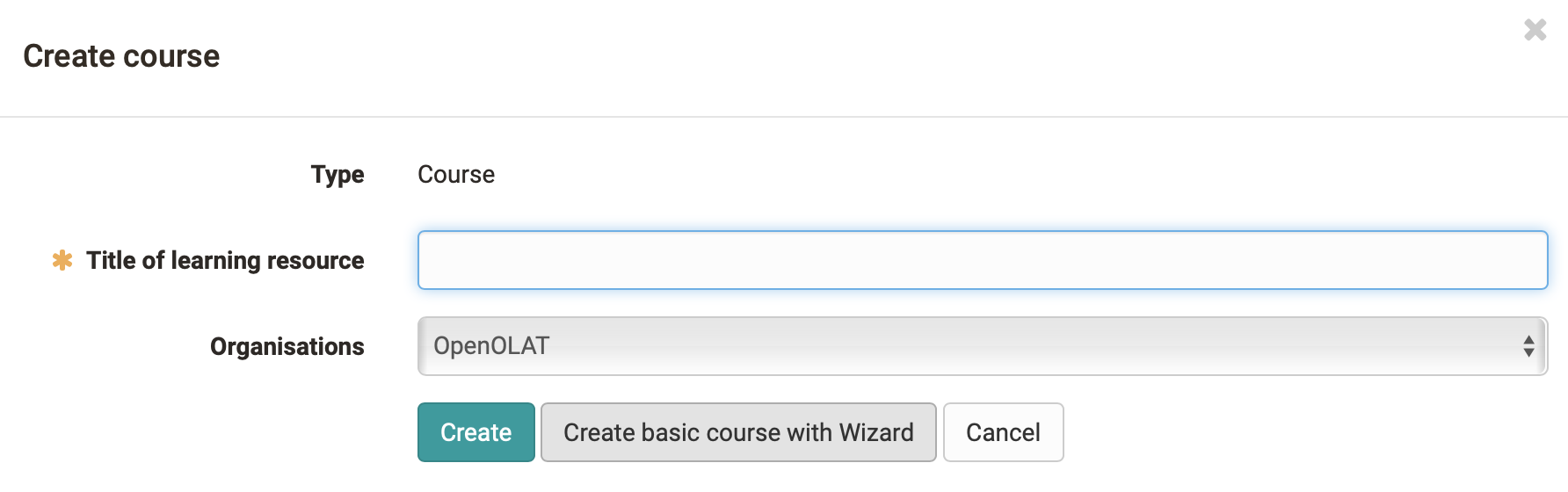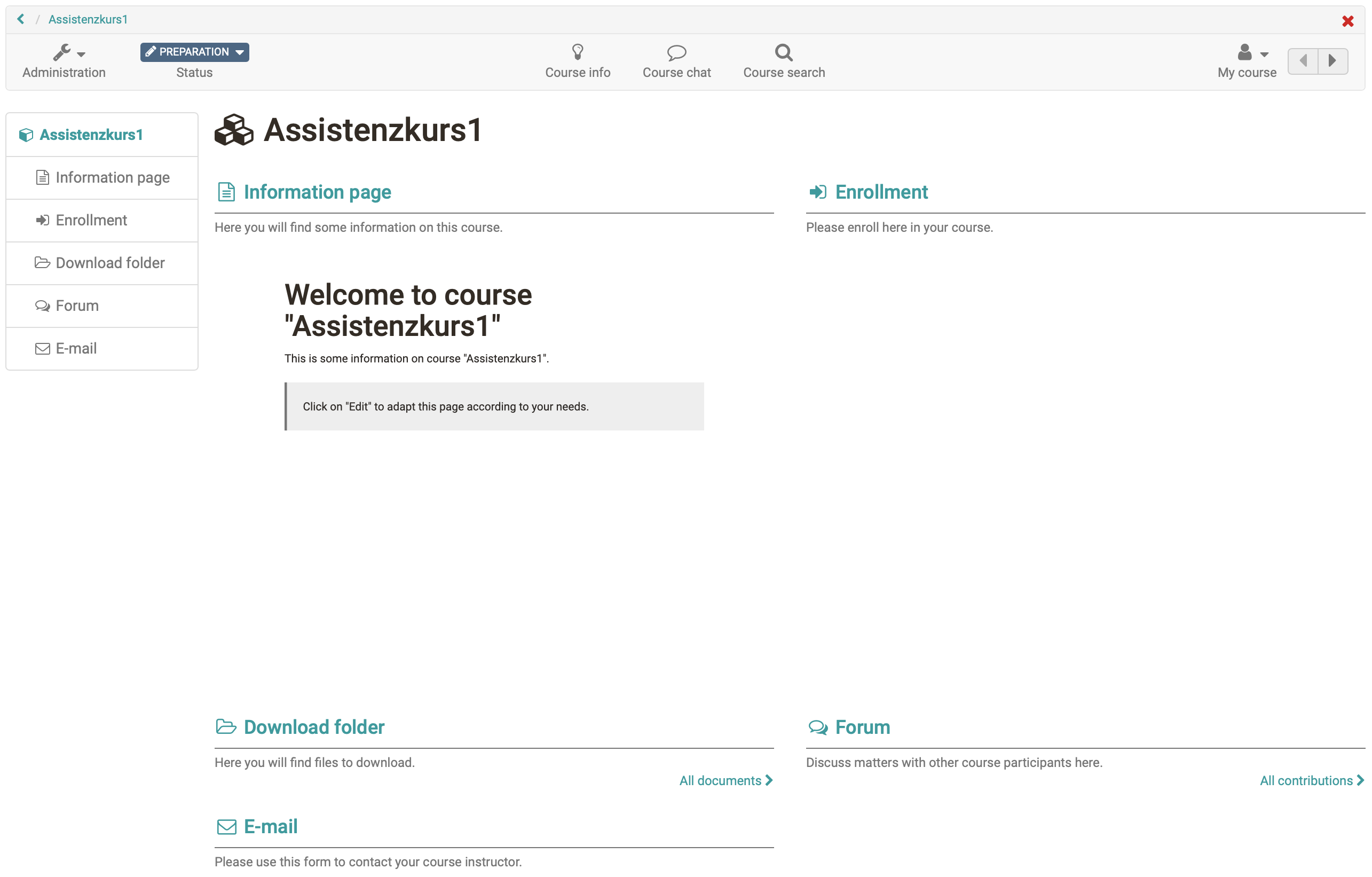There is a wizard to help you create conventional courses. This Wizard is meant for course authors who prefer to use only the most popular course elements in OpenOlat without having to deal with the entire range of features available in the course editor.
By selecting "Course" in the drop-down menu "Create" in the "Authoring" section you will get to this course wizard. Just indicate the title and select "Create basic course with Wizard."
Now follow the wizard and have your course set up. You can select a few frequently used course elements, configure a registration element for groups if required, enter your course in the catalog and configure the access and booking method. The end result might look like this:
Your course is now in the "Authors' Area" under "My Entries". You should now make further settings in the course and, above all, remove the placebo info texts and configure the display of the start page appropriately, e.g. select a display without preview in the "Overview" tab of the top building block.
You can make further changes at any time with the course editor. Only when you set the course to the status "published" will it become visible for course participants.